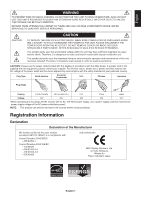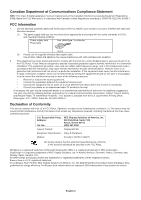NEC AS191 AccuSync AS191-BK : user's manual
NEC AS191 - AccuSync - 19" LCD Monitor Manual
 |
UPC - 805736032208
View all NEC AS191 manuals
Add to My Manuals
Save this manual to your list of manuals |
NEC AS191 manual content summary:
- NEC AS191 | AccuSync AS191-BK : user's manual - Page 1
AccuSync AS191 User's Manual - NEC AS191 | AccuSync AS191-BK : user's manual - Page 2
...English-1 Recommended use ...English-3 Contents ...English-5 Quick Start ...English-5 Controls ...English-8 Specifications - AS191 ...English-11 Features ...English-12 Troubleshooting ...English-13 TCO Displays 5.0 ...English-14 Manufacturer's Recycling and Energy Information English-15 - NEC AS191 | AccuSync AS191-BK : user's manual - Page 3
Manufacturer We hereby certify that the color monitor AccuSync AS191(L195GY) is in compliance with Council Directive 2006/95/EC: - EN 60950-1 Council Directive 2004/108/EC: - EN 55022 - EN 61000-3-2 - EN 61000-3-3 - EN 55024 and marked with NEC Display Solutions, Ltd. 4-13-23, Shibaura, Minato-Ku - NEC AS191 | AccuSync AS191-BK : user's manual - Page 4
AccuSync AS191(L195GY) color monitor instructions, Problems." NEC Display Solutions of America, Inc. 500 Park Blvd, Suite 1100 Itasca, Illinois 60143 (630) 467-3000 Type of Product: Display Monitor Equipment Classification: Class B Peripheral Models: AccuSync AS191 , NEC Display Solutions - NEC AS191 | AccuSync AS191-BK : user's manual - Page 5
Precautions and Maintenance FOR OPTIMUM PERFORMANCE, PLEASE NOTE THE FOLLOWING WHEN SETTING UP AND USING THE ACCUSYNC LCD COLOR MONITOR: • DO NOT OPEN THE MONITOR. There are no user serviceable parts inside and opening or removing covers may expose you to dangerous shock hazards or other risks - NEC AS191 | AccuSync AS191-BK : user's manual - Page 6
minimize turning your head while you are typing. • Avoid displaying fixed patterns on the monitor for long periods of time to avoid image persistence ( may produce eye fatigue to insufficient contrast. Cleaning the LCD Panel • When the liquid crystal panel becomes dusty or dirty, wipe gently with a - NEC AS191 | AccuSync AS191-BK : user's manual - Page 7
Contents Your new NEC AccuSync LCD monitor box* should contain the following: • AccuSync LCD monitor with tilt base • Power Cord • Video Signal Cable (15-pin mini D-SUB male to 15-pin mini D-SUB male) • Setup Manual • Base Stand • Cable Holder Cable Holder Setup Manual Setup Manual Power Cord - NEC AS191 | AccuSync AS191-BK : user's manual - Page 8
• Auto Adjust Refer to the Controls section of this User's Manual for a full description of these OSD controls. NOTE: If you have any problem, please refer to the Troubleshooting section of this User's Manual. Tilt Grasp both sides of the monitor screen with your hands and adjust the tilt as desired - NEC AS191 | AccuSync AS191-BK : user's manual - Page 9
unlock and pull off the Base Stand. Locking tabs Connecting a Flexible Arm This LCD monitor is designed for use with monitor. The LCD monitor shall only be used with an approved arm (e.g. GS mark). NOTE: The mounting stand shall be able to sustain at least 21 kg and UL certified. Specifications - NEC AS191 | AccuSync AS191-BK : user's manual - Page 10
Controls OSD (On-Screen Display) control buttons on the front of the monitor function as follows: 1. Basic function at pressing each key Button At No OSD showing Showing OSD. At OSD showing Go to Adjustment stage. (Icon selection - NEC AS191 | AccuSync AS191-BK : user's manual - Page 11
and Fine setting. (Analog input only) LEFT/RIGHT Controls Horizontal Image Position within the display area of the LCD. (Analog input only) DOWN/UP Controls Vertical Image Position within the display area of the LCD. (Analog input only) H. SIZE Adjusts the horizontal size by increasing or decreasing - NEC AS191 | AccuSync AS191-BK : user's manual - Page 12
INFO Indicates the model and serial numbers of your monitor. CARBON SAVINGS Display the estimated carbon saving information in kg. The carbon footprint factor in the carbon saving calculation is based on the OECD (2008 Edition). The carbon saving information can be reset by pressing the 1 2/RESET - NEC AS191 | AccuSync AS191-BK : user's manual - Page 13
English Specifications Monitor Specifications AccuSync AS191 Monitor Notes LCD Module Diagonal: 48.3 cm/19.0 inches Viewable Image Size: 48.3 cm/19.0 inches Native Resolution (Pixel Count): 1280 x 1024 Active matrix, thin film transistor (TFT) liquid crystal display (LCD); 0.294 mm dot - NEC AS191 | AccuSync AS191-BK : user's manual - Page 14
the monitor to send its capabilities (such as screen size and resolutions supported) directly to your computer, automatically optimizing display Allows users to connect their AccuSync monitor to any VESA standard third party mounting arm or bracket. Allows for the monitor to be mounted on a wall - NEC AS191 | AccuSync AS191-BK : user's manual - Page 15
in the ON position. • Check to make sure that a supported mode has been selected on the display card or system being used. (Please consult display card or system manual to change graphics mode.) • Check the monitor and your display card with respect to compatibility and recommended settings. • Check - NEC AS191 | AccuSync AS191-BK : user's manual - Page 16
worldwide. Some of the Usability features of the TCO Certified for displays: • Good visual ergonomics and image quality is tested to ensure top performance and reduce sight and strain problems. Important parameters are luminance, contrast, resolution, black level, gamma curve, color and luminance - NEC AS191 | AccuSync AS191-BK : user's manual - Page 17
of the product and country-specific information on recycling facilities can be found on our following websites: http://www.nec-display-solutions.com/greencompany/ (in Europe), http://www.nec-display.com (in Japan) or http://www.necdisplay.com (in USA). Energy Saving This monitor features an advanced
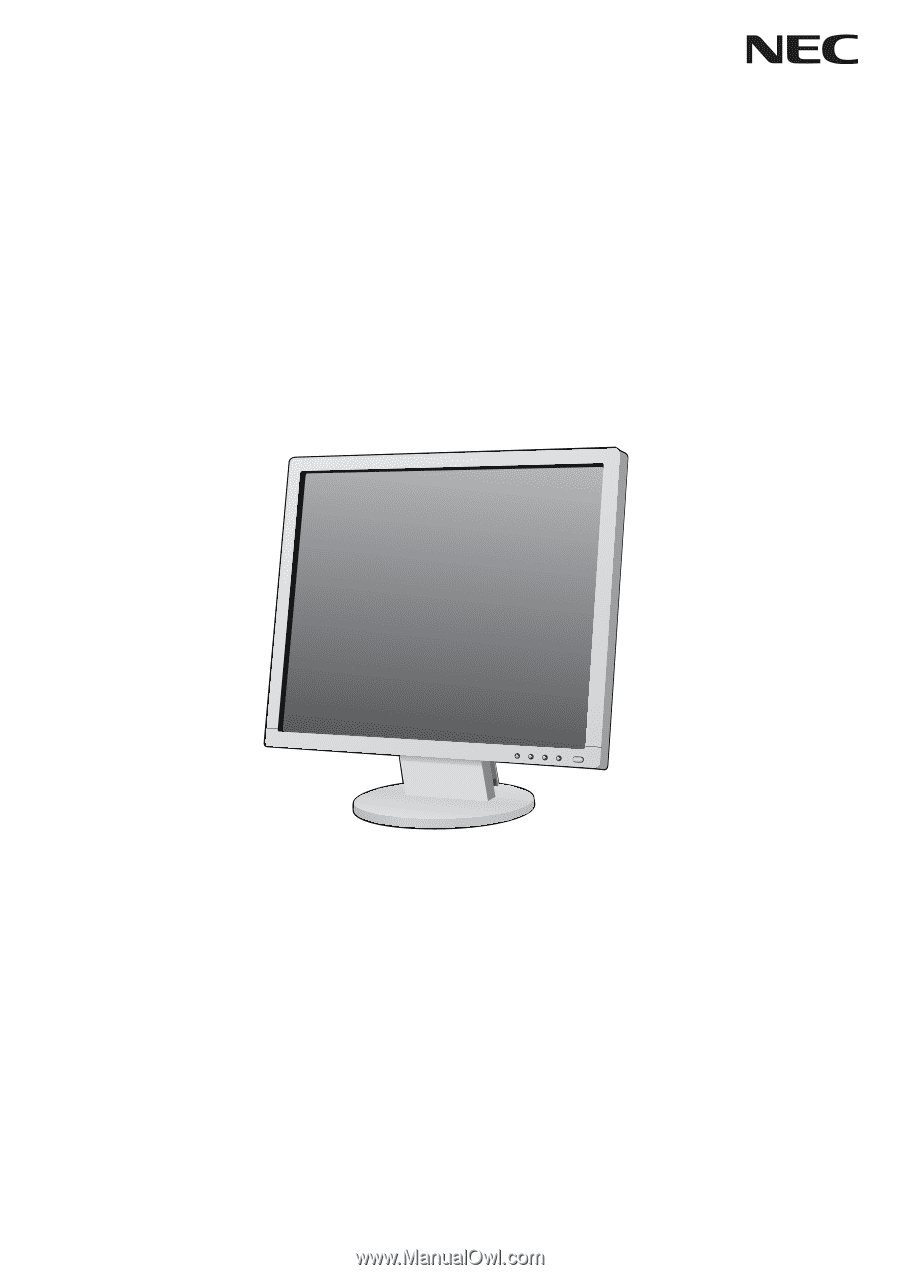
AccuSync AS191
User’s Manual