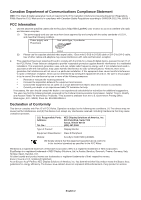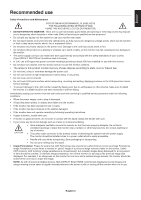NEC AS231WM-BK AccuSync AS231WM-BK : user's manual
NEC AS231WM-BK Manual
 |
UPC - 805736033809
View all NEC AS231WM-BK manuals
Add to My Manuals
Save this manual to your list of manuals |
NEC AS231WM-BK manual content summary:
- NEC AS231WM-BK | AccuSync AS231WM-BK : user's manual - Page 1
AccuSync AS231WM User's Manual - NEC AS231WM-BK | AccuSync AS231WM-BK : user's manual - Page 2
Information ...English-1 Recommended use ...English-3 Contents ...English-5 Quick Start ...English-5 Controls ...English-8 Specifications ...English-11 Features ...English-12 Troubleshooting ...English-13 TCO Displays 5.0 ...English-14 Manufacturer's Recycling and Energy Information English-15 - NEC AS231WM-BK | AccuSync AS231WM-BK : user's manual - Page 3
monitor AccuSync AS231WM (L239NK) is in compliance with Council Directive 2006/95/EC: - EN 60950-1 Council Directive 2004/108/EC: - EN 55022 - EN 61000-3-2 - EN 61000-3-3 - EN 55024 Council Directive 2009/125/EC: EC No.1275/2008 - EN 62301:2005 and marked with NEC Display Solutions, Ltd. 4-13-23 - NEC AS231WM-BK | AccuSync AS231WM-BK : user's manual - Page 4
accordance with the instructions, may cause Radio-TV Interference Problems." This booklet NEC Display Solutions of America, Inc. 500 Park Blvd, Suite 1100 Itasca, Illinois 60143 (630) 467-3000 Type of Product: Display Monitor Equipment Classification: Class B Peripheral Models: AccuSync AS231WM - NEC AS231WM-BK | AccuSync AS231WM-BK : user's manual - Page 5
ACCUSYNC LCD COLOUR MONITOR: • DO NOT OPEN THE MONITOR. There are no user serviceable Type H05VV-F 3G 0.75mm2 should be used in Europe). • In U.K, use a BS-approved power cord with molded plug having a black operating instructions. • display devices, NEC DISPLAY SOLUTIONS recommends displaying - NEC AS231WM-BK | AccuSync AS231WM-BK : user's manual - Page 6
light makes it hard for you to see your screen, use an antiglare filter. • Clean the LCD monitor surface with a lint-free, non-abrasive cloth. Avoid using any cleaning solution you to minimize turning your head while you are typing. • Avoid displaying fixed patterns on the monitor for long periods of - NEC AS231WM-BK | AccuSync AS231WM-BK : user's manual - Page 7
English Contents Your new NEC AccuSync LCD monitor box*1 should contain the following: • AccuSync LCD monitor with tilt base • Audio Cable • Power Cord • Video Signal Cable (15-pin mini D-SUB male to 15-pin mini D-SUB male) • Setup Manual • Base Stand Setup Manual Setup Manual Audio Cable Power - NEC AS231WM-BK | AccuSync AS231WM-BK : user's manual - Page 8
Adjust Contrast • Auto Adjust Refer to the Controls section of this User's Manual for a full description of these OSD controls. NOTE: If you have any problem, please refer to the Troubleshooting section of this User's Manual. Tilt Grasp both sides of the monitor screen with your hands and adjust - NEC AS231WM-BK | AccuSync AS231WM-BK : user's manual - Page 9
, guaranties the necessary stability under consideration of the weight of the monitor. The LCD monitor shall only be used with an approved arm (e.g. GS mark). NOTE: (Arm) 2.0 ~ 3.2 mm 100 mm Tighten all screws Specifications 4-SCREWS (M4) (MAX depth: 10 mm) If use other screw, check depth of hole. - NEC AS231WM-BK | AccuSync AS231WM-BK : user's manual - Page 10
Controls OSD (On-Screen Display) control buttons on the front of the monitor function select. Reset operation. Mute off/on switch on Volume adjustment window. 2. OSD structure Main Menu (Icon Select) Main Menu (Adjust) Press "SELECT" key Press "SELECT" key Example Tool: Press "SELECT" key - NEC AS231WM-BK | AccuSync AS231WM-BK : user's manual - Page 11
within the display area of the LCD. DOWN/UP (Analog input only) Controls Vertical Image Position within the display area of the LCD. H. appear on screen. TOOL Selecting TOOL allows you to get into the sub menu. FACTORY PRESET Selecting Factory Preset allows you to reset all OSD control settings - NEC AS231WM-BK | AccuSync AS231WM-BK : user's manual - Page 12
. Carbon meter value is updated each 5 min. SIGNAL INFORMATION If you select "ON", monitor displays "VIDEO INPUT MENU" after change Input-Port. If you select "OFF", monitor doesn't display "VIDEO INPUT MENU" after change Input-Port. MONITOR INFO Indicates the model and serial numbers of your monitor - NEC AS231WM-BK | AccuSync AS231WM-BK : user's manual - Page 13
English Specifications Monitor Specifications AccuSync AS231WM Monitor Notes LCD Module Diagonal: 58.4 cm/23.0 inches Viewable Image Size: 58.4 cm/23.0 inches Native Resolution (Pixel Count): 1920 x 1080 Active matrix; thin film transistor (TFT) liquid crystal display (LCD); 0.265 mm dot - NEC AS231WM-BK | AccuSync AS231WM-BK : user's manual - Page 14
Plug and Play: The Microsoft solution with the Windows operating system facilitates setup and installation by allowing the monitor to send its capabilities (such as screen size and resolutions supported) directly to your computer, automatically optimizing display performance. IPM (Intelligent Power - NEC AS231WM-BK | AccuSync AS231WM-BK : user's manual - Page 15
LCD monitors' image persistence is not permanent, but constant images being displayed : As with all personal display devices, NEC DISPLAY SOLUTIONS recommends using a screen saver supported mode has been selected on the display card or system being used. (Please consult display card or system manual - NEC AS231WM-BK | AccuSync AS231WM-BK : user's manual - Page 16
of the Usability features of the TCO Certified for displays: • Good visual ergonomics and image quality is tested to ensure top performance and reduce sight and strain problems. Important parameters are luminance, contrast, resolution, black level, gamma curve, color and luminance uniformity, color - NEC AS231WM-BK | AccuSync AS231WM-BK : user's manual - Page 17
specific information on recycling facilities can be found on our following websites: http://www.nec-display-solutions.com/greencompany/ (in Europe), http://www.nec-display European Directive 2002/96/EC) Within the European Union EU-wide legislation, as implemented in each Member State, requires that
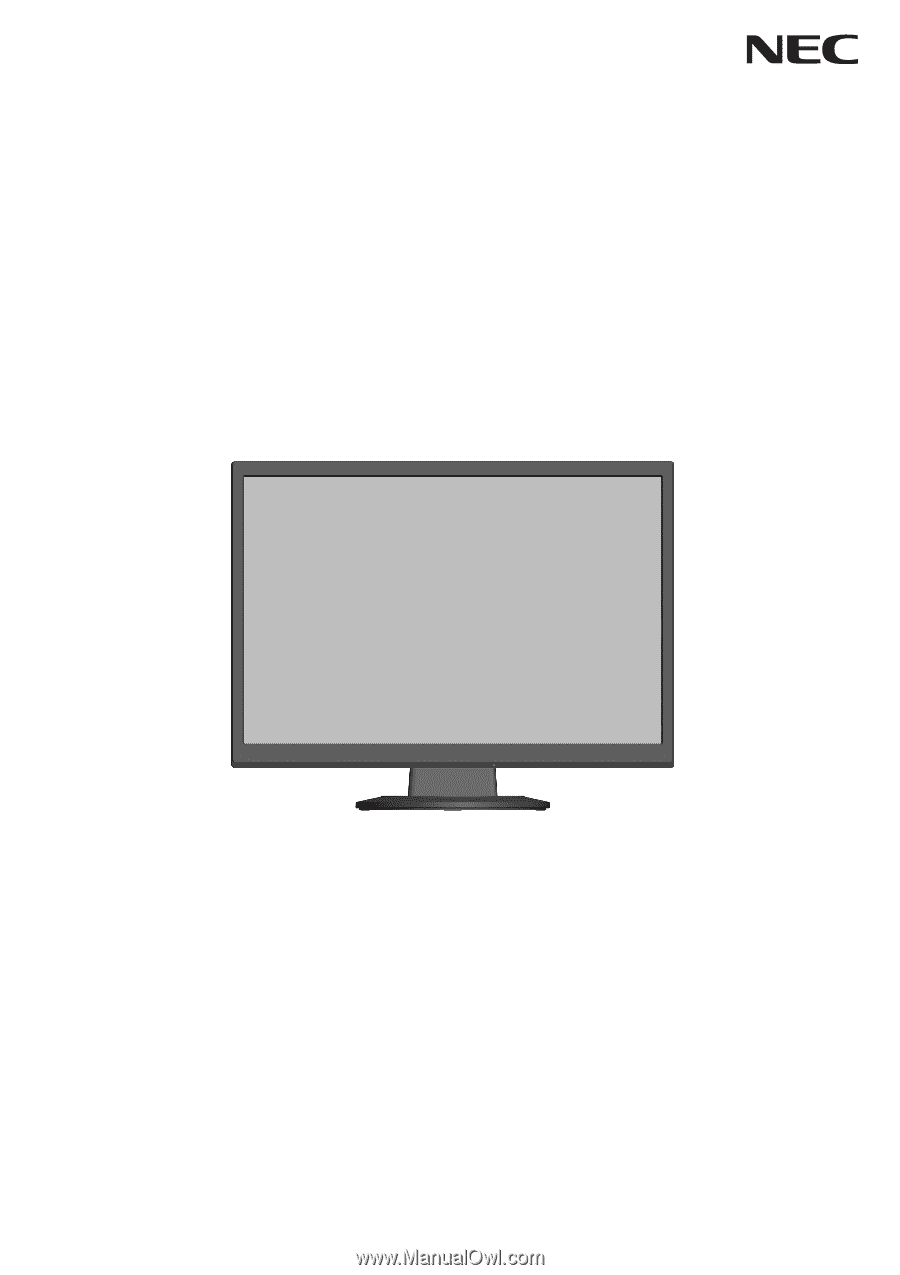
AccuSync AS231WM
User’s Manual