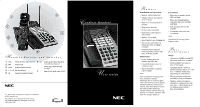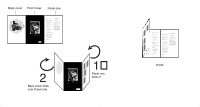NEC DTP-16HC User Guide
NEC DTP-16HC - Dterm Handset Cordless Telephone Manual
 |
UPC - 722580156075
View all NEC DTP-16HC manuals
Add to My Manuals
Save this manual to your list of manuals |
NEC DTP-16HC manual content summary:
- NEC DTP-16HC | User Guide - Page 1
C ordless Handset U ser Guide Dterm, Electra Elite and NEAX are registered trademarks of NEC America, Inc. NEC America, Inc. Corporate Networks Set handset onto base unit to recharge Note: Handset will not ring when battery is low. B est Performance Range • Operates in 900Mhz Analog FM Spectrum - NEC DTP-16HC | User Guide - Page 2
use to ensure port cleanliness Notes: 1.When headset is plugged in, handset speech path becomes disabled. 2. Rubber cover need not be completely removed to use port. O peration All operational instructions assume that these features are assigned to the DTP-16HC-1 Terminal: Prime Line Pickup to your - NEC DTP-16HC | User Guide - Page 3
standby Maintenance 2 Back cover folds over Panel one C ordless Handset U ser Guide 1 Panel one folds in • Remove cover from back of handset • Plug battery into slot • Be sure clip is facing up • Tuck battery and exposed wires inside • Replace cover firmly • Insert handset into charging slot
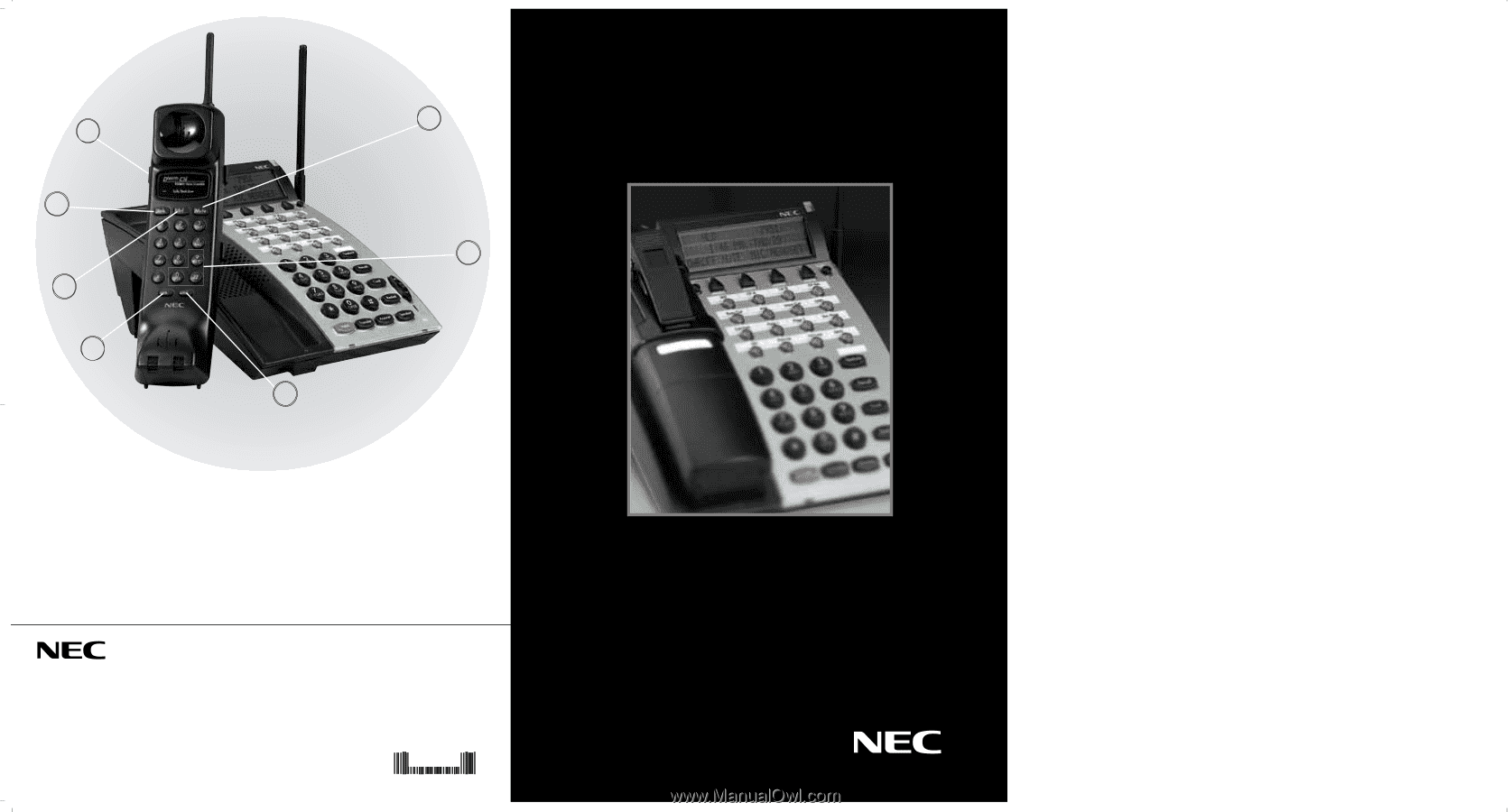
B
attery
Installation and Operation
•
Remove battery from box
•
Charge without interruption
for 17.5 hours
•
Remove cover from back of
handset
•
Plug battery into slot
•
Be sure clip is facing up
•
Tuck battery and exposed
wires inside
•
Replace cover firmly
•
Insert handset into charging slot
•
LED on base unit turns red
during and after charging is
complete
•
Standard nickel-cadmium
battery provides 4 hours talk
time, 40 hours standby
Maintenance
•
Locate contact point on
handset and base unit
•
Clean with pencil eraser or
contact cleaner
•
Repeat monthly to maintain
a good charge
Note:
After continuous charging, bat-
tery can fail to charge/
discharge due to memory effect.
This is normal.To correct, operate
handset until low battery tone
sounds, auto shut-off occurs and
the battery fully discharges.
Charge battery without interrup-
tion for 17.5 hours. If battery still
does not charge, replace it.
Low Battery
•
When low in standby mode,
LED will blink
•
When low during handset
call, alarm will tone and LED
will blink
•
Full operation may not be
available
•
Set handset onto base unit
to recharge
Note:
Handset will not ring when
battery is low.
B
est
Performance
Range
•
Operates in 900Mhz Analog FM
Spectrum, with voice scramble
•
Install multiple base units at
least 17 feet apart
•
Optimum distance between
handset and base unit is 30 – 100
feet — without obstructions,
depending on environment
•
RF line provided and recom-
mended for best performance
•
Handset utilizes 40 separate
channels to communicate with
base unit — allowing for up to
40 different users within a
Base Station Range
D
term
, Electra Elite and NEAX are registered trademarks
of NEC America, Inc.
NEC America, Inc. Corporate Networks Group
1555 W.Walnut Hill Lane, Irving,TX 75038-3796
1-800-TEAM NEC
750204-0
TALK:
initiate, disconnect and receive call
TRF:
transfer a call
MUTE:
disable the handset transmit
0 – 9,
*
, #:
dial when off-hook
CH:
change the transmitted channel
C
ordless Handset
U
ser Guide
3
H
andset Buttons and Switches
7
1
2
5
6
4
VOL:
change speaker volume when in use
(Normal/Medium/High/Loud)
change ringer volume when idle
(Low/High)
Ringer Switch: specify ringer ON/OFF
1.
2.
3.
4.
5.
6.
7.
FP0