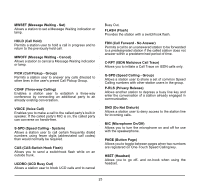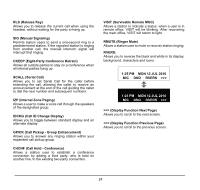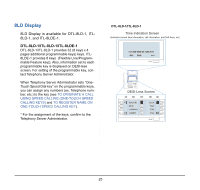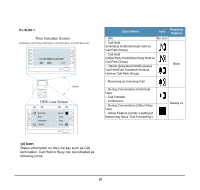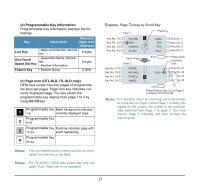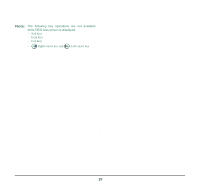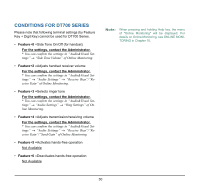NEC ITL-24D-1 User Guide - Page 36
d Programmable Key Indication, DTL-8LD-1
 |
UPC - 722580080653
View all NEC ITL-24D-1 manuals
Add to My Manuals
Save this manual to your list of manuals |
Page 36 highlights
1. (d) Programmable Key Indication The following shows LCD indication of Programmable keys. When any features using feature access code are assigned. OR Appropriate icons are displayed according to the feature. These displays cannot be changed by user. The following shows each LCD indication when One-Touch Speed Dial key is set to Programmable key. When Station line/Trunk line are assigned. OR No icons are displayed. * You can register name on each One-Touch Speed Dial key. For the procedures, see TO REGISTER NAME ON ONE-TOUCH SPEED CALLING KEY. Black square icons are displayed. * You can register name on each One-Touch Speed Dial key. For the procedures, see TO REGISTER NAME ON ONE-TOUCH SPEED CALLING KEY. (e)Scroll Key DTL-8LD-1, ITL-8LD-1 This key is used to turn over the page of DESI-less screen. ITL-8LDE-1 This key is used to switch over time indication screen and DESI-less screen. Note: For firmware version 5.0.0.0 or later, DESI-less screen can be switched to time indication screen by the following operations. - When you originate a call - When you receive a call - When you operate a Feature key For details of the above, please confirm to the Telephony Server Administrator. 28