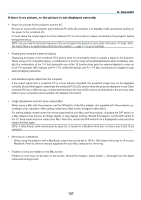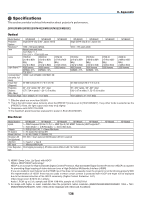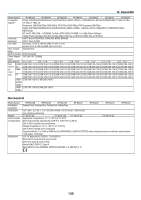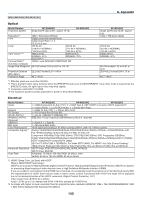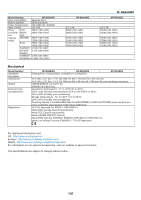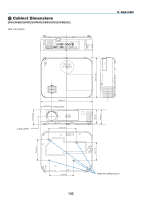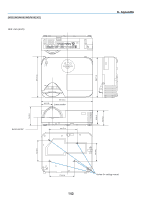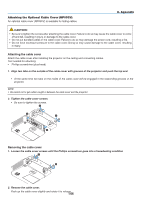NEC NP-M322W User's Manual - Page 151
Appendix, Optical, Electrical, Model Number, NP-M352WS
 |
View all NEC NP-M322W manuals
Add to My Manuals
Save this manual to your list of manuals |
Page 151 highlights
[M352WS/M302WS/M332XS] 8. Appendix Optical Model Number Projection System NP-M352WS Single DLP® chip (0.65", aspect 16:10) NP-M302WS Resolution*1 1280 × 800 pixels (WXGA) Lens Digital zoom and manual focus Digital Zoom Ratio = 1.2 F2.4/ f=6.5 mm Lamp 270 W AC 225 W AC (219 W in NORMAL) (171 W in NORMAL) (162 W in ECO) (135 W in ECO) Light Output*2*3 3500 lumens 3000 lumens NORMAL: 81% NORMAL: 76% ECO: 60%*4 Contrast Ratio*3 10000:1 with DYNAMIC CONTRAST ON (full white: full black) Image Size (Diagonal) 60-150 inches/1.52 m-3.81 m (16:10) Projection Distance (Min.-Max.) Projection Angle 22.2-58.3 inches/0.57-1.48 m 40.7°-40.9° NP-M332XS Single DLP® chip (0.55", aspect 4:3) 1024 × 768 pixels (XGA) 270 W AC (219 W in NORMAL) (162 W in ECO) 3300 lumens NORMAL: 81% 60-150 inches/1.52 m-3.81 m (4:3) 26.6-69.2 inches/0.68-1.76 m 40.7°-40.8° *1 Effective pixels are more than 99.99%. *2 This is the light output value (lumens) when the [PRESET] mode is set to [HIGH-BRIGHT]. If any other mode is selected as the [PRESET] mode, the light output value may drop slightly. *3 Compliance with ISO21118-2005 *4 The maximum power becomes equivalent to power in ECO (ECO MODE). Electrical Model Number Inputs Outputs PC Control Wired LAN Port Wireless LAN Port (Optional) USB Port MIC Input Color Reproduction Compatible Signals*6 Horizontal Resolution Scan Rate NP-M352WS NP-M302WS NP-M332XS 1 × RGB/Component (D-Sub 15 P), 2 × HDMI Type A (19P, HDMI® Connector) HDCP supported*5, 1 × Video (RCA), 1 × (L/R) RCA Audio, 1 × Stereo Mini Audio 1 × RGB (D-Sub 15P), 1 × Stereo Mini Audio 1 × PC Control Port (D-Sub 9P) 1 × RJ-45 (10BASE-T/100BASE-TX) IEEE 802.11 b/g/n (optional USB Wireless LAN Unit required) 1 × Type A, 1 × Type B 1 × Monaural Mini Audio 10-bit signal processing (1.07 billion colors) (USB-A, LAN: 16.7 million colors) Analog: VGA/SVGA/XGA/WXGA/Quad-VGA/SXGA/SXGA+/WXGA+/WXGA++/UXGA/WSXGA+/HD/ Full HD/WUXGA/Mac13"/Mac16"/Mac 19"/Mac 21"/Mac 23" Component: 480i/480p/720p/1080i (60Hz), 576i/576p/1080i (50Hz), DVD Progressive (50/60Hz) Digital: VGA/SVGA/XGA/WXGA/Quad-VGA/SXGA/SXGA+/WXGA+/WXGA++/WSXGA+/HDTV (1080p)/ HDTV (1080i)/HDTV (720p)/HDTV (480p) 3D: For PC XGA/1280 × 720/WXGA, For Video SDTV (480i), For HDMI-1.4a 720p (Frame Packing)/ 1080p (Frame Packing)/1080i (Side by Side (Half))/720p (Top and Bottom)/1080p (Top and Bottom) 540 TV lines: NTSC/NTSC4.43/PAL/PAL-M/PAL-N/PAL60 300 TV lines: SECAM Horizontal: 15 kHz to 100 kHz (RGB: 24 kHz or over) Vertical: 50 Hz to 120 Hz (HDMI: 50 Hz to 85 Hz) *5 HDMI® (Deep Color, Lip Sync) with HDCP What is HDCP/HDCP technology? HDCP is an acronym for High-bandwidth Digital Content Protection. High bandwidth Digital Content Protection (HDCP) is a system for preventing illegal copying of video data sent over a High-Definition Multimedia Interface (HDMI). If you are unable to view material via the HDMI input, this does not necessarily mean the projector is not functioning properly. With the implementation of HDCP, there may be cases in which certain content is protected with HDCP and might not be displayed due to the decision/intention of the HDCP community (Digital Content Protection, LLC). Video: Deep Color; 8/10/12-bit, LipSync Audio: LPCM; up to 2 ch, sample rate 32/44.1/48 KHz, sample bit; 16/20/24-bit *6 An image with higher or lower resolution than the projector's native resolution (M332XS: 1024 × 768 / M352WS/M302WS: 1280 × 800) will be displayed with Advanced AccuBlend. 140