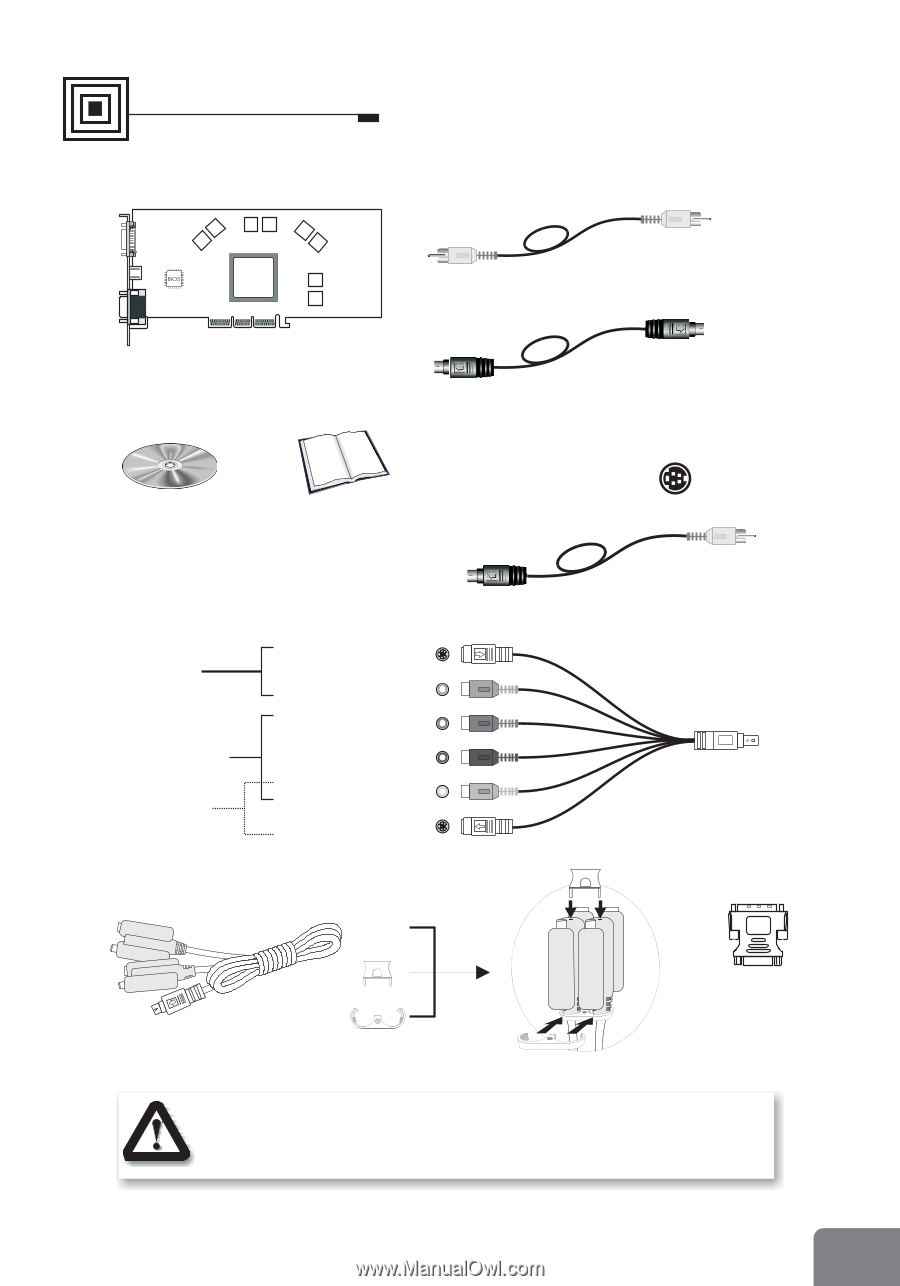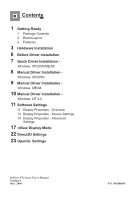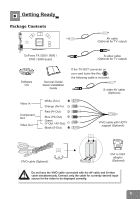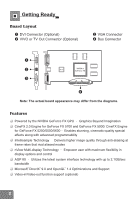NVIDIA 5700 User Manual - Page 3
Getting Ready - go
 |
UPC - 537000164338
View all NVIDIA 5700 manuals
Add to My Manuals
Save this manual to your list of manuals |
Page 3 highlights
Getting Ready Package Contents NVIDIA GeForce FX AV cable (Optional for TV output) GeForce FX 5200 / 5600 / 5700 / 5900 board S-video cable (Optional for TV output) Software CD Video In Component Out Video Out General Guide/ Quick Installation Guide If the TV-OUT connector on your card looks like this: , the following cable is included: S-video-AV cable (Optional) White (S-In) Orange (AV-In) Red (Pr-Out) Blue (Pb-Out) Green (Y-Out / AV-Out) Black (S-Out) VIDEO CARD VIVO cable with HDTV support (Optional) VIVO cable (Optional) DVI to VGA adapter (Optional) Do not have the VIVO cable connected with the AV cable and S-video cable simultaneously. Connect only the cable for currently desired input source for the video to be displayed correctly. 1