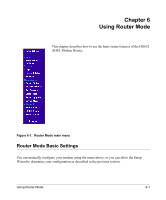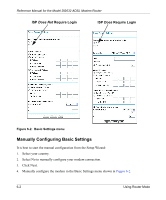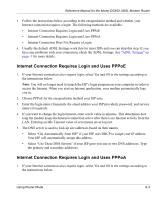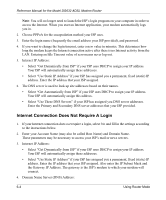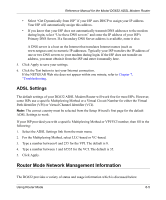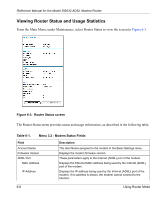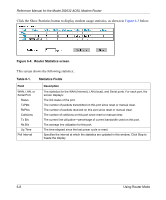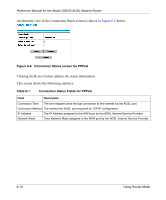Netgear DG632 DG632 Reference Manual - Page 57
ADSL Settings, Router Mode Network Management Information
 |
UPC - 606449034851
View all Netgear DG632 manuals
Add to My Manuals
Save this manual to your list of manuals |
Page 57 highlights
Reference Manual for the Model DG632 ADSL Modem Router • Select "Get Dynamically from ISP" if your ISP uses DHCP to assign your IP address. Your ISP will automatically assign this address. • If you know that your ISP does not automatically transmit DNS addresses to the modem during login, select "Use these DNS servers" and enter the IP address of your ISP's Primary DNS Server. If a Secondary DNS Server address is available, enter it also. A DNS server is a host on the Internet that translates Internet names (such as www.netgear.com) to numeric IP addresses. Typically your ISP transfers the IP address of one or two DNS servers to your modem during login. If the ISP does not transfer an address, you must obtain it from the ISP and enter it manually here. 5. Click Apply to save your settings. 6. Click the Test button to test your Internet connection. If the NETGEAR Web site does not appear within one minute, refer to Chapter 7, "Troubleshooting. ADSL Settings The default settings of your DG632 ADSL Modem Router will work fine for most ISPs. However, some ISPs use a specific Multiplexing Method or a Virtual Circuit Number for either the Virtual Path Identifier (VPI) or Virtual Channel Identifier (VCI). Note: The correct country must be selected from the Setup Wizard's first page for the default ADSL Settings to work. If your ISP provided you with a specific Multiplexing Method or VPI/VCI number, then fill in the following: 1. Select the ADSL Settings link from the main menu. 2. For the Multiplexing Method, select LLC-based or VC-based. 3. Type a number between 0 and 255 for the VPI. The default is 8. 4. Type a number between 1 and 65535 for the VCI. The default is 35. 5. Click Apply. Router Mode Network Management Information The DG632 provides a variety of status and usage information which is discussed below. Using Router Mode 6-5