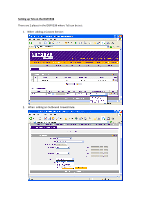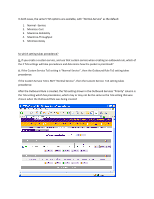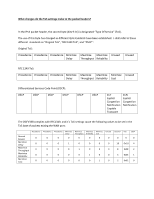Netgear DGFV338 QoS configuration for DGFV338 - Page 4
If the Custom Service
 |
View all Netgear DGFV338 manuals
Add to My Manuals
Save this manual to your list of manuals |
Page 4 highlights
In both cases, the same 5 ToS options are available, with "Normal-Service" as the default: 1. Normal -Service 2. Minimize-Cost 3. Maximize-Reliability 4. Maximize-Throughput 5. Minimize-Delay So which setting takes precedence? Q. If you create a custom service, and use that custom service when creating an outbound rule, which of the 2 ToS settings will take precedence and determine how the packet is prioritised? A. If the Custom Service ToS setting is "Normal-Service", then the Outbound Rule ToS setting takes precedence. If the Custom Service ToS is NOT "Normal Service", then the Custom Service ToS setting takes precedence. After the Outbound Rule is created, the ToS setting shown in the Outbound Services "Priority" column is the ToS setting which has precedence, which may or may not be the same as the ToS setting that was chosen when the Outbound Rule was being created: