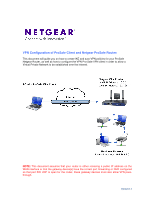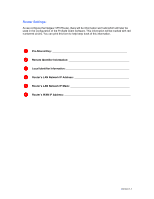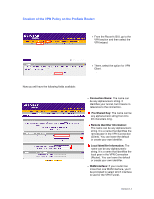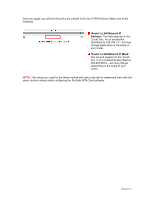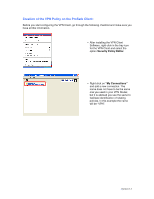Netgear DGFV338 VPN configuration with ProSafe Client - Page 6
Router's LAN Network IP
 |
View all Netgear DGFV338 manuals
Add to My Manuals
Save this manual to your list of manuals |
Page 6 highlights
• Click on the name of your new created policy and change the ID Type field to IP Subnet ➎➏ ➎ The Subnet field will be the value of your Router's LAN Network IP Address. ➏The value of the Mask field will be the value of your Router's LAN Network IP Mask. • Next, tick the checkbox next to Use: Secure Gateway Tunnel. ➌ The ID Type field will be the value of your Local Identifier Information. ➏ The value of the Gateway IP Address will be the value of your ➌ ➏ Router's WAN IP Address. Version 1.1

Version 1.1
•
Click on the name of your new
created policy and change the ID
Type field to
IP Subnet
The Subnet field will be the value
of your
Router’s LAN Network IP
Address
.
The value of the Mask field will be
the value of your
Router’s LAN
Network IP Mask
.
•
Next, tick the checkbox next to
Use: Secure Gateway Tunnel.
The ID Type field will be the value
of your
Local Identifier
Information.
The value of the Gateway IP
Address will be the value of your
Router’s WAN IP Address
.