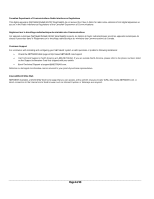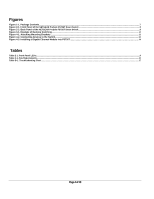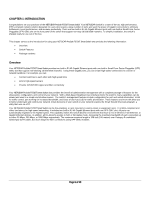Netgear FS726T FS726T Hardware manual - Page 4
s, Tables, of 19
 |
UPC - 606449038415
View all Netgear FS726T manuals
Add to My Manuals
Save this manual to your list of manuals |
Page 4 highlights
Figures Figure 1-1. Package Contents...7 Figure 2-1. Front Panel of the NETGEAR ProSafe FS726T Smart Switch ...8 Figure 2-2. Back Panel of the NETGEAR ProSafe FS726T Smart Switch ...8 Figure 3-1. Example of Desktop Switching...11 Figure 4-1. Attaching Mounting Brackets ...13 Figure 4-2. Connecting Devices to the Switch...13 Figure 4-3. Installing a Gigabit Ethernet Module into FS726T ...14 Tables Table 2-1. Front Panel LEDs:...9 Table 4-1. Site Requirements ...12 Table B-1. Troubleshooting Chart ...17 Page 4 of 19

Figures
Figure 1-1. Package Contents
........................................................................................................................................................................................
7
Figure 2-1. Front Panel of the
NETGEAR ProSafe FS726T Smart Switch
...............................................................................................................
8
Figure 2-2. Back Panel of the
NETGEAR ProSafe FS726T Smart Switch
................................................................................................................
8
Figure 3-1. Example of Desktop Switching
...............................................................................................................................................................
11
Figure 4-1. Attaching Mounting Brackets
.................................................................................................................................................................
13
Figure 4-2. Connecting Devices to the Switch
.........................................................................................................................................................
13
Figure 4-3. Installing a Gigabit Ethernet Module into FS726T
.............................................................................................................................
14
Tables
Table 2-1. Front Panel LEDs:
.............................................................................................................................................................................................
9
Table 4-1. Site Requirements
..........................................................................................................................................................................................
12
Table B-1. Troubleshooting Chart
..................................................................................................................................................................................
17
Page 4 of 19