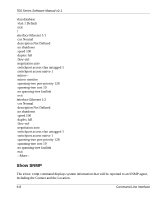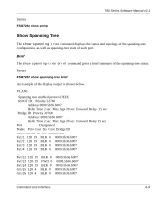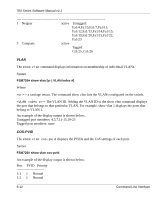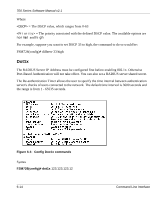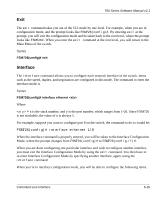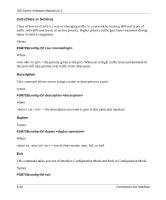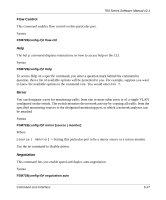Netgear FSM726v2 FSM726v2 Setup Manual - Page 104
Vlan, Cos-pvid, Fa1/4, Fa1/11
 |
View all Netgear FSM726v2 manuals
Add to My Manuals
Save this manual to your list of manuals |
Page 104 highlights
700 Series Software Manual v2.1 1 Netgear active Untagged: Fa1/4,Fa1/5,Fa1/7,Fa1/11, Fa1/12,Fa1/13,Fa1/14,Fa1/15, Fa1/19,Fa1/20,Fa1/21,Fa1/22, Fa1/23 3 Company active Tagged: Gi1/25, Gi1/26 VLAN The show vlan command displays information on membership of individual VLANs. Syntax FSM726# show vlan [cr | VLAN index #] Where = a carriage return. The command show vlan lists the VLANs configured on the switch. = The VLAN ID. Adding the VLAN ID to the show vlan command displays the port that belongs to that particular VLAN. For example, show vlan 1 displays the ports that belong to VLAN 1. An example of the display output is shown below:. Untagged port members: 4,5,7,11-15,19-23 Tagged port members: none COS-PVID The show vlan cos-pvid displays the PVIDs and the CoS settings of each port. Syntax FSM726# show vlan cos-pvid An example of the display output is shown below: Port PVID Priority 1:1 1 Normal 1:2 1 Normal 6-12 Command Line Interface