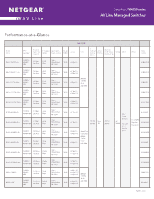Netgear GSM4248P Product Datasheet - Page 11
With IGMP Plus, Auto-Trunk and Auto-LAG, your deployment will JUST WORK
 |
View all Netgear GSM4248P manuals
Add to My Manuals
Save this manual to your list of manuals |
Page 11 highlights
Datasheet | M4250 series AV Line Managed Switches SDM (System Data Management, or switch database) templates allow for granular system resources distribution depending on IPv4 or IPv6 applications • ARP Entries (the maximum number of entries in the IPv4 Address Resolution Protocol ARP cache for routing interfaces) • IPv4 Unicast Routes (the maximum number of IPv4 unicast forwarding table entries) • IPv6 NDP Entries (the maximum number of IPv6 Neighbor Discovery Protocol NDP cache entries) • IPv6 Unicast Routes (the maximum number of IPv6 unicast forwarding table entries) • ECMP Next Hops (the maximum number of next hops that can be installed in the IPv4 and IPv6 unicast forwarding tables) • IPv4 Multicast Routes (the maximum number of IPv4 multicast forwarding table entries) • IPv6 Multicast Routes (the maximum number of IPv6 multicast forwarding table entries) Loopback interfaces management for routing protocols administration Private VLANs and local Proxy ARP help reduce broadcast with added security Management VLAN ID is user selectable for best convenience Auto-Trunk: Dynamic VLAN trunking as soon as a M4250 switch gets connected to another M4250 switch Industry-standard VLAN management in the command line interface (CLI) for all common operations such as VLAN creation; VLAN names; VLAN "make static" for dynamically created VLAN by GVRP registration; VLAN trunking; VLAN participation as well as VLAN ID (PVID) and VLAN tagging for one interface, a group of interfaces or all interfaces at once Simplified VLAN configuration with industry-standard Access Ports for 802.1Q unaware endpoints and Trunk Ports for switch-to-switch links with Native VLAN System defaults automatically set per-port broadcast, multicast, and unicast storm control for typical, robust protection against DoS attacks and faulty clients which can, with BYOD, often create network and performance issues IP Telephony administration is simplified with consistent Voice VLAN capabilities per the industry standards and automatic functions associated Comprehensive set of "system utilities" and "Clear" commands help troubleshoot connectivity issues and restore various configurations to their factory defaults for maximum admin efficiency: traceroute (to discover the routes that packets actually take when traveling on a hop-by-hop basis and with a synchronous response when initiated from the CLI), clear dynamically learned MAC addresses, counters, IGMP snooping table entries from the Multicast forwarding database etc... Syslog and Packet Captures can be sent to USB storage for rapid network troubleshooting Replaceable factory-default configuration file for predictable network reset in distributed branch offices without IT personnel All major centralized software distribution platforms are supported for central software upgrades and configuration files management (HTTP, TFTP), including in highly secured versions (HTTPS, SFTP, SCP) Simple Network Time Protocol (SNTP) can be used to synchronize network resources and for adaptation of NTP, and can provide synchronized network timestamp either in broadcast or unicast mode (SNTP client implemented over UDP - port 123) Embedded RMON (4 groups) and sFlow agents permit external network traffic analysis Engineered for convergence and AV-over-IP Audio (Voice over IP) and Video (multicasting) comprehensive switching, filtering, routing and prioritization Auto-VoIP, Voice VLAN and LLDP-MED support for IP phones QoS and VLAN configuration IEEE 1588 (section 10 and 11.5) PTPv2 Transparent Clock (TC) End-to-End implementation considering the residence time of PTPv2 packets from ingress to egress NETGEAR IGMP PlusTM for automatic multicast across a M4250 / M4300 / M4350 / M4500 L2 network (Spine and Leaf topologies), removing the need for L3 PIM routing • 1-step Transparent Clock mode, using the residence time of the PPTPv2 packet at the egress port level in Standalone mode, or Stack Master only • The "Sync" & "Delay_Req" fields of passing/egressing out PTPv2 packets are updated with the residence time in the switch, the other fields in PTPv2 packets ("Announce", "Delay_Resp", "Pdelay_Req" and "Pdelay_ Resp") are not updated • IGMP Plus is pre-configured on default VLAN 1 out of the box • IGMP Plus can be configured on another VLAN for automatic IGMP across switches on that VLAN (uplinks can make part of that VLAN in trunk mode) • IGMP Plus allow AV-over-IP devices (TX/Encoders and RX/Decoders) to be connected across multiple switches in a star topology • The show igmpsnooping group command in CLI and GUI displays the Source and Group IP addresses along with their corresponding MAC addresses that are learnt through IGMP Snooping in a given VLAN on a given interface The M4250 series automatically configure the interconnect between switches for robust topologies With IGMP Plus, Auto-Trunk and Auto-LAG, your deployment will JUST WORK PAGE 11 of 63