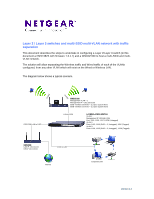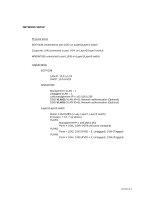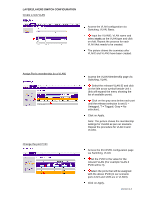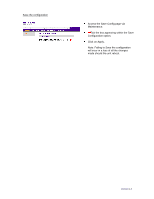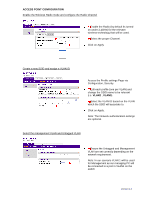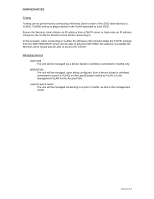Netgear GSM7224v1 Layer 2/Layer and WNDAP330 to host a multi-SSID and multi-V - Page 2
Select the management VLAN and Untagged VLAN - wireless setup
 |
View all Netgear GSM7224v1 manuals
Add to My Manuals
Save this manual to your list of manuals |
Page 2 highlights
Table of Contents NETWORK SETUP...3 Physical setup...3 Logical setup ...3 LAYER2/LAYER3 SWITCH CONFIGURATION 4 Create a new VLAN ...4 Assign Port's membership (to a VLAN 4 Change the port PVID 4 Save the configuration 5 ACCESS POINT CONFIGURATION 6 Enable the Wireless Radio mode and configure the Radio Channel 6 Create a new SSID and assign a VLAN ID 6 Select the management VLAN and Untagged VLAN 6 FURTHER NOTES...7 Testing ...7 Managing devices ...7 Version 1.0

Version 1.0
Table of Contents
NETWORK SETUP
..........................................................................................................
3
Physical setup
...............................................................................................................
3
Logical setup
.................................................................................................................
3
LAYER2/LAYER3 SWITCH CONFIGURATION
.........................................................
4
Create a new VLAN
.....................................................................................................
4
Assign Port’s membership (to a VLAN
)
....................................................................
4
Change the port PVID
.................................................................................................
4
Save the configuration
.................................................................................................
5
ACCESS POINT CONFIGURATION
............................................................................
6
Enable the Wireless Radio mode and configure the Radio Channel
...................
6
Create a new SSID and assign a VLAN ID
..............................................................
6
Select the management VLAN and Untagged VLAN
.............................................
6
FURTHER NOTES
...........................................................................................................
7
Testing
...........................................................................................................................
7
Managing devices
........................................................................................................
7