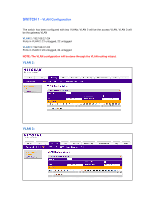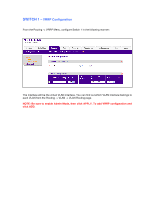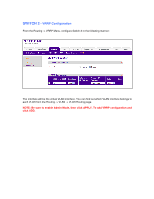Netgear GSM7328Sv1 7000 Series VRRP Configuration - Page 8
CASE 1 - Testing functionality
 |
View all Netgear GSM7328Sv1 manuals
Add to My Manuals
Save this manual to your list of manuals |
Page 8 highlights
CASE 1 - Testing functionality First, verify which switch is working as Master from the VRRP menu. Once we know which of our switches is the primary, we will start a ping stream from our host to a public IP address. As an example, "ping 4.2.2.2 -t" While the pings are responding, unplug the power of whichever switch is serving as the current VRRP master. You will notice a couple of packets will be lost and the reponses will shortly resume - this will indicate that the backup switch just assumed the role of master. You will be able to verify this by checking the VRRP settings on the switch.

CASE 1 – Testing functionality
First, verify which switch is working as Master from the VRRP menu.
Once we know which of our switches is the primary, we will start a ping stream from our host to a
public IP address. As an example, “ping 4.2.2.2 –t”
While the pings are responding, unplug the power of whichever switch is serving as the current
VRRP master. You will notice a couple of packets will be lost and the reponses will shortly
resume – this will indicate that the backup switch just assumed the role of master. You will be
able to verify this by checking the VRRP settings on the switch.