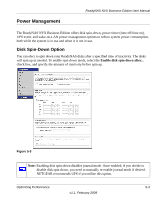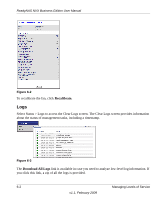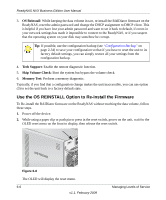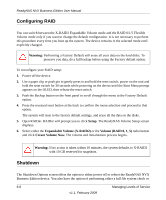Netgear RNDX4420 ReadyNAS NVX User Manual - Page 98
Make sure that the hard disk connectors face the interior of the disk bay when you reassemble
 |
UPC - 606449070040
View all Netgear RNDX4420 manuals
Add to My Manuals
Save this manual to your list of manuals |
Page 98 highlights
ReadyNAS NVX Business Edition User Manual 2. Press the button under the failed disk. The latch pops out. Figure 6-5 3. Pull out the disk tray and remove the screws. Figure 6-6 Make sure that the hard disk connectors face the interior of the disk bay when you reassemble the disk. 6-4 Managing Levels of Service v1.1, February 2009
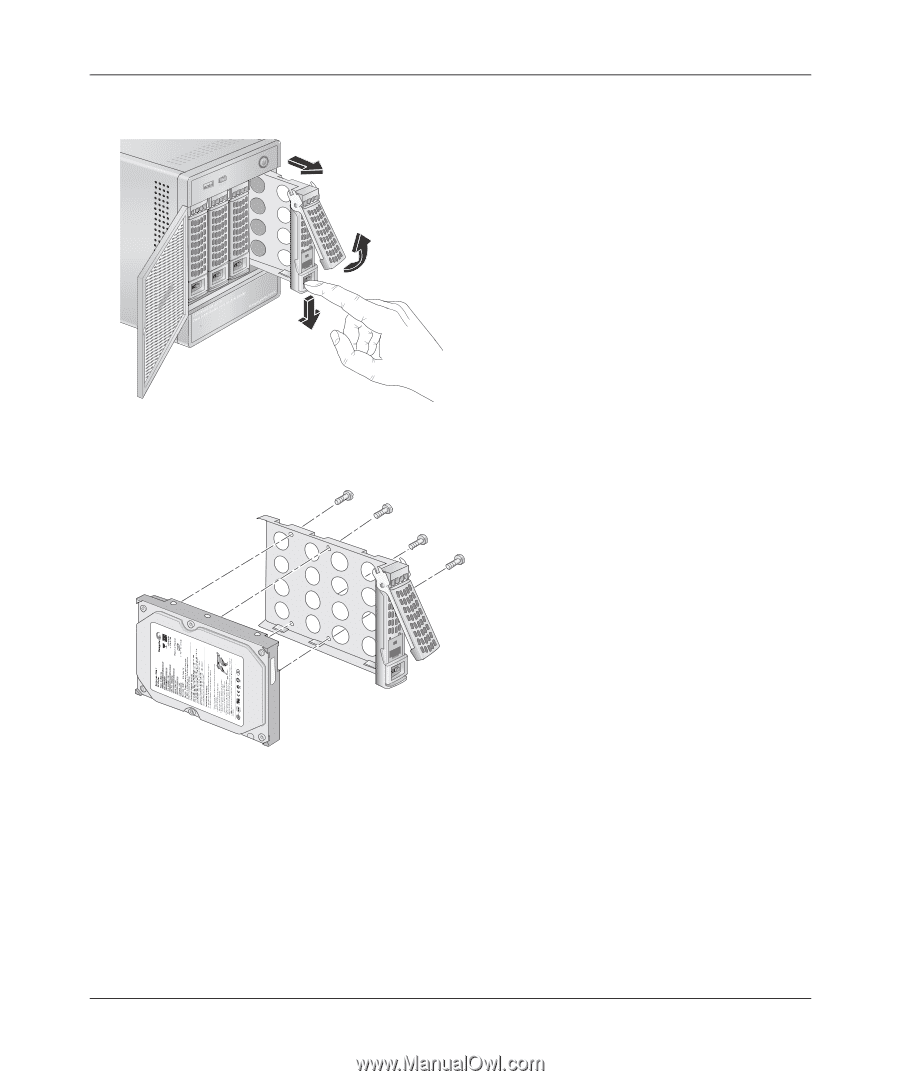
ReadyNAS NVX Business Edition User Manual
6-4
Managing Levels of Service
v1.1, February 2009
2.
Press the button under the failed disk. The latch pops out.
3.
Pull out the disk tray and remove the screws.
Make sure that the hard disk connectors face the interior of the disk bay when you reassemble
the disk.
Figure 6-5
Figure 6-6