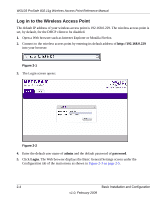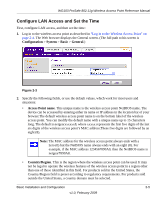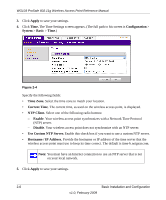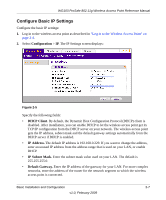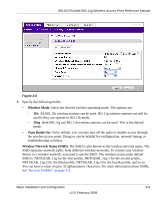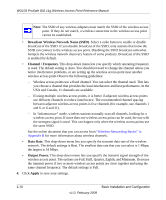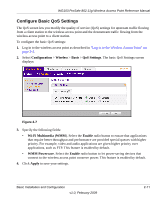Netgear WG103 WG103 Reference Manual - Page 29
Con Basic IP Settings, Configuration, DHCP Client, IP Address., IP Subnet Mask. - access point configuration
 |
UPC - 606449062038
View all Netgear WG103 manuals
Add to My Manuals
Save this manual to your list of manuals |
Page 29 highlights
WG103 ProSafe 802.11g Wireless Access Point Reference Manual Configure Basic IP Settings Configure the basic IP settings: 1. Log in to the wireless access point as described in "Log in to the Wireless Access Point" on page 2-4. 2. Select Configuration > IP. The IP Settings screen displays: Figure 2-5 Specify the following fields: • DHCP Client. By default, the Dynamic Host Configuration Protocol (DHCP) client is disabled. After installation, you can enable DHCP to let the wireless access point get its TCP/IP configuration from the DHCP server on your network. The wireless access point gets the IP address, subnet mask and the default gateway settings automatically from the DHCP server if DHCP is enabled. • IP Address. The default IP address is 192.168.0.229. If you want to change the address, enter an unused IP address from the address range that is used on your LAN, or enable DHCP. • IP Subnet Mask. Enter the subnet mask value used on your LAN. The default is 255.255.255.0. • Default Gateway. Enter the IP address of the gateway for your LAN. For more complex networks, enter the address of the router for the network segment to which the wireless access point is connected. Basic Installation and Configuration 2-7 v1.0, February 2009