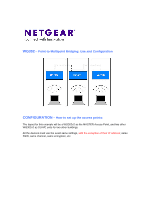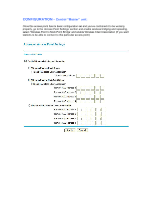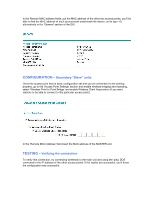Netgear WG302v1 Application Notes - Point to Multi-Point Bridging - Page 2
Configuration
 |
View all Netgear WG302v1 manuals
Add to My Manuals
Save this manual to your list of manuals |
Page 2 highlights
CONFIGURATION - Central "Master" unit: Once this access point has its basic configuration set and you've confirmed it to be working properly, go to the 'Access Point Settings' section and enable wireless bridging and repeating, select 'Wireless Point to Multi-Point Bridge' and enable Wireless Client Association (If you want stations to be able to connect to this particular access point)

CONFIGURATION
–
Central “Master” unit:
Once this access point has its basic configuration set and you’ve
confirmed it to be working
properly, go to the ‘Access Point Settings’ section and enable wireless bridging and repeating,
select ‘Wireless Point to Multi
-
Point Bridge’ and enable Wireless Client Association (If you want
stations to be able to connect to this particular access point)