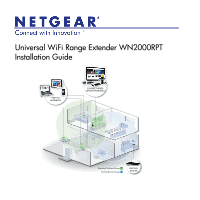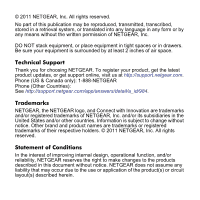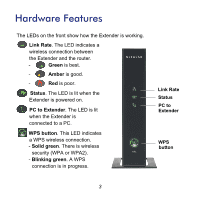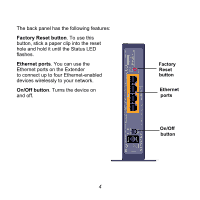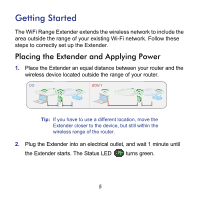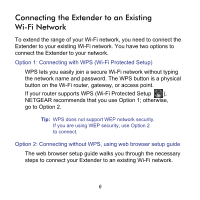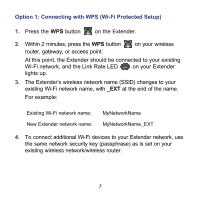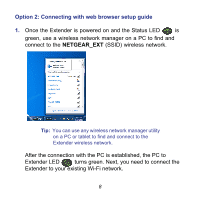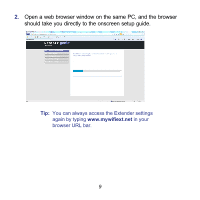Netgear WN2000RPT [English] WN2000RPT Installation Guide (PDF) - Page 4
Factory Reset button, Ethernet ports, On/Off button, button, On/Off, Factory, Reset, Ethernet, ports
 |
UPC - 606449068887
View all Netgear WN2000RPT manuals
Add to My Manuals
Save this manual to your list of manuals |
Page 4 highlights
The back panel has the following features: Factory Reset button. To use this button, stick a paper clip into the reset hole and hold it until the Status LED flashes. Ethernet ports. You can use the Ethernet ports on the Extender to connect up to four Ethernet-enabled devices wirelessly to your network. On/Off button. Turns the device on and off. Factory Reset button Ethernet ports On/Off button 4

The back panel has the following features:
Factory Reset button
. To use this
button, stick a paper clip into the reset
hole and hold it until the Status LED
flashes.
button
On/Off
Factory
Reset
button
Ethernet
ports
Ethernet ports
. You can use the
Ethernet ports on the Extender
to connect up to four Ethernet-enabled
devices wirelessly to your network.
On/Off button
. Turns the device on
and off.
4