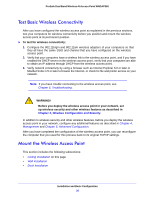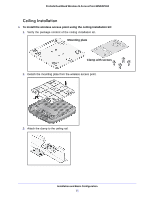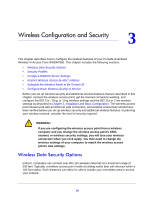Netgear WNDAP360-100NAS WNDAP360 Reference Manual - Page 34
Attach the mounting plate to the wall., Connect the cables to the wireless access point., Attach
 |
View all Netgear WNDAP360-100NAS manuals
Add to My Manuals
Save this manual to your list of manuals |
Page 34 highlights
ProSafe Dual Band Wireless-N Access Point WNDAP360 3. Attach the mounting plate to the wall. 4. Connect the cables to the wireless access point. 5. Attach the wireless access point to the mounting plate. Installation and Basic Configuration 34
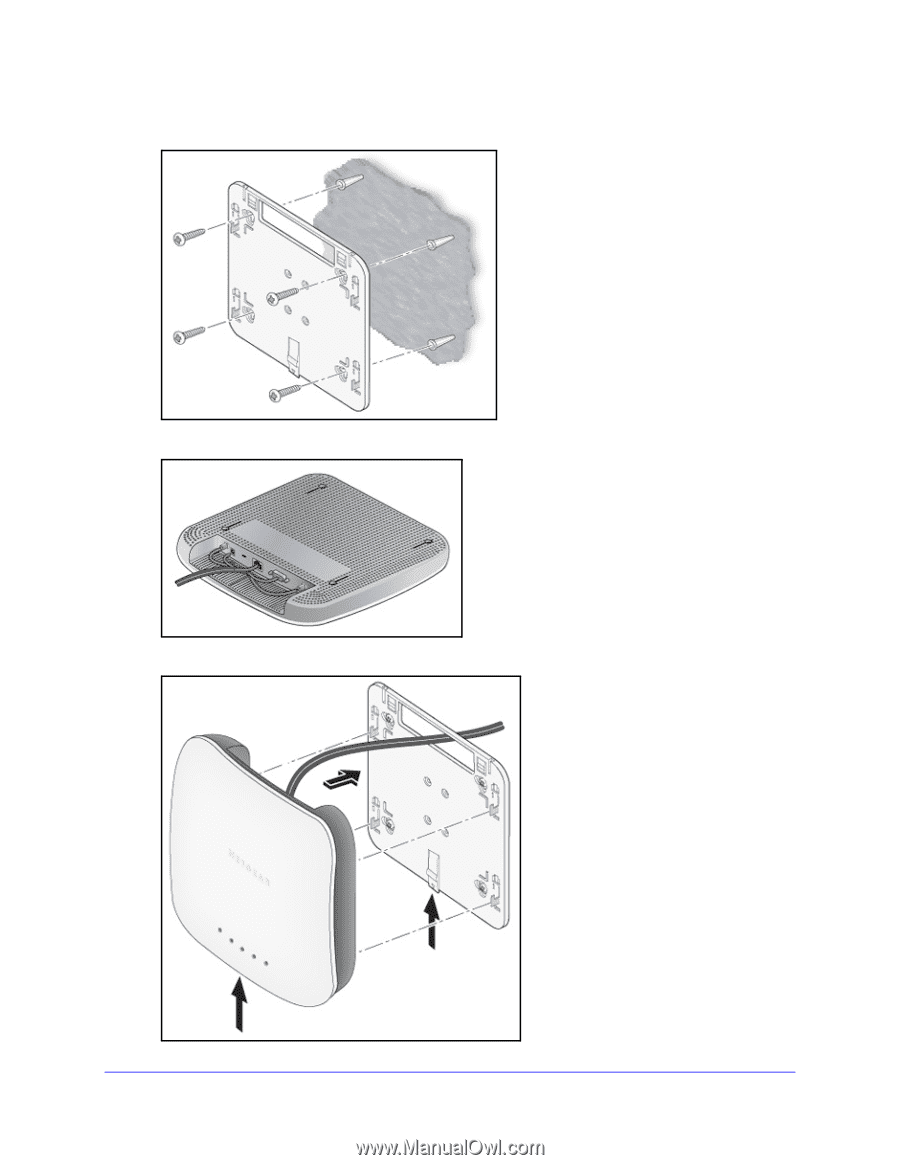
Installation and Basic Configuration
34
ProSafe Dual Band Wireless-N Access Point WNDAP360
3.
Attach the mounting plate to the wall.
4.
Connect the cables to the wireless access point.
5.
Attach the wireless access point to the mounting plate.