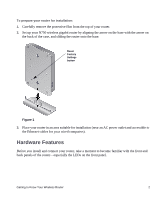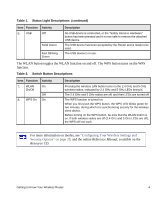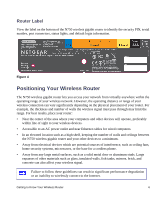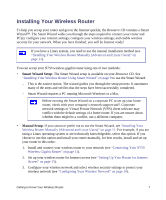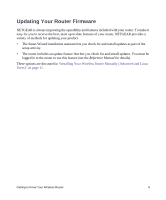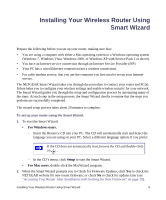Netgear WNDR4000 WNDR4000 Setup Manual - Page 9
Back Panel, A Power On/Off button. - usb
 |
UPC - 606449077629
View all Netgear WNDR4000 manuals
Add to My Manuals
Save this manual to your list of manuals |
Page 9 highlights
Back Panel The rear panel of the WNDR4000 router contains the items in the list that follows the figure. Figure 3 1 2 34 5 The back of the N750 wireless gigabit router includes: 1. A USB 2.0 port (backward compatible to USB 1.0/1.1) for attaching a USB storage device. 2. Four local (LAN) 10/100/1000 Mbps Ethernet ports for connecting the router to local computers. 3. An Internet (WAN) 10/100/1000 Mbps Ethernet port for connecting the router to a cable or DSL modem. 4. An AC power adapter outlet. 5. A Power On/Off button. Getting to Know Your Wireless Router 5
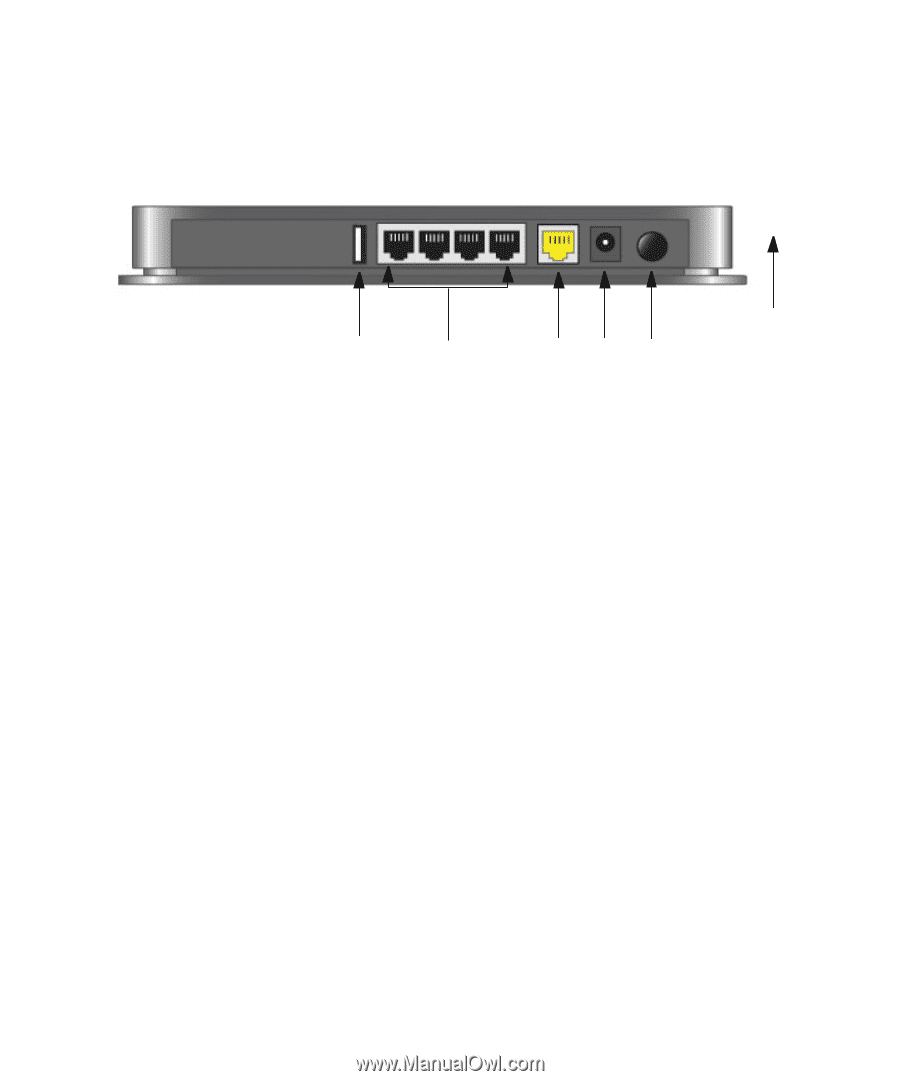
Getting to Know Your Wireless Router
5
Back Panel
The rear panel of the WNDR4000 router contains the items in the list that follows the figure.
The back of the N750 wireless gigabit router includes:
1.
A USB 2.0 port (backward compatible to USB 1.0/1.1) for attaching a USB storage device.
2.
Four local (LAN) 10/100/1000 Mbps Ethernet ports for connecting the router to local
computers.
3.
An Internet (WAN) 10/100/1000 Mbps Ethernet port for connecting the router to a cable or
DSL modem.
4.
An AC power adapter outlet.
5.
A Power On/Off button.
Figure 3
1
2
3
4
5