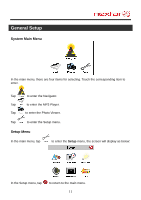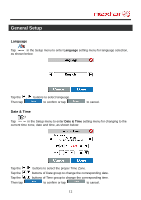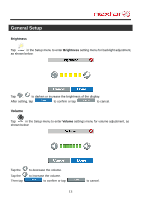Nextar M3-04 M3 Series Hardware Manual - Page 17
Playing Music - sd card
 |
View all Nextar M3-04 manuals
Add to My Manuals
Save this manual to your list of manuals |
Page 17 highlights
Playing Music Tap button to enter the music play list menu, as shown below: When you open the play list, the system will look for audio files on its SD memory card and create a play list automatically. If the play list consists of more than one screen, tap the up arrow for the previous page and the down arrow for the next page. Tap / toggle buttons to determine whether the player will repeat the songs in the play list or not. Tap / randomly. toggle buttons to determine whether or not to play the songs in the list Tap to start the playback and return to Music Player, as shown below. Tap / toggle button to pause or resume the playback. Tap to go back to the previous song; tap to skip to the next song. Tap , to decrease or increase the volume of the speaker. Tap the progress bar to select the desired playback starting point. Tap in the top right corner to exit. 16