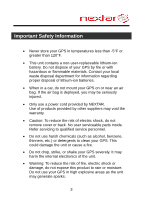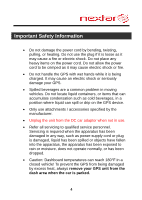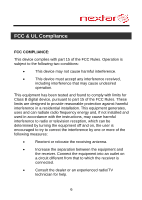Nextar ME ME Hardware Manual - Page 8
Table of Contents - mount
 |
UPC - 714129881579
View all Nextar ME manuals
Add to My Manuals
Save this manual to your list of manuals |
Page 8 highlights
Table of Contents Introduction Important Safety Information 1 FCC & UL Compliance 6 Getting Familiar With Your Hardware Main Unit 9 Accessories 11 Power Adaptor 12 System Connections 14 Using the Windshield Mounting Bracket 17 Using Your Navigator General Setup 19 Playing Music 27 Photo Viewer 30 Service & Support Troubleshooting 34 Specifications 37 Copyright 38 8

8
Table of Contents
Introduction
Important Safety Information
..............................
1
FCC & UL Compliance
.......................................
6
Getting Familiar With Your Hardware
Main Unit
............................................................
9
Accessories
.......................................................
11
Power Adaptor
...................................................
12
System Connections
.........................................
14
Using the Windshield Mounting Bracket
............
17
Using Your Navigator
General Setup
...................................................
19
Playing Music
....................................................
27
Photo Viewer
.....................................................
30
Service & Support
Troubleshooting
.................................................
34
Specifications
....................................................
37
Copyright
...........................................................
38