Nextar W3 W3 Hardware - English - Page 15
Playing Music
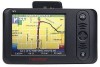 |
UPC - 714129944311
View all Nextar W3 manuals
Add to My Manuals
Save this manual to your list of manuals |
Page 15 highlights
Playing Music The unit is designed with SD/MMC card slot. You can insert the SD/MMC card with MP3, WMA files. It supports MP3 and WMA format files playback. Note: Do not store MP3 or WWA format files in the Flash storage, for the flash storage is used to store map data, in order to avoid the misoperation which can result in the map data missing and lost. Take the following steps to play: Loading MP3 or WMA format files: 1. Insert the SD/MMC card with MP3 or WMA format files. 2. Turn on the unit. Playing Music. In the main menu, tap to enter the playback menu, as shown below: In the menu, tap to enter the MP3 playlist menu, as shown below: 15

The unit is designed with SD/MMC card slot. You can insert the SD/MMC card with MP3,
WMA files. It supports MP3 and WMA format files playback.
Note: Do not store MP3 or WWA format files in the Flash storage, for the flash
storage is used to store map data, in order to avoid the misoperation which can
result in the map data missing and lost.
Take the following steps to play:
Loading MP3 or WMA format files:
1. Insert the SD/MMC card with MP3 or WMA format files.
2. Turn on the unit.
Playing Music.
In the main menu, tap
to enter the playback menu, as shown below:
In the menu, tap
to enter the MP3 playlist menu, as shown below:
15
Playing Music














