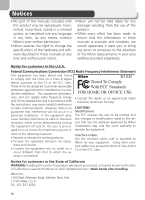vii
Table of Contents
For Your Safety
................................................................................................
i
Cautions
..........................................................................................................
iii
Notices
............................................................................................................
iv
Before You Begin
..............................................................................................
1
Introduction
.....................................................................................................
1
Parts of the Camera
.........................................................................................
2
The Monitor
.....................................................................................................
4
The Mode Dial
.................................................................................................
6
Navigating the Menus
......................................................................................
7
The Shutter-Release Button
..............................................................................
7
First Steps
..........................................................................................................
8
Inserting Batteries
............................................................................................
8
Inserting Memory Cards
...................................................................................
10
Checking the Battery Level
...............................................................................
12
Basic Setup
......................................................................................................
14
Basic Photography
............................................................................................
16
Step 1 —Select
Mode
................................................................................
16
Step 2 —Frame the Picture
...............................................................................
18
Step 3 —Focus and Shoot
.................................................................................
20
Step 4 —View the Results
.................................................................................
22
More on Photography
......................................................................................
24
When Lighting Is Poor: Using the Flash
.............................................................
24
Taking a Self-Portrait: Using the Self-Timer
.......................................................
26
Easy
Close-ups:
Macro Close-up Mode
.............................................................
27
Assist and Scene Modes
...................................................................................
28
Framing Assist
..................................................................................................
29
Scene Mode
............................................................................................
34
More on Playback
.............................................................................................
38
Viewing Pictures on the Camera
.......................................................................
38
The Picture Enhance Menu
...........................................................................
40
Retouching Pictures
..................................................................................
41
Small Picture
.............................................................................................
42
Cropping Pictures
.....................................................................................
43
Viewing Pictures on TV
.....................................................................................
44
Viewing Pictures on a Computer
......................................................................
45
Printing Pictures
...............................................................................................
48
Movies
...............................................................................................................
51
Recording Movies
.......................................................................................
51
Viewing Movies
...............................................................................................
53
Editing Movies
.................................................................................................
54