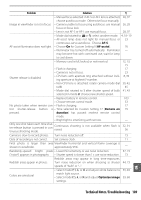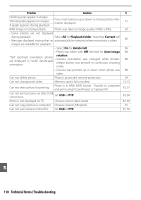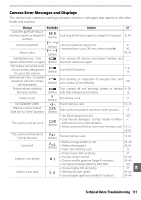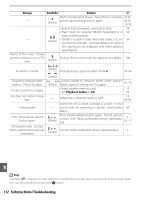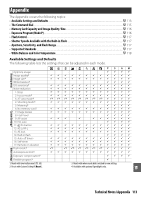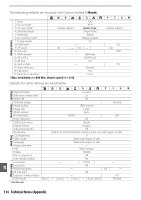Nikon 25420 User Manual - Page 126
Technical Notes / Appendix
 |
UPC - 689466112382
View all Nikon 25420 manuals
Add to My Manuals
Save this manual to your list of manuals |
Page 126 highlights
The following defaults are restored with Custom Setting R (Reset): 1: Beep On 2: Focus mode AF-A 3: AF-area mode Closest subject Dynamic Single 4: Shooting mode Single frame 5: Metering Matrix 6: No memory card? Release locked Custom Settings 7: Image review On 8: Flash level - 9: AF-assist On - On - 10: ISO auto - 11: /Fn button Self-timer 12: AE-L/AF-L AE/AF lock 13: AE lock Off 14: Built-in flash - 15: Auto off timers Normal 16: Self-timer 10 s 17: Remote on duration 1 min. 1. Max. sensitivity set to 800, Min. shutter speed set to 1/30. P S AM Closest subject 0.0 On Off1 TTL Defaults for other settings are listed below. P S AM Playback Shooting menu Playback folder Slide show: Frame intvl Rotate tall Current 2s On Optimize image Image quality Image size White balance ISO sensitivity Noise reduction - AUTO JPEG normal Large Auto Off Normal 200 Setup menu CSM/Setup menu Display format Auto shooting info World time LCD brightness Video mode Language Image comment USB Folders File no. sequence Auto image rotation Focus area Focus lock Flexible program AE lock hold Exposure compensation Flash mode Auto Simple Graphic Off 2006.01.01.00:00:00 (format and time zone vary with region of sale) 0 Varies with region of sale Varies with region of sale - Mass storage NCD40 Off On - Center - Off - Off - Off - 0.0 - Auto - Auto - Auto Slow* Fill flash Other settings * Auto slow sync. 114 Technical Notes/Appendix