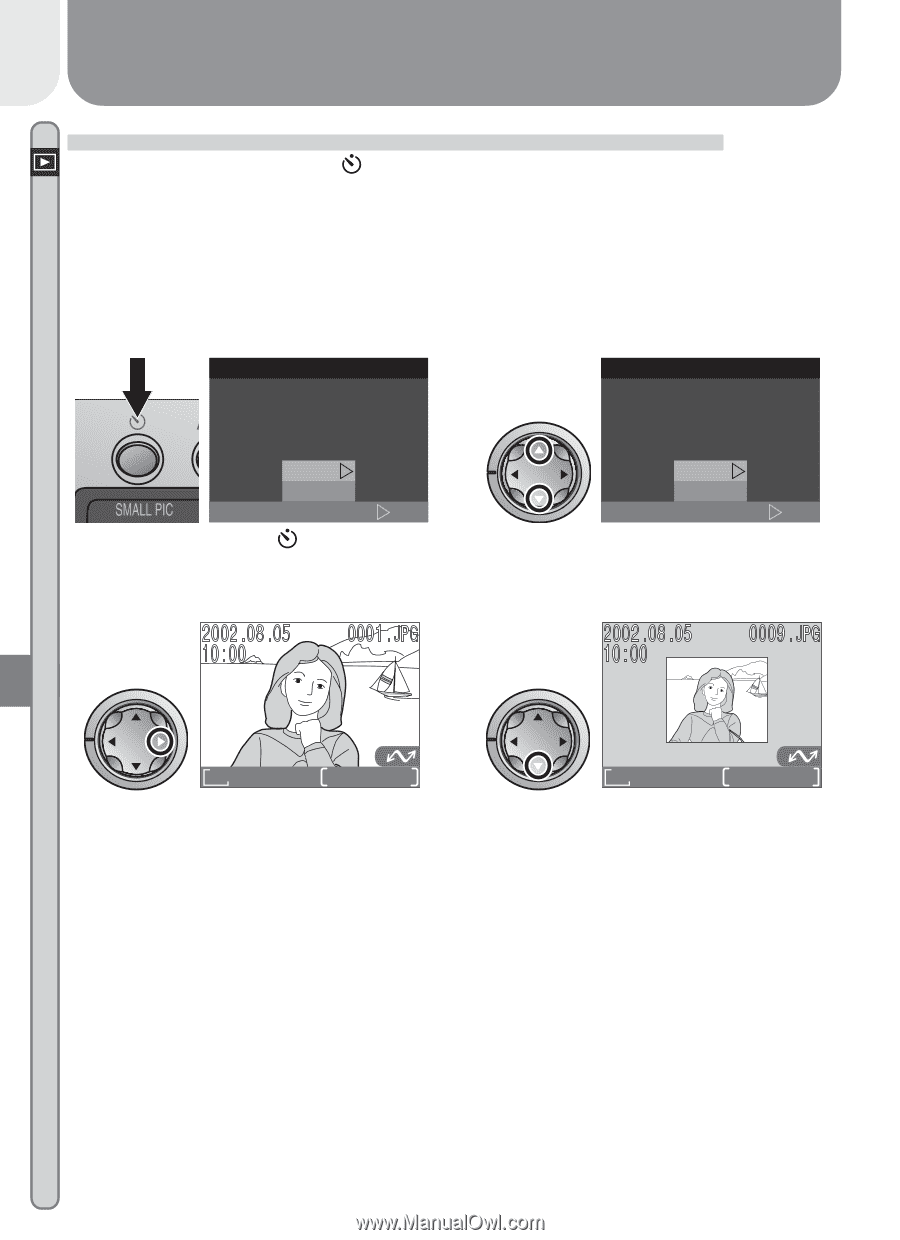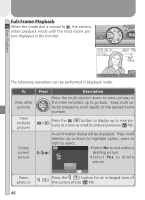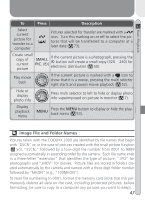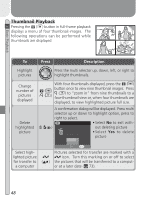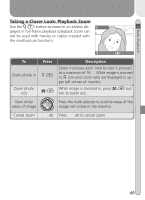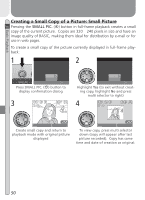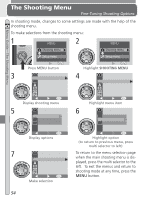Nikon Coolpix 2000 User Manual - Page 60
Creating a Small Copy of a Picture: Small Picture, Basic Playback
 |
UPC - 000308071016
View all Nikon Coolpix 2000 manuals
Add to My Manuals
Save this manual to your list of manuals |
Page 60 highlights
Basic Playback Creating a Small Copy of a Picture: Small Picture Pressing the SMALL PIC. ( ) button in full-frame playback creates a small copy of the current picture. Copies are 320 × 240 pixels in size and have an image quality of BASIC, making them ideal for distribution by e-mail or for use in web pages. To create a small copy of the picture currently displayed in full-frame playback: 1 Sma l l P i c 2 Sma l l P i c Creating small picture file ? Creating small picture file ? Yes No SET Press SMALL PIC. ( ) button to display confirmation dialog Yes No SET Highlight Yes (to exit without creating copy, highlight No and press multi selector to right) 3 4 1632 FINE 0001/0008 Create small copy and return to playback mode with original picture displayed 320 BASIC 0009/0009 To view copy, press multi selector down (copy will appear after last picture recorded). Copy has same time and date of creation as original. 50