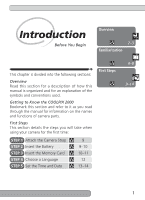vii
Basic Playback: Playback Mode
......................................................................
45
Full-Frame Playback
........................................................................................
46
Thumbnail Playback
........................................................................................
48
Taking a Closer Look: Playback Zoom
..............................................................
49
Creating a Small Copy of a Picture: Small Picture
............................................
50
Movie Playback
...............................................................................................
52
Menu Guide: Using Camera Menus
...............................................................
53
The Shooting Menu: Fine-Tuning Shooting Options
...................................
54
Making Effective Use of Memory:
Image Quality and Size
...............................
56
Keeping Colors True:
White Balance
...............................................................
58
Measuring Light:
Metering
.............................................................................
60
Taking Pictures in a Sequence:
Continuous
......................................................
61
Getting Sharper Pictures:
BSS (Best Shot Selector)
...........................................
62
Adjusting Exposure:
Exp. +/–
...........................................................................
63
Making Edges More Distinct:
Image Sharpening
.............................................
64
The Playback Menu: Managing Pictures
.......................................................
65
Deleting Pictures:
Delete
.................................................................................
66
Automated Playback:
Slide Show
....................................................................
68
Safeguarding Valuable Pictures:
Protect
..........................................................
70
Ordering Prints:
Print Set
.................................................................................
71
Marking All Pictures for Transfer:
Auto Transfer
...............................................
73
The Setup Menu: Camera Setup
....................................................................
74
Adjusting Monitor Brightness:
Brightness
........................................................
75
Formatting Memory Cards:
CF Card Format
....................................................
75
Conserving Battery Power:
Auto Off
...............................................................
76
Choosing a Video Standard:
Video Mode
........................................................
76
Choosing a USB Protocol:
USB
........................................................................
77
Technical Notes: Camera Care, Options, and Resources
...............................
79
Optional Accessories
.......................................................................................
80
Caring for the Camera and Battery
.................................................................
81
Web Resources
...............................................................................................
83
Troubleshooting
..............................................................................................
83
Specifications
.................................................................................................
89
Index
.................................................................................................................
92