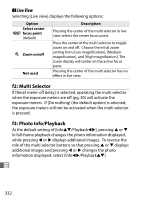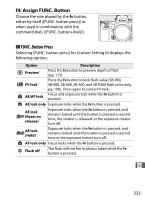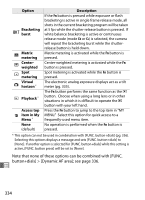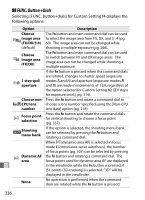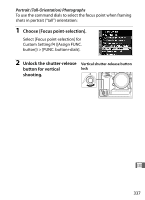Nikon D3X D3X User's Manual - Page 360
Bracketing, burst, Matrix, metering, Center, weighted, Virtual, horizon, Playback, Access top
 |
UPC - 018208254422
View all Nikon D3X manuals
Add to My Manuals
Save this manual to your list of manuals |
Page 360 highlights
Option t Bracketing burst L Matrix metering M Centerweighted N Spot metering u Virtual horizon * D Playback * Access top O item in My Menu * None (default) Description If the Fn button is pressed while exposure or flash bracketing is active in single frame release mode, all shots in the current bracketing program will be taken at 5 fps while the shutter-release button is pressed. If white balance bracketing is active or continuous release mode (mode CH or CL) is selected, the camera will repeat the bracketing burst while the shutterrelease button is held down. Matrix metering is activated while the Fn button is pressed. Center-weighted metering is activated while the Fn button is pressed. Spot metering is activated while the Fn button is pressed. The electronic analog exposure displays act as a tilt meter (pg. 335). The Fn button performs the same function as the K button. Choose when using a long lens or in other situations in which it is difficult to operate the K button with your left hand. Press the Fn button to jump to the top item in "MY MENU." Select this option for quick access to a frequently-used menu item. No operation is performed when the Fn button is pressed. * This option can not be used in combination with [FUNC. button+dials] (pg. 336). Selecting this options displays a message and sets [FUNC. button+dials] to [None]. If another option is selected for [FUNC. button+dials] while this setting is active, [FUNC. button press] will be set to [None]. Note that none of these options can be combined with [FUNC. button+dials] > [Dynamic AF area]; see page 336. U 334