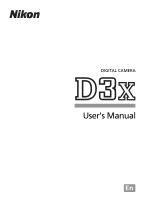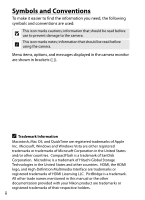Nikon D3s Body Only User Manual
Nikon D3s Body Only - D3S 12.1 MP CMOS Digital SLR Camera Manual
 |
UPC - 018208254668
View all Nikon D3s Body Only manuals
Add to My Manuals
Save this manual to your list of manuals |
Nikon D3s Body Only manual content summary:
- Nikon D3s Body Only | User Manual - Page 1
DIGITAL CAMERA User's Manual En - Nikon D3s Body Only | User Manual - Page 2
iv Troubleshooting ➜ pp. 407-413 Camera behaving unexpectedly? Find the solution here. A For Your Safety Before using the camera for the first time, read the safety instructions in "For Your Safety" (pg. xviii). Digitutor Digitutor, a series of "watch and learn" manuals in movie form, is available - Nikon D3s Body Only | User Manual - Page 3
Contents Be sure all items listed here were included with your camera. Memory cards are sold separately. ❏ D3X digital camera (pg. 3) ❏ BF-1A body cap (pp. 4, 391) ❏ BS-2 accessory shoe cover (pg. 3) ❏ EN-EL4a rechargeable Li-ion battery with terminal cover (pp. 32, 34) ❏ MH-22 quick charger with - Nikon D3s Body Only | User Manual - Page 4
used: D This icon marks cautions; information that should be read before use to prevent damage to the camera. A This icon marks notes; information that should be read before using the camera names mentioned in this manual or the other documentation provided with your Nikon product are trademarks - Nikon D3s Body Only | User Manual - Page 5
X Introduction s Tutorial d Image Recording Options N Focus k Release Mode S ISO Sensitivity Z Exposure r White Balance J Image Enhancement l Flash Photography t Other Shooting Options I More About Playback e Voice Memos Q Connections U Menu Guide n Technical Notes iii - Nikon D3s Body Only | User Manual - Page 6
Image area How do I take high-quality NEF (RAW) photos? 14-bit NEF (RAW) How do I record photographs using two memory cards? Slot 2 Can I use 308 361 ❚❚ Camera Setup Question How do I focus the viewfinder? How do I keep the monitor from turning off? How do I keep the shutter speed and - Nikon D3s Body Only | User Manual - Page 7
the menus in a different language? Can I save menu settings for use on a different D3X camera? Key phrase World time LCD brightness Two-button reset Reset How much charge does the battery have left? Battery level How do I get more information about the battery? Battery info See page 31 26 - Nikon D3s Body Only | User Manual - Page 8
? remaining How do I take bigger photographs? How can I get more photos on the Image quality and size memory card? Can I control how the camera focuses? Autofocus How do I take a lot of photographs quickly? Release mode Can I change the frame advance rate? Shooting speed Can I shoot a self - Nikon D3s Body Only | User Manual - Page 9
Key phrase See page Can I set both shutter speed and aperture Exposure mode h manually? (manual) 120 Can I make photos brighter view my photographs on the camera? Can I view more information about photos? Why do parts of my photos blink? Key phrase Camera playback See page 226 Photo - Nikon D3s Body Only | User Manual - Page 10
photos from accidental deletion? Protect Can I hide selected photos? Hide image How do I tell if parts of my photos may be Display mode: overexposed? highlights How do I tell where the camera focused? Display mode: focus point Can I view photos as they are taken? Image review Can I record - Nikon D3s Body Only | User Manual - Page 11
prints? Print set (DPOF) See page 274 276 256 262 263 266, 270 272 ❚❚ Optional Accessories Question What optional flash units (Speedlights) can I use? What lenses can I use? What AC adapters, remote cords, and viewfinder accessories are available for my camera? What memory cards can I use? What - Nikon D3s Body Only | User Manual - Page 12
14 The Command Dials 16 Quick Start Guide 23 Tutorial 25 Camera Menus 26 Using Camera Menus 28 Help ...31 First Steps 32 Charge the Battery 32 Insert the Battery 34 Attach a Lens 37 Basic Setup 39 Insert a Memory Card 42 Formatting Memory Cards 45 Adjust Viewfinder Focus 47 Basic - Nikon D3s Body Only | User Manual - Page 13
57 Deleting Unwanted Photographs 58 Image Recording Options 59 Image Area 60 Image Quality 66 Image Size 70 Slot 2 ...72 Focus 73 Focus Mode 74 AF-Area Mode 76 Focus Point Selection 78 Focus Lock 80 Manual Focus 83 Release Mode 85 Choosing a Release Mode 86 Continuous Mode 88 - Nikon D3s Body Only | User Manual - Page 14
Programmed Auto 114 f: Shutter-Priority Auto 116 g: Aperture-Priority Auto 118 h: Manual 120 Shutter-Speed and Aperture Lock Manual 148 Image Enhancement 161 Picture Controls 162 Creating Custom Picture Controls 170 Active D-Lighting 181 Color Space 183 Flash Photography 185 The Nikon - Nikon D3s Body Only | User Manual - Page 15
Default Settings 204 Multiple Exposure 206 Interval Timer Photography 211 Non-CPU Lenses 218 Using a GPS Unit 221 More About Playback 225 Full-Frame Playback 226 Photo Information 229 Viewing Multiple Images: Thumbnail Playback 241 Taking a Closer Look: Playback Zoom 243 Protecting - Nikon D3s Body Only | User Manual - Page 16
282 Copy Image(s 283 Image Review 287 After Delete 287 Rotate Tall 287 Slide Show 288 Print Set (DPOF 289 C The Shooting Menu: Shooting Options 290 Shooting Menu Bank 291 Reset Shooting Menu 293 Active Folder 293 File Naming 296 Slot 2 296 Image Quality 296 Image Size 297 Image Area - Nikon D3s Body Only | User Manual - Page 17
Release 321 d4: File Number Sequence 322 d5: Control Panel/Viewfinder 323 d6: Shooting Info Display 324 d7: LCD Illumination 325 d8: Exposure Delay Mode 325 e: Bracketing/Flash 326 e1: Flash Sync Speed 326 e2: Flash Shutter Speed 327 e3: Modeling Flash 327 e4: Auto Bracketing Set - Nikon D3s Body Only | User Manual - Page 18
Command Dials 341 f8: Release Button to Use Dial 343 f9: No Memory Card 344 f10: Reverse Indicators 345 B The Setup Menu: Camera Setup 346 Format Memory Card 347 LCD Brightness 347 Lock Mirror up for Cleaning 347 Video Mode 348 HDMI 348 World Time 349 Language 349 Image Comment 350 Auto - Nikon D3s Body Only | User Manual - Page 19
387 Caring for the Camera 395 Storage 395 Cleaning 395 Replacing the Focusing Screen 396 Replacing the Clock Battery 398 The Low-Pass Filter 400 Caring for the Camera and Battery: Cautions 403 Troubleshooting 407 Error Messages 414 Appendix 421 Specifications 431 Index...442 xvii - Nikon D3s Body Only | User Manual - Page 20
instructions where all those who use the product will read them. The consequences that could result from failure to observe the precautions listed in this section are indicated by the following symbol: A This icon marks warnings. To prevent possible injury, read all warnings before using this Nikon - Nikon D3s Body Only | User Manual - Page 21
following precautions when handling batteries for use in this product: • Use only batteries approved for use in this equipment. • Use only CR1616 lithium batteries to replace the clock battery. Using another type of battery could cause an explosion. Dispose of used batteries as directed. • Do not - Nikon D3s Body Only | User Manual - Page 22
become exposed, take the power cable to a Nikonauthorized service representative for inspection. Failure to observe this precaution could use only the cables provided or sold by Nikon for the purpose to maintain compliance with product regulations. A CD-ROMs CD-ROMs containing software or manuals - Nikon D3s Body Only | User Manual - Page 23
. These limits are designed to provide D3X reasonable protection against harmful interference in a residential installation. This equipment generates, uses, and can radiate radio frequency energy and, if not installed and used in accordance with the instructions, may cause harmful interference to - Nikon D3s Body Only | User Manual - Page 24
apply only to users in European countries: • All batteries, whether marked with this images or formatting memory cards or other data storage devices does not completely erase the original image data. Deleted files can sometimes be recovered from discarded storage devices using commercially available - Nikon D3s Body Only | User Manual - Page 25
the highest standards and include complex electronic circuitry. Only Nikon brand electronic accessories (including battery chargers, batteries, AC adapters, and flash accessories) certified by Nikon specifically for use with this Nikon digital camera are engineered and proven to operate within the - Nikon D3s Body Only | User Manual - Page 26
updated information is available online at the following sites: • For users in the U.S.A.: http://www.nikonusa.com/ • For users in Europe and Africa: http://www.europe-nikon.com/support • For users in Asia, Oceania, and the Middle East: http://www.nikon-asia.com/ Visit these sites to keep up-to-date - Nikon D3s Body Only | User Manual - Page 27
XIntroduction X This chapter covers information you will need to know before using the camera, including the names of camera parts. Overview pg. 2 Getting to Know the Camera pg. 3 Camera Body pg. 3 The Top Control Panel pg. 8 The Rear Control Panel pg. 10 The Viewfinder Display pg. 12 The - Nikon D3s Body Only | User Manual - Page 28
reflex (SLR) X digital camera. Please be sure to read all instructions thoroughly to get the most from the camera, and keep them where they will be read by all those who use the product. D Use Only Nikon Brand Accessories Only Nikon brand accessories certified by Nikon specifically for use with - Nikon D3s Body Only | User Manual - Page 29
to it as you read through the rest of the manual. Camera Body 1 D (bracketing) 11 Shutter-release button ...... 55, 56 button 131, 135, 328 12 E (exposure compensation) 2 Release mode dial button 128 lock release 87 13 Eyelet for camera strap 5 3 Release mode dial 87 14 I (exposure mode - Nikon D3s Body Only | User Manual - Page 30
, 264 8 Lens release button 38 9 Connector cover 274, 276 10 USB connector 258, 264 11 DC-IN connector for optional AC adapter EH-6......387 12 Audio/video (A/V) connector 274 13 HDMI connector 276 14 Focus-mode selector.......... 74, 83 15 Battery-cover latch 34 16 Battery-chamber cover 34 - Nikon D3s Body Only | User Manual - Page 31
Fn button 64, 199, 333 8 Mounting index 37 4 Sub-command dial for 9 Lens mount 84 vertical shooting 16 10 Tripod socket 5 Shutter-release button for vertical shooting 54 ❚❚ Attaching the Camera Strap Attach the camera strap securely to the two eyelets on the camera body as shown below. 5 - Nikon D3s Body Only | User Manual - Page 32
Camera Body (Continued) X 1 Viewfinder eyepiece 47 2 Eyepiece shutter lever 47 3 O (delete) button 58, 245 Q (format) button 45 4 K (playback) button ....... 57, 226 5 Monitor 57, 90, 226 6 G (menu) button.......... 26, 277 7 N (thumbnail/playback zoom) button 242, 243 8 L (protect) button - Nikon D3s Body Only | User Manual - Page 33
X 1 Viewfinder 47 9 Card slot cover release button 2 A (AE/AF lock) button (under cover 42 80, 81, 340 10 B (AF-ON) -area mode selector 76 6 Focus selector lock 78 13 Main command dial for 7 Memory card access lamp....43, 56 vertical shooting 16 8 Memory card slot cover ..... 42, 44 7 - Nikon D3s Body Only | User Manual - Page 34
non-CPU lenses 220 ISO sensitivity 104 2 Shutter-speed lock icon......... 123 3 Flexible program indicator ... 115 4 Exposure mode 112 5 Flash mode 194 6 Shooting menu bank 291 7 Custom settings bank 304 8 Memory card indicator (slot 1 42, 45 9 Memory card indicator (slot 2 42, 45 10 Number - Nikon D3s Body Only | User Manual - Page 35
29 13 Battery indicator 48 24 Image comment indicator ....350 14 Frame count 49 25 "Beep" indicator 320 Preset white balance 26 Exposure compensation recording indicator 151 indicator 128 Manual lens number 220 27 Exposure and flash bracketing 15 "K" (appears when memory indicator 131 - Nikon D3s Body Only | User Manual - Page 36
), allowing the displays to be read in the dark. After the power switch is released, the illuminators will remain lit for six seconds (at default settings) while the exposure meters are active or until the shutter is released or the power switch is rotated to the D position again. 10 Power switch - Nikon D3s Body Only | User Manual - Page 37
exposures 49 4 ISO sensitivity indicator ......... 104 Auto ISO sensitivity indicator 106 Color temperature X indicator 147 7 Memory card slot indicators... 72 5 ISO sensitivity 104 Image quality 67 ISO sensitivity (high/low gain) 8 White-balance bracketing 105 indicator 135 Number of - Nikon D3s Body Only | User Manual - Page 38
311 Spot metering targets 110 4 Focus indicator 55, 84 5 Metering 110 6 Autoexposure (AE) lock ......... 125 7 Exposure mode 112 8 Shutter speed lock icon..........123 9 Shutter-speed 116, 120 10 Aperture lock icon 124 11 Aperture (f-number)...... 118, 120 Aperture (number of stops 119, 385 - Nikon D3s Body Only | User Manual - Page 39
PC mode indicator 259 indicator 131 15 "K" (appears when memory remains for over 1000 exposures 49 * Displayed when an optional indicator lights when the flash is charged. D No Battery When the battery is totally exhausted or no battery is inserted, the display in the viewfinder will dim. - Nikon D3s Body Only | User Manual - Page 40
when the R button is pressed. R button To clear shooting information from the monitor, press the R button again or press the shutter-release button halfway. At default settings, the monitor will turn off automatically if no operations are performed for about 20 seconds. 1 23 4 56 7 8 16 15 - Nikon D3s Body Only | User Manual - Page 41
Flash mode 194 3 Shutter-speed lock icon......... 123 18 Clock battery indicator ....41, 398 X 4 Shutter speed 116, 120 19 Manual lens number 220 AF-area mode indicator 77 12 Memory card indicator 3D-tracking indicator.......77, 308 (slot 2 42, 45 36 Image area indicator 61 13 Memory card - Nikon D3s Body Only | User Manual - Page 42
The Command Dials The main- and sub-command dials are used alone or in combination with other controls to adjust a variety of settings. X Fn button BKT button M button F button Sub-command dial E button I button Main command dial ISO button QUAL button WB button 16 - Nikon D3s Body Only | User Manual - Page 43
or QUAL button and rotate the command dials. Choose an image area (pg. X 64)* + Fn button Main command dial Shooting information display * The DX format image area is automatically selected when a DX lens is attached. Set image quality (pg. 67) + QUAL button Main command dial Rear control - Nikon D3s Body Only | User Manual - Page 44
the exposure mode. X Choose the exposure mode (pg. 113) + I button Main command dial Top control panel Use the command dials to adjust exposure. Choose a combination of aperture and shutter speed (exposure mode e; pg. 115) SHOOT CUSTOM Exposure mode e + Main command dial SHOOT CUSTOM Top - Nikon D3s Body Only | User Manual - Page 45
Set exposure compensation (pg. 128) + X E button Main command dial Top control panel Shutter speed lock (exposure mode f or h; pg. 123) Aperture lock (exposure mode g or h; pg. 124) + F button SHOOT CUSTOM Main command dial Top control panel + F button Sub- - Nikon D3s Body Only | User Manual - Page 46
-command dial Top control panel ❚❚ White Balance Press the WB button and rotate the command dials. Choose a white balance setting (pg. 141) + Fine-tune white balance (pg. 146), set color temperature (pg. 147), or choose a white balance preset (pg. 158) WB button Main command dial Rear control - Nikon D3s Body Only | User Manual - Page 47
Fn Button Depending on the option selected for Custom Setting f4 ([Assign FUNC. button], pg. 333), the Fn button and command dials can be used to select from FX, DX, and 5 : 4 image areas, toggle between FX and DX image areas, select shutter speed and aperture in steps of 1 EV, choose prespecified - Nikon D3s Body Only | User Manual - Page 48
Accessory Shoe Cover The supplied BS-2 accessory shoe cover can be used to protect the X accessory shoe or to prevent light reflected from the metal parts of the shoe from appearing in photographs. The BS-2 attaches to the camera accessory shoe as shown at right. To remove the accessory shoe cover - Nikon D3s Body Only | User Manual - Page 49
for a quick start with the D3X. 1 Charge the battery (pg. 32). X 2 Insert the battery (pg. 34). 3 Attach a lens (pg. 37). 4 Insert a memory card (pg. 42). Back Mounting index 5 Turn the camera on (pg. 48). For information on choosing a language and setting the time and date, see page 39. See - Nikon D3s Body Only | User Manual - Page 50
6 Check camera settings (pp. 48, 51). Exposure X mode Battery level Image size White balance SHOOT CUSTOM Number of exposures Frame remaining count Top control panel ISO sensitivity Image quality Rear control panel 7 Select single-servo autofocus (pg. 53, 74). Rotate the focus-mode - Nikon D3s Body Only | User Manual - Page 51
first pictures and play them back. Camera Menus pg. 26 Using Camera Menus pg. 28 Help ...pg. 31 First Steps pg. 32 Charge the Battery pg. 32 Insert the Battery pg. 34 Attach a Lens pg. 37 Basic Setup pg. 39 Insert a Memory Card pg. 42 Formatting Memory Cards pg. 45 Adjust Viewfinder Focus - Nikon D3s Body Only | User Manual - Page 52
Menus Most shooting, playback, and setup options can be accessed from the camera menus. To view the menus, press the G button. s G button Tabs Choose from playback, shooting, Custom Settings, setup, retouch, and My menus (see following page). Slider shows position in current menu. Q If "Q" icon - Nikon D3s Body Only | User Manual - Page 53
The following menus are available: Menu Description D Playback Adjust playback settings and manage photos (pg. 278). C Shooting Adjust shooting settings (pg. 290). s A Custom Settings Personalize camera settings (pg. 302). B Setup Format memory cards and perform basic camera setup (pg. 346 - Nikon D3s Body Only | User Manual - Page 54
Using Camera Menus ❚❚ Menu Controls The multi selector and J button are used to navigate the menus. s Move cursor up Select highlighted item Cancel and return to previous menu Select highlighted item or display submenu Move cursor down J - Nikon D3s Body Only | User Manual - Page 55
3 Select a menu. Press 1 or 3 to select the desired menu. s 4 Position the cursor in the selected menu. Press 2 to position the cursor in the selected menu. 5 Highlight a menu item. Press 1 or 3 to highlight a menu item. 6 Display options. Press 2 to display options for the selected menu item. 7 - Nikon D3s Body Only | User Manual - Page 56
gray are not currently available. • While pressing 2 or the center of the multi selector generally has the same effect as pressing J, there are some cases in which selection can only be made by pressing J. • To exit the menus and return to shooting mode, press the shutter-release button halfway (pg - Nikon D3s Body Only | User Manual - Page 57
Help If a Q icon is displayed at the bottom left corner of the monitor, help can be displayed by pressing the L (Q) button. A description of the currently selected option or menu will be displayed while the button s is pressed. Press 1 or 3 to scroll through the display. L button 31 - Nikon D3s Body Only | User Manual - Page 58
First Steps Charge the Battery The D3X is powered by an EN-EL4a rechargeable Li-ion battery s (supplied). The EN-EL4a is not fully charged at shipment. To maximize shooting time, charge the battery in the supplied MH-22 quick charger before use. About two hours and twenty-five minutes are required - Nikon D3s Body Only | User Manual - Page 59
lamps s Charge lamps (green) Guide Insert the battery (terminals first), aligning the end of the battery with the guide and then sliding the battery in the direction indicated until it clicks into place. The chamber lamp and charge lamps will blink while the battery charges: Charge state Less - Nikon D3s Body Only | User Manual - Page 60
prevent dust from accumulating inside the battery chamber when the battery is not inserted, slide the battery release in the direction indicated by the arrow (4), remove the BL-4 from the battery, and replace it on the camera. The BL-1 battery-chamber cover for D2-series cameras can not be used. 34 - Nikon D3s Body Only | User Manual - Page 61
is securely latched. A EN-EL4a Rechargeable Li-ion Batteries The supplied EN-EL4a shares information with compatible devices, enabling the camera to show battery charge state in six levels (pg. 48). The [Battery info] option in the setup menu details battery charge, battery life, and the number of - Nikon D3s Body Only | User Manual - Page 62
life indicator in the [Battery info] display may show a temporary decrease. The battery may be hot immediately after use. Wait for the battery to cool before recharging. Use the charger with compatible batteries only. Unplug when not in use. A Compatible Batteries The camera can also be used with EN - Nikon D3s Body Only | User Manual - Page 63
the camera body, position the lens in the camera's bayonet mount. Being careful not to press the lensrelease button, rotate the lens counter-clockwise until it clicks into place. Mounting index If the lens is equipped with an A-M or M/A-M switch, select A (autofocus) or M/ A (autofocus with manual - Nikon D3s Body Only | User Manual - Page 64
the lens, replace the lens caps and camera body cap. s D CPU Lenses with Aperture Rings In the case of CPU lenses equipped with an aperture ring (pg. 384), lock aperture at the minimum setting (highest f-number). See the lens manual for details. A Lens An AF Nikkor 85 mm f/1.4D lens is used in this - Nikon D3s Body Only | User Manual - Page 65
time menus are displayed. Choose a language and set the time and date. 1 Turn the camera on. Power switch s 2 Select [Language]. Press G to display the camera menus, then select [Language] in the setup menu. For information on using menus, see "Using Camera Menus" (pg. 28). G button 3 Select - Nikon D3s Body Only | User Manual - Page 66
World time]. Select [World time] and press 2. s 5 Set time zone. A time-zone selection dialog will be displayed. time is in effect in the local time zone, press 1 to highlight [On] and press J. 7 Set the date and time. The dialog shown at right will be displayed. Press 4 or 2 to select an item, - Nikon D3s Body Only | User Manual - Page 67
the camera is used, check that clock settings (including time zone and daylight saving time) are correct. The icon will stop flashing when the J button is pressed to exit the menu. A The Clock Battery The camera clock is powered by a separate, non-rechargeable CR1616 lithium battery with a life of - Nikon D3s Body Only | User Manual - Page 68
Always turn the camera off before inserting or removing memory cards. 2 Open the card slot cover. Open the door protecting the card-slot cover release button (q) and press the release button (w) to open the card slot (e). A Memory Card Slots Slot 1 is for the main card; the card in slot 2 plays - Nikon D3s Body Only | User Manual - Page 69
and the green access lamp Rear label will light briefly. D Inserting Memory Cards Insert the memory card terminals first. Inserting the card upside down or backwards could damage the camera or the card. Check to be sure that the card is in the correct orientation. Direction of insertion 4 Close - Nikon D3s Body Only | User Manual - Page 70
pressing the eject button. Failure to observe this precaution could damage the camera or memory card. D Memory Cards • Memory cards may be hot after use. Observe due caution when removing memory cards from the camera. • Memory cards that have been formatted in a computer or other device must be - Nikon D3s Body Only | User Manual - Page 71
seconds. I button A blinking C will appear in the shutter-speed displays in the viewfinder and top control panel. If two memory cards are inserted, the SHOOT main command dial can be used to select the card to be formatted; check that the correct card is selected in the top control panel before - Nikon D3s Body Only | User Manual - Page 72
panel and viewfinder will show S. If the camera is turned off with a charged EN-EL4a battery and no memory card inserted, S will be displayed in the top control panel. A See Also See page 347 for information on formatting memory cards using the [Format memory card] option in the setup menu. 46 - Nikon D3s Body Only | User Manual - Page 73
s Remove the lens cap, turn the camera on, and pull the diopter adjustment knob available separately; pg. 389) can be used to further adjust viewfinder diopter. Before attaching a diopter-adjustment viewfinder lens, remove the DK-17 viewfinder eyepiece by closing the viewfinder shutter to release - Nikon D3s Body Only | User Manual - Page 74
Viewfinder Description L - Battery fully charged. K - J - Battery partially discharged. I - H d Low battery. Prepare to charge battery or ready spare battery. H d Shutter release disabled. Charge or (blinks) (blinks) exchange battery. * No icon displayed when camera is powered by - Nikon D3s Body Only | User Manual - Page 75
. You may be able to take additional pictures at lower image quality or size settings. A Large-Capacity Memory Cards When enough memory remains on the memory card to record a thousand or more pictures at current settings, the number of exposures remaining will be shown in thousands, rounded - Nikon D3s Body Only | User Manual - Page 76
length of time before the exposure meters turn off automatically can be adjusted using Custom Setting c2 ([Auto meter-off delay], pg. 318). A Camera Off Display If the camera is turned off with a battery and memory card inserted, the frame count and number of exposures remaining will be displayed - Nikon D3s Body Only | User Manual - Page 77
Adjust Camera Settings This tutorial describes how to take photos at default settings. 1 Check camera settings. Exposure mode Image size White balance s SHOOT CUSTOM Top control panel ISO sensitivity Image quality Rear control panel Default settings are listed below. Option Default - Nikon D3s Body Only | User Manual - Page 78
At this setting, the camera will take one photograph each time the shutter-release button is pressed. Release mode dial 4 Choose single-point AF. AF-area mode Rotate the AF-area mode selector selector until it clicks into place pointing to K (single-point AF). At this setting, the user can - Nikon D3s Body Only | User Manual - Page 79
selector Rotate the focus-mode selector until it clicks into place pointing to S (single-servo autofocus). At this setting, the s camera will automatically focus on the subject in the selected focus point when the shutter-release button is pressed halfway. Pictures can only be taken when the - Nikon D3s Body Only | User Manual - Page 80
s lightly against your torso for support and place one foot half a pace ahead of the other to keep you upper body stable. When framing photographs in portrait (tall) orientation, unlock the shutter-release button for vertical shooting (pg. 5) and hold the camera as shown at right. For information - Nikon D3s Body Only | User Manual - Page 81
and subject. 4 Focus point is behind subject. 24 Camera unable to focus on subject in focus (blinks) point using autofocus. While the shutter-release button is pressed halfway, focus will lock and the number of exposures that can be stored in the memory buffer ("t"; pg. 88) will be shown in - Nikon D3s Body Only | User Manual - Page 82
cover will light. Do not eject the memory card, turn the camera off, or remove or disconnect the power source until the lamp has gone out. A The Shutter-Release Button The camera has a two-stage shutter-release button. The camera focuses when the shutter-release button is pressed halfway. To take - Nikon D3s Body Only | User Manual - Page 83
right. 1/10 N I KON D3X 1/ 125, F5. 6 100 85mm 0. 0 AUTO 0, 0 100NCD3X DSC_0001. JPG NORMAL 15/12/2008 10: 15: 00 6048x4032 To end playback and return to shooting mode, press the shutter-release button halfway. A Image Review When [On] is selected for [Image review] in the playback menu - Nikon D3s Body Only | User Manual - Page 84
will be displayed. O button Press the O button again to delete the image and return to playback. To exit without deleting the picture, press K. A [Delete] To delete multiple images or to delete images from the second of two memory cards, use the [Delete] option in the playback menu (pg. 281). 58 - Nikon D3s Body Only | User Manual - Page 85
dImage Recording Options d This section describes how to choose image area, quality, and size and how to choose the role played by memory card slot 2. Image Area pg. 60 Image Quality pg. 66 Image Size pg. 70 Slot 2 pg. 72 59 - Nikon D3s Body Only | User Manual - Page 86
The camera's FX format (35.9 × 24.0 mm) image sensor can be used to record pictures with an image area (picture angle) equivalent to a 35mm (135) format film camera. Image area is selected using the d [Image area] option in the shooting menu. At the default setting of [Auto DX crop], the camera will - Nikon D3s Body Only | User Manual - Page 87
for [Auto DX crop] (pg. 63). Option Description Images are recorded in FX format using the full area of the image sensor (35.9 × 24.0 mm), c FX format (36x24) producing a picture angle equivalent to a Nikkor lens on a 35mm format camera. The d edges of pictures taken with DX format lenses - Nikon D3s Body Only | User Manual - Page 88
DX lenses are designed for use with DX format cameras and have a smaller picture angle than lenses for 35mm format cameras. If [Auto DX crop] is off and [FX format (36 × 24)] or [5 :4 (30 × 24)] is selected for [Image area] when a DX lens is attached, the edges of the image may be eclipsed. This may - Nikon D3s Body Only | User Manual - Page 89
area can be set using the [Image area] option in the shooting menu or (at default settings) by pressing the Fn button and rotating a command dial. ❚❚ The Image Area Menu 1 Select [Image area]. Highlight [Image area] in the shooting menu (pg. 290) and d press 2. 2 Choose an option. Highlight - Nikon D3s Body Only | User Manual - Page 90
FX format is displayed as "36 × 24", DX format as "24 × 16", and 5 : 4 as "30 × 24". Main command dial A Information Display (pg. 14) The current image area selection can be viewed by pressing the R button to display shooting information in the monitor. c is displayed when [FX format (36 × 24)] is - Nikon D3s Body Only | User Manual - Page 91
area when a DX lens is attached and [Auto DX crop] is on. A The Fn, Depth-of-Field Preview, and AE-L/AF-L Buttons Changes to image area settings can be made using the Fn button (the default setting, see Custom Setting f4, [Assign FUNC. button], pg. 333), the depth-of-field preview button (Custom - Nikon D3s Body Only | User Manual - Page 92
Image Quality The camera supports the following image quality options. Option File type Description Raw data from the image sensor are saved directly to the memory card in Nikon Electronic d NEF (RAW) Format (NEF). Use with images that will be transferred to a computer for printing or NEF - Nikon D3s Body Only | User Manual - Page 93
)+JPEG If only one memory card is used, only the JPEG image will be displayed when photographs taken at [NEF (RAW) + JPEG fine], [NEF (RAW) + JPEG normal], or [NEF (RAW) + JPEG basic] are viewed on the camera. Deleting the JPEG image deletes the NEF (RAW) copy. If two memory cards are inserted and - Nikon D3s Body Only | User Manual - Page 94
the shooting menu offers the following options for JPEG images: Option Description Size priority O (default) Images are compressed to produce relatively uniform file size. Quality varies with scene recorded. dP Optimal quality Optimal image quality. File size varies with scene recorded. 68 - Nikon D3s Body Only | User Manual - Page 95
by about 20-40% (default) with no effect on image quality. NEF images are compressed using a non- d O Compressed reversible algorithm, reducing file size by about 40-55% with almost no effect on image quality. Uncompressed NEF images are not compressed. ❚❚ The NEF (RAW) Recording Menu: NEF - Nikon D3s Body Only | User Manual - Page 96
as printer resolution increases. A NEF (RAW) Images Note that the option selected for image size does not affect the size of NEF (RAW) images. When opened in software such as ViewNX (supplied) or Capture NX 2 (available separately), NEF (RAW) images have the dimensions given for large (L-size - Nikon D3s Body Only | User Manual - Page 97
size can be set by pressing the QUAL button and rotating the sub-command dial until the desired option is displayed in the rear control panel. QUAL button Sub-command dial d Rear control panel A The Image Size Menu Image size can also be adjusted using the [Image size] option in the shooting - Nikon D3s Body Only | User Manual - Page 98
JPEG Slot 2 When the above options are selected, the shutter-release will be disabled when either of the memory cards is full. The viewfinder and top control panel show the number of exposures remaining on the card with the least amount of available memory. Voice memos (pg. 250) are appended to the - Nikon D3s Body Only | User Manual - Page 99
NFocus - Controlling How the Camera Focuses This section describes the options that control how your camera focuses. N Focus Mode pg. 74 AF-Area Mode pg. 76 Focus Point Selection pg. 78 Focus Lock pg. 80 Manual Focus pg. 83 73 - Nikon D3s Body Only | User Manual - Page 100
focus-mode selector on the front of the camera. There are two autofocus (AF) modes, in which the camera focuses automatically when the shutter-release button is pressed halfway, and one manual focus mode, in which focus must N be adjusted manually using the focusing ring on the lens: Option - Nikon D3s Body Only | User Manual - Page 101
selection], pg. 305). For information on using release priority in single-servo AF, see Custom Setting a2 ([AF-S priority selection], pg. 306). For information on preventing the camera from focusing when the shutter-release button is pressed halfway, see Custom Setting a5 ([AF activation], pg. 309 - Nikon D3s Body Only | User Manual - Page 102
is selected in autofocus mode (pg. 74). To select the AFarea mode, rotate the AF-area mode selector. The following options are available: N Mode Description K Single-point AF User selects focus point manually; camera focuses on subject in selected focus point only. Use for relatively static - Nikon D3s Body Only | User Manual - Page 103
Focus Single-point AF is automatically selected when manual focus is used. A See Also For information on the settings available in dynamic-area AF, see Custom Setting a3 ([Dynamic AF area], pg. 307). For information on adjusting how long the camera waits before refocusing when an object moves in - Nikon D3s Body Only | User Manual - Page 104
-area AF), or automatically (auto-area AF; note that manual focus point detection is not available when auto-area AF is selected). To select the focus point manually: 1 Rotate the focus selector lock to ●. This allows the multi selector to be used to select the focus point. Focus selector lock - Nikon D3s Body Only | User Manual - Page 105
choosing the number of focus points that can be selected using the multi selector, see Custom Setting a8 ([AF point selection], pg. 311). For information on N choosing the role of the B button for vertical shooting, see Custom Setting a10 ([Vertical AF-ON button], pg. 313). For information on - Nikon D3s Body Only | User Manual - Page 106
be in a focus point in the final composition. It can also be used when the autofocus system is unable to focus (pg. 82). 1 Focus. N Position the subject in the selected focus point and press the shutter-release button halfway to initiate focus. 2 Check that the in-focus indicator (I) appears - Nikon D3s Body Only | User Manual - Page 107
the photograph and shoot. Focus will remain locked between shots as long as the shutter-release button is kept pressed halfway, allowing several photographs in succession to be taken at the same focus setting. Focus will also remain locked between shots while the AE-L/AF-L button is pressed - Nikon D3s Body Only | User Manual - Page 108
listed below. The shutter release may be disabled if the camera is unable to focus under these conditions, or the in-focus indicator (●) may be displayed, allowing the shutter to be released even when the subject is not in focus. In these cases, use manual focus (pg. 83) or use focus lock (pg - Nikon D3s Body Only | User Manual - Page 109
focus is available for Focus-mode lenses that do not support selector autofocus (non-AF Nikkor lenses) or when the autofocus does not produce the desired results (pg. 82). To focus manually, set the focus-mode selector to M and adjust the lens focusing ring until N the image displayed on - Nikon D3s Body Only | User Manual - Page 110
used to confirm whether the subject in the selected focus point is in focus (the focus point can be selected from any of the 51 focus points). After positioning the subject in the selected focus point, press the shutter-release the camera, measure from the focal plane mark (E) on the camera body. The - Nikon D3s Body Only | User Manual - Page 111
Mode - Single Frame, Continuous, Live View, Self-Timer, or Mirror Up Release mode determines how the camera takes photographs: one at a time, in a continuous sequence, with the view through the lens displayed in the monitor, with a timed shutter-release delay, k or with the mirror raised to enhance - Nikon D3s Body Only | User Manual - Page 112
. CL Continuous low speed While shutter-release button is held down, 1-5 frames per second *. CH While shutter-release button is held down, camera records Continuous up to 5 frames per second * (5-7 fps when [DX format k high speed (24 × 16)] is selected for [Image area]; see page 60). Frame - Nikon D3s Body Only | User Manual - Page 113
To choose a release mode, press the release mode dial lock release and turn the release mode dial to the desired setting. Release mode dial lock release Release mode dial k 87 - Nikon D3s Body Only | User Manual - Page 114
(pg. 69) is 1.8 fps, or 2.6 fps for DX format. A Buffer Size The approximate number of images that can be stored in the memory buffer at current settings is shown in the exposure-count displays in the viewfinder and top control panel while the SHOOT CUSTOM shutter-release button is pressed - Nikon D3s Body Only | User Manual - Page 115
battery is exhausted while images remain in the buffer, the shutter release will be disabled and the images transferred to the memory card. A See Also For information on choosing the maximum number of photographs that can be taken in a single burst, see Custom Setting d3 ([Max. continuous release - Nikon D3s Body Only | User Manual - Page 116
, in which focus is adjusted based on data from a special focusing sensor. When [Tripod] is selected in live view, however, the camera uses contrast-detect autofocus, in which the camera analyses the data from the image sensor and adjusts focus to produce the greatest contrast. Contrast-detect - Nikon D3s Body Only | User Manual - Page 117
contains a [Release mode] option, where you can choose from single-frame and continuous release modes (pg. 86). 3 Press the shutter-release button all displayed in the camera monitor instead of the viewfinder (for improved focus, focus on your subject by pressing the shutter-release button halfway, - Nikon D3s Body Only | User Manual - Page 118
in the bottom right corner of the display. Use the multi selector to scroll within the AF area brackets. 5 Focus. Autofocus (focus mode S or C): Press the shutter-release button halfway or press an B button. The camera will focus normally and set exposure. Note that the mirror will click back - Nikon D3s Body Only | User Manual - Page 119
recorded. Note that the sound the mirror makes when the shutter-release button is pressed halfway or an B button is pressed can be mistaken for the sound of the shutter, and that pressing the shutter-release button all the way down when the camera is unable to focus in single-servo AF will end live - Nikon D3s Body Only | User Manual - Page 120
. 4 Frame a picture in the viewfinder. B button Frame a picture in the viewfinder and select a focus point using the multi selector, then press an B button. The camera will focus normally and set exposure. Note that the camera can NOT be focused by pressing the shutter-release button halfway. 94 - Nikon D3s Body Only | User Manual - Page 121
-Detect Autofocus The camera will not continue to adjust focus while an B button is pressed in continuous-servo autofocus mode. In both single-servo and continuous-servo autofocus modes, the shutter can be released even when the camera is not in focus. Manual focus (focus mode M; pg. 83): Use zoom - Nikon D3s Body Only | User Manual - Page 122
), or shutter speed is set to A or "p" (flash sync speed). A Remote Cords If the shutter-release button on a remote cord (available separately; see pg. 392) is pressed halfway for over a second in tripod mode, it will activate contrast-detect autofocus. If the remote cord shutter-release button is - Nikon D3s Body Only | User Manual - Page 123
off while the shutter-release button is pressed. k D Focusing with Contrast-Detect Autofocus Contrast-detect autofocus will take longer than normal (phase-detection) autofocus. In the following situations, the camera may be unable to focus using contrast-detect autofocus: • The camera is not mounted - Nikon D3s Body Only | User Manual - Page 124
with an aperture ring is attached and [Aperture ring] selected for Custom Setting f7 ([Customize command dials]) > [Aperture setting] (pp. 341-342), live view will not start and the shutter release will be disabled. Select [Sub-command dial] when using a CPU lens equipped with an aperture ring. 98 - Nikon D3s Body Only | User Manual - Page 125
off Shooting info + histogram 1, 2 Framing guides 2 1 Only displayed during exposure preview ( release the K button. Monitor brightness can not be adjusted during exposure preview (pg. 96). A HDMI When the camera is attached to an HDMI video device, the camera monitor will turn off and the video - Nikon D3s Body Only | User Manual - Page 126
dial to E. Release mode dial 2 Frame the photograph and Focus-mode focus. selector In single-servo autofocus (pg. 74), photographs can only be taken if the in-focus (I) indicator appears in the viewfinder. A Close the Viewfinder Eyepiece Shutter In exposure modes other than manual, close the - Nikon D3s Body Only | User Manual - Page 127
seconds before the photograph is taken. To turn the self-timer off before a photograph is taken, turn the release mode dial to another setting. k AA In self-timer mode, a shutter speed of A is equivalent to approximately 1/10 s. A See Also For information on changing the timer duration, see Custom - Nikon D3s Body Only | User Manual - Page 128
Note that autofocus, metering, and framing can not be confirmed in the viewfinder while mirror is raised. 3 Take a picture. Press the shutter-release button all the way down again to take a picture. To prevent blurring caused by camera movement, press the shutter-release button smoothly or use an - Nikon D3s Body Only | User Manual - Page 129
to Light "ISO sensitivity" is the digital equivalent of film speed. The higher the ISO sensitivity, the less light needed to make an exposure, allowing higher shutter speeds or smaller apertures. This chapter describes how to set ISO sensitivity manually and automatically. Choosing ISO Sensitivity - Nikon D3s Body Only | User Manual - Page 130
Choosing ISO Sensitivity Manually ISO sensitivity can be set to values between ISO 100 and ISO 1600 in steps equivalent to 1/3 EV. Settings of from about 0.3-1 EV below ISO 100 and 0.3-2 EV above ISO 1600 are also available for special situations. ISO sensitivity can be adjusted by pressing the - Nikon D3s Body Only | User Manual - Page 131
setting is not available at the new step value, ISO sensitivity will be rounded up to the nearest available setting. S A Hi 0.3-Hi 2 The settings A See Also For information on Custom Setting b1 ([ISO sensitivity step value]), see page 314. For information using the [High ISO NR] option in the - Nikon D3s Body Only | User Manual - Page 132
s). Slower shutter speeds may be used if optimum exposure can not be achieved at the ISO sensitivity value selected for [Maximum sensitivity]. When [On] is selected, the viewfinder and rear control panel show ISO-AUTO. When sensitivity is altered from the value selected by the user, these indicators - Nikon D3s Body Only | User Manual - Page 133
NR] option in the shooting menu to reduce noise (see page 300). When a flash is used, the value selected for [Minimum shutter speed] is ignored in favor of the option selected for Custom Setting e1 ([Flash sync speed], pg. 326). Foreground subjects may be underexposed in photos taken with a flash - Nikon D3s Body Only | User Manual - Page 134
S 108 - Nikon D3s Body Only | User Manual - Page 135
- Controlling How the Camera Sets Exposure This section describes the options available to control exposure, including metering, exposure mode, exposure lock, exposure compensation, and bracketing. Metering pg. 110 Exposure Mode pg. 112 e: Programmed Auto pg. 114 Z f: Shutter-Priority Auto pg - Nikon D3s Body Only | User Manual - Page 136
camera sets exposure. The following options are available: Method Description a Recommended in most situations. Camera meters a wide 3D color matrix II area of the frame and sets (if non-CPU Spot lens is used or if auto-area AF is in effect (pg. 76), camera will meter Spot metering area 3 - Nikon D3s Body Only | User Manual - Page 137
Matrix II Metering In matrix metering, exposure is set using a 1005-segment RGB sensor. Use a type G or D lens for results that available when focal length and maximum aperture of non-CPU lens are specified using [Non-CPU lens data] item in setup menu (see page 218; center-weighted metering is used - Nikon D3s Body Only | User Manual - Page 138
auto (pg. 118) User chooses aperture; camera selects shutter speed for best results. Use to blur background for portraits or bring both foreground and background into focus for landscape shots. h Manual (pg. 120) User controls both shutter speed and aperture. Set shutter speed to "A" for long - Nikon D3s Body Only | User Manual - Page 139
ISO sensitivity control. For information on using the [Long exp. NR] option in the shooting menu for reducing noise at slow shutter speeds, see page 300. For information on choosing the size of the increments available for shutter speed and aperture, see Custom Setting b2 ([EV steps for exposure - Nikon D3s Body Only | User Manual - Page 140
optimal exposure in most situations. This mode is recommended for snapshots and other situations in which you want to leave the camera in charge of shutter speed and aperture. To take photographs in programmed auto: 1 Select exposure mode e. Press the I button and rotate the main command dial - Nikon D3s Body Only | User Manual - Page 141
in the top control panel. To restore default shutter speed and aperture settings, rotate the command dial until the asterisk is no longer displayed, choose another mode, or turn the camera off. Z Shutter speed: 1/2,000 s Aperture: f/3.5 Shutter speed: 1/50 s Aperture: f/22 A See Also See page - Nikon D3s Body Only | User Manual - Page 142
main command dial to choose the desired shutter speed. SHOOT CUSTOM Shutter speed can be set to "p" (the flash sync speed limit) or to values between 30 s (q) and 1/8,000 s (o). Use slow shutter speeds to suggest motion by blurring moving objects, high shutter speeds to "freeze" motion. 116 - Nikon D3s Body Only | User Manual - Page 143
Fast shutter speed (1/1,000 s) Slow shutter speed (1/10 s) Shutter speed can be locked at the selected setting (see page 123). 3 Frame a photograph, focus, and shoot. Z A See Also See page 416 for information on what to do if flashing "A" indicator appears in the shutter-speed displays. 117 - Nikon D3s Body Only | User Manual - Page 144
g: Aperture-Priority Auto In aperture-priority auto, you choose the aperture while the camera automatically selects the shutter speed that will produce the optimal exposure. To take photographs in aperture-priority auto: 1 Select exposure mode g. Press the I button and rotate the main command - Nikon D3s Body Only | User Manual - Page 145
of the lens has been specified using the [Non-CPU lens data] item in setup menu (pg. 218) when a non-CPU lens is attached, the current f-number will be SHOOT CUSTOM displayed in the viewfinder and top control panel, rounded to the nearest full stop. Otherwise the aperture displays will - Nikon D3s Body Only | User Manual - Page 146
the viewfinder and top control panel. I button Main command dial 2 Z Choose aperture and shutter speed. Rotate the main command dial to choose a shutter speed, and the sub-command dial to set aperture. Shutter speed can be set to "p" (the flash sync speed limit) or to values between 30 s and - Nikon D3s Body Only | User Manual - Page 147
speed and aperture can be locked at the selected Z setting (see pages 123, 124). 3 Frame a photograph, focus, and shoot. Shutter speed: 1/250 s Aperture: f/8 A AF Micro Nikkor Lenses Provided that an external exposure meter is used, the exposure ratio need only be taken into account when the - Nikon D3s Body Only | User Manual - Page 148
A Long Time-Exposures At a shutter speed of A, the shutter will Z remain open while the shutter-release button is held down. Use for long time-exposure photographs of moving lights, the stars, night scenery, or fireworks. Nikon recommends using a fully-charged EN-EL4a battery or an optional EH-6 AC - Nikon D3s Body Only | User Manual - Page 149
button can be used to lock shutter speed at the value selected in shutter-priority auto or manual exposure mode, or to lock aperture at the value selected in aperture-priority auto and manual exposure modes. Lock is not available in programmed auto. ❚❚ Shutter-Speed Lock To lock shutter speed at the - Nikon D3s Body Only | User Manual - Page 150
❚❚ Aperture Lock To lock aperture at the selected value, press the F button and rotate the sub-command dial until R icons appear in the viewfinder and the top control panel. F button Sub-command dial To unlock aperture, press the F button and rotate the sub-command dial until the R icons - Nikon D3s Body Only | User Manual - Page 151
subject in the selected Z Shutter-release button focus point and press the shutter- q release button halfway. With the shutter-release button pressed halfway and the subject positioned in the focus point, press the AE-L/AF-L button to lock exposure (and focus, except in manual w focus mode - Nikon D3s Body Only | User Manual - Page 152
3 Recompose the photograph. Keeping the AE-L/AF-L button pressed, recompose the photograph and shoot. Z 126 - Nikon D3s Body Only | User Manual - Page 153
lock is in effect (changes to metering take effect when the lock is released). Z A See Also If [On] is selected for Custom Setting c1 ([Shutter-release button AE-L], pg. 318), exposure will lock when the shutter-release button is pressed halfway. For information on changing the role of the AE - Nikon D3s Body Only | User Manual - Page 154
Exposure Compensation Exposure compensation is used to alter exposure from the value suggested by the camera, making pictures brighter or darker. In exposure mode h, only the exposure information shown in the electronic analog exposure display is affected; shutter speed and aperture do not change. - Nikon D3s Body Only | User Manual - Page 155
icon will be displayed in the viewfinder and top control panel after you release the E button. The current value for exposure compensation can be Z camera is turned off. A See Also For information on choosing the size of the increments available for exposure compensation, see Custom Setting b3 - Nikon D3s Body Only | User Manual - Page 156
and adjust settings with each shot. Z In white balance bracketing (pg. 135), the camera creates multiple images each time the shutter is released, each settings. A See Also At default settings, the camera varies both exposure and flash level. Custom Setting e4 ([Auto bracketing set], pg. 328) is used - Nikon D3s Body Only | User Manual - Page 157
1 Select flash or exposure bracketing. Choose the type of bracketing to be performed using Custom Setting e4 ([Auto bracketing set], pg. 328). Choose [AE & flash] to vary both exposure and flash level (the default setting), [AE only] to vary only exposure, or [Flash only] to vary only flash - Nikon D3s Body Only | User Manual - Page 158
button, rotate the sub-command dial to choose the exposure increment. Exposure increment BKT button Sub-command Top control panel dial At default settings, the size of the increment can be chosen from 1/3, 2/3, and 1 EV. The bracketing programs with an Z increment of 1/3 EV are listed below - Nikon D3s Body Only | User Manual - Page 159
4 Frame a photograph, focus, and shoot. The camera will vary exposure and/or flash level shot-by-shot according to the bracketing program selected. Modifications to exposure are added to those made with - Nikon D3s Body Only | User Manual - Page 160
the shutter-release button is pressed. If the memory card fills before all shots in the sequence have been taken, shooting can be resumed from the next shot in the sequence after the memory card has been replaced or shots have been deleted to make room on the memory card. If the camera is turned - Nikon D3s Body Only | User Manual - Page 161
shots in the bracketing sequence. The number of shots is shown in the top control panel. Number of shots Z BKT button Main command dial At settings other than zero, a WB bracketing indicator will appear in the top control panel and a W icon will be displayed in the top and rear control panels - Nikon D3s Body Only | User Manual - Page 162
3 Select a white balance increment. Pressing the BKT button, rotate the sub-command dial to choose the white balance adjustment. Each increment is roughly equivalent to 5 mired. White balance increment BKT button Sub-command Top control panel dial Choose from increments of 1 (5 mired), 2 (10 - Nikon D3s Body Only | User Manual - Page 163
number of exposures remaining, CUSTOM frame count, and N icon will flash in the top control panel, a flashing g icon will appear in the viewfinder, and Z the shutter release will be disabled. Shooting can begin when a new memory card is inserted. 137 - Nikon D3s Body Only | User Manual - Page 164
is activated. Z A White Balance Bracketing White balance bracketing is not available at an image quality of NEF (RAW). Selecting [NEF (RAW)], [NEF (RAW)+ be created each time the shutter is released. If the camera is turned off while the memory card access lamp is lit, the camera will power off only - Nikon D3s Body Only | User Manual - Page 165
objects appear white whether seen in the shade, direct sunlight, or under incandescent lighting. Unlike the film used in film cameras, digital cameras can mimic this adjustment by processing images according to the color of the light source. This is known as "white balance." This chapter covers - Nikon D3s Body Only | User Manual - Page 166
, choose a white balance setting that matches the light source before shooting. The following options are available: Color temp. Option (K) Description White balance is adjusted automatically using color temperature measured by image v Auto (default) 3,500- sensor and 1,005-segment RGB - Nikon D3s Body Only | User Manual - Page 167
- Choose color temperature from list of 10,000 values (pg. 147). Use subject, light source, or existing L Preset manual - photograph as reference for white balance (pg. 148). * All values are approximate. Fine-tuning set to 0. Auto white balance is recommended with most light sources. If the - Nikon D3s Body Only | User Manual - Page 168
units. Choose a color temperature, use preset white balance, or set white balance to [Flash] and use fine tuning to adjust white balance. Setting e4 ([Auto bracketing set], pg. 328), the camera will create several images each time the shutter is released. White balance will be varied with each image - Nikon D3s Body Only | User Manual - Page 169
source or to introduce a deliberate color cast into an image. White balance is fine tuned using the [White balance] option in the shooting menu or by If an option other than [Fluorescent], [Choose color temp.], or [Preset manual] is selected, proceed to Step 2. If [Fluorescent] is selected, - Nikon D3s Body Only | User Manual - Page 170
2 Fine tune white balance. Use the multi selector to fine- tune white balance. White balance can (B) Amber (A) Increase magenta Increase blue Magenta (M) Increase amber 3 Press J. Press J to save settings and return to the shooting menu. If white balance has been fine-tuned on the A-B axis, - Nikon D3s Body Only | User Manual - Page 171
For example, moving the cursor to B (blue) when a "warm" setting such as J (incandescent) is selected for white balance will make photographs temperature that takes such variation into account, and as such is the unit used in color-temperature compensation filters. E.g.: • 4000 K-3000 K (a difference - Nikon D3s Body Only | User Manual - Page 172
color temp.]) and L ([Preset manual]), the WB button can be used to fine-tune white balance on the amber (A)-blue (B) axis (pg. 144; to fine-tune white balance when K or L is selected, use the shooting menu as described on page 143). Six settings in both directions are available; each increment is - Nikon D3s Body Only | User Manual - Page 173
Color temperature can also be selected in the white balance menu. Note that the color temperature with the WB button and the sub-command dial replaces the value selected in the white balance menu. 147 - Nikon D3s Body Only | User Manual - Page 174
are available for setting preset white balance: Method Description Direct measurement Neutral gray or white object is placed under lighting that will be used in final photograph and white balance is measured by camera (pg. 150). Copy from existing White balance is copied from photo on memory - Nikon D3s Body Only | User Manual - Page 175
The camera can store up to five values for preset white balance in presets d-0 through r from images on memory card (pg. 155). A White Balance Presets Changes to white balance presets apply to all shooting menu banks (pg. 291). A confirmation dialog will be displayed if the user attempts to - Nikon D3s Body Only | User Manual - Page 176
gray panel can be used as a reference object. Note that exposure is automatically increased by 1 EV when measuring white balance; in exposure mode h, adjust exposure so that the electronic analog exposure displays shows ±0 (pg. 122). 2 Set white balance to L ([Preset manual]). Press the WB button - Nikon D3s Body Only | User Manual - Page 177
Release the WB button briefly and then press the button until the L icon starts to flash. A flashing D will also appear in the top control panel and viewfinder. At default settings fills the viewfinder and press the shutter-release button all the way down. The camera will measure a value for white - Nikon D3s Body Only | User Manual - Page 178
is too dark or too bright, the camera may be unable to measure white balance. A flashing b a will r appear in the control panels and viewfinder (at default settings, the displays will flash for about six Top control panel seconds). Press the shutter-release button halfway to return to Step - Nikon D3s Body Only | User Manual - Page 179
The default setting is six seconds. A Preset d-0 The new value for white balance will be stored in preset d-0, automatically replacing the previous value for this preset (no confirmation dialog will be displayed). A thumbnail will be displayed in the preset white balance list. To use the new value - Nikon D3s Body Only | User Manual - Page 180
the steps below to copy a measured value for white balance from d-0 to any of the other presets (d-1-d-4). 1 Select L ([Preset manual]). Highlight [Preset manual] in the white balance menu (pg. 140) and press 2. 2 Select a destination. Highlight the destination preset (d-1 to d-4) and press the - Nikon D3s Body Only | User Manual - Page 181
steps below to copy a value for white balance from a photograph on the memory card to a selected preset (d-1-d-4 only). Existing white balance values can not be copied to preset d-0. 1 Select L ([Preset manual]). Highlight [Preset manual] in the white balance menu (pg. 140) and press 2. 2 Select - Nikon D3s Body Only | User Manual - Page 182
4 Highlight a source image. Highlight the source image. To view the highlighted image full frame, press the N button. If two memory cards are inserted, the slot can be selected by holding the N button and pressing 1. The menu shown at right will be displayed (pg. 228); highlight the - Nikon D3s Body Only | User Manual - Page 183
❚❚ Selecting a White Balance Preset To set white balance to a preset value: 1 Select L ([Preset manual]). Highlight [Preset manual] in the white balance menu (pg. 140) and press 2. 2 Select a preset. Highlight the desired preset and press the center of the multi selector. To select - Nikon D3s Body Only | User Manual - Page 184
A Selecting a White Balance Preset: the WB Button At a setting of L ([Preset manual]), presets can also be selected by pressing the WB button and rotating the sub-command dial. The current preset is displayed in the rear control - Nikon D3s Body Only | User Manual - Page 185
Follow the steps below to enter a descriptive comment of up to thirty-six characters for a selected white balance preset. 1 Select L ([Preset manual]). Highlight [Preset manual] in the white balance menu (pg. 140) and press 2. 2 Select a preset. Highlight the desired preset and press the center of - Nikon D3s Body Only | User Manual - Page 186
r 160 - Nikon D3s Body Only | User Manual - Page 187
JImage Enhancement This chapter describes how to optimize sharpening, contrast, brightness, saturation and hue using Picture Controls, how to preserve detail in highlights and shadows using active D-lighting, and how to choose a color space. Picture Controls pg. 162 Creating Custom Picture Controls - Nikon D3s Body Only | User Manual - Page 188
Custom Picture Controls can also be saved to the memory card for use in compatible software, and software-created Picture Controls can be loaded into the camera. Any given set of Picture Controls will produce nearly the same results on all cameras that support the Nikon Picture Control system. J 162 - Nikon D3s Body Only | User Manual - Page 189
be saved to the memory card for use in ViewNX (supplied) and other compatible software, or software-created custom Picture Controls can be loaded into the camera. • Manage custom Picture Controls (pg. 177): Rename or delete custom Picture Controls. J A Nikon Picture Controls Versus Custom Picture - Nikon D3s Body Only | User Manual - Page 190
Picture Controls The camera offers four preset Nikon Picture Controls. Choose a Picture Control according to the subject or type photographs. ❚❚ Choosing a Picture Control 1 Select [Set Picture Control]. In the shooting menu (pg. 290), J highlight [Set Picture Control] and press 2. 2 Select a - Nikon D3s Body Only | User Manual - Page 191
A The Picture Control Grid Pressing the N button in Step 2 displays a Picture Control grid showing the contrast and saturation for the selected Picture Control in relation to the other Picture Controls (only contrast is displayed when [Monochrome] is selected). To select a different Picture Control, - Nikon D3s Body Only | User Manual - Page 192
Modifying Existing Picture Controls Existing Nikon or custom Picture Controls can be modified to suit the scene or the user's creative intent. Choose a balanced combination of settings using [Quick adjust], or make manual adjustments to individual settings. 1 Select a Picture Control. Highlight the - Nikon D3s Body Only | User Manual - Page 193
Settings Option Description Choose from options between [-2] and [+2] to reduce or exaggerate the effect of the selected Picture Control Quick adjust (note that this resets all manual adjustments). For example, choosing positive values for [Vivid] makes pictures more vivid. Not available - Nikon D3s Body Only | User Manual - Page 194
D-Lighting (pg. 181) is on. Any manual adjustments currently in effect will be lost when Active Release the N button to return to the Picture Control menu. J A Previous Settings The line under the value display in the Picture Control setting menu indicates the previous value for the setting. Use - Nikon D3s Body Only | User Manual - Page 195
in this menu simulate the effect of color filters on monochrome photographs. The following filter effects are available: Option Description Y Yellow Enhances contrast. Can be used to tone down the brightness O Orange of the sky in landscape photographs. Orange produces more R Red contrast - Nikon D3s Body Only | User Manual - Page 196
Creating Custom Picture Controls The Nikon Picture Controls supplied with the camera can be modified and saved as custom Picture Controls. 1 Select [Manage Picture Control]. In the shooting menu (pg. 290), highlight [Manage Picture Control] and press 2. 2 - Nikon D3s Body Only | User Manual - Page 197
4 Edit the selected control. See page 167 for more information. To abandon any changes and start over from default settings, press the O button. Press J when settings are complete. 5 Select a destination. Choose a destination for the J custom Picture Control (C-1 through C-9) and press 2. 171 - Nikon D3s Body Only | User Manual - Page 198
Name area default, new Picture Controls are named by adding a two-digit number (assigned automatically) to the name of the existing Picture Control. 4 or 2. To enter a new letter at the current cursor position, use the multi selector to highlight the desired character in the keyboard area and - Nikon D3s Body Only | User Manual - Page 199
Controls based on [Monochrome] have [Filter effects] and [Toning] options in place of [Saturation] and [Hue] controls. A The Original Picture Control Icon The Nikon Picture Control on which the custom Picture Control is based is indicated by an icon in the top right corner of the edit display - Nikon D3s Body Only | User Manual - Page 200
the Picture Control Utility available with ViewNX or optional software such as Capture NX 2 can be copied to a memory card and loaded into the camera, or custom Picture Controls created with the camera can be copied to the memory card to be used in compatible cameras and software. ❚❚ Copying Custom - Nikon D3s Body Only | User Manual - Page 201
will appear in the Picture Control list and can be renamed at any time using the [Rename] option in the [Manage Picture Control] menu. J A Use Slot 1 Slot 1 is used when saving custom Picture Controls to a memory card or copying custom Picture Controls to the camera. Cards in slot 2 can not be - Nikon D3s Body Only | User Manual - Page 202
slot will be overwritten. A Saving Custom Picture Controls Up to 99 custom Picture Controls can be stored on the memory card at any one time. The memory card can only be used to store user-created custom Picture Controls. The Nikon Picture Controls supplied with the camera can not be copied to the - Nikon D3s Body Only | User Manual - Page 203
Managing Custom Picture Controls Follow the steps below to rename or delete custom Picture Controls. ❚❚ Renaming Custom Picture Controls 1 Select [Rename]. In the [Manage Picture Control] menu, highlight [Rename] and press 2. 2 Select a Picture Control. Highlight a custom Picture Control (C-1 - Nikon D3s Body Only | User Manual - Page 204
Picture Control (C-1 through C-9) and press 2. 3 Select [Yes]. Highlight [Yes] and press J to delete the selected Picture Control. J A Nikon Picture Controls The Nikon Picture Controls supplied with the camera ([Standard], [Neutral], [Vivid], and [Monochrome]) can not be renamed or deleted. 178 - Nikon D3s Body Only | User Manual - Page 205
❚❚ Deleting Custom Picture Controls from the Memory Card 1 Select [Load/save]. In the [Manage Picture Control] menu, highlight [Load/save] and press 2. 2 Select [Delete from card]. Highlight [Delete from card] and press 2. J 179 - Nikon D3s Body Only | User Manual - Page 206
3 Select a Picture Control. Highlight a custom Picture Control (slot1 through 99) and either: • press 2 to view current Picture Control settings, or • press J to display confirmation dialog shown at right. 4 Select [Yes]. J Highlight [Yes] and press J to delete the selected Picture Control. - Nikon D3s Body Only | User Manual - Page 207
Active D-Lighting Active D-Lighting preserves details in highlights and shadows, creating photographs with natural contrast. Use for high contrast scenes, for example when photographing brightly lit outdoor scenery through a door or window or taking pictures of shaded subjects on a sunny day. - Nikon D3s Body Only | User Manual - Page 208
camera automatically select [High], [Normal], or [Low] according to shooting conditions. J D Active D-Lighting When Active D-Lighting is on, the capacity of the memory buffer drops and additional time is required to record images ] and [Contrast] Picture Control settings (pg. 167) can not be - Nikon D3s Body Only | User Manual - Page 209
color space determines the gamut of colors available for color reproduction. Choose a color space according to how photographs will be processed on leaving the camera. Option Description W sRGB (default) Choose for photographs that will be printed or used "as is," with no further modification - Nikon D3s Body Only | User Manual - Page 210
a digital image file. The sRGB color space is widely used, while the Adobe RGB color space is typically used in Nikon Software The following Nikon software automatically selects the correct color space when opening photographs created with the D3X: ViewNX (supplied) and Capture NX 2 (available - Nikon D3s Body Only | User Manual - Page 211
Optional Flash Units This chapter describes how to use the camera with optional flash units that support the Nikon Creative Lighting System (CLS). The Nikon Creative Lighting System (CLS pg. 186 Compatible Flash Units pg. 187 CLS-Compatible Flash Units pg. 187 Other Flash Units pg. 191 i-TTL - Nikon D3s Body Only | User Manual - Page 212
at the same flash level. • Auto FP High-Speed Sync (pg. 197): Allows the flash to be used at the highest shutter speed supported by the camera, making it possible to choose the maximum aperture for reduced depth of l field. The CLS-compatible D3X can be used for flash photography when an optional - Nikon D3s Body Only | User Manual - Page 213
Flash Units The D3X can be used with the following Feature SB-900 1 SB-800 SB-600 SB-400 SB-R200 2 Guide No. 3 34/111 38/125 30/98 21/69 10/33 Auto SU-800 Wireless Speedlight Commander When mounted on a CLS-compatible camera, the SU-800 can be used as a commander for remote SB-900, SB-800, SB- - Nikon D3s Body Only | User Manual - Page 214
calculate the range of the flash at full power, divide the Guide Number by the aperture. For example, at ISO 100 the SB-800 has a Guide Number of 38 m or 125 ft.; its range at an aperture of f/5.6 is 38÷5.6 or about 6.8 meters (or in feet, 125÷5.6=23 ft. 7 in.). For - Nikon D3s Body Only | User Manual - Page 215
Auto FP High-Speed Sync 7 FV lock AF-assist for multi-area AF 8 Flash Color Information Communication REAR Rear-curtain sync Y Red-eye reduction Auto zoom 1 Only available when SU-800 is used to control other flash units. l 2 Standard i-TTL flash for digital SLR is used - Nikon D3s Body Only | User Manual - Page 216
D3X, increasing the SB-900's splash resistance by protecting camera depth-of-field preview button is pressed. This feature can be used with Advanced Wireless Lighting to preview the total lighting effect achieved with multiple flash units. Modeling illumination can be turned off using Custom Setting - Nikon D3s Body Only | User Manual - Page 217
Autofocus is only available with AF-Micro lenses (60 mm, 105 mm, or 200 mm). l D Notes on Optional Speedlights Refer to the Speedlight manual for detailed instructions. If the Speedlight supports the Nikon Creative Lighting System, refer to the section on CLScompatible digital SLR cameras. The D3X - Nikon D3s Body Only | User Manual - Page 218
points; note, however, that autofocus is available only with the following focus points: 17-19 mm 20-105 mm 106-135 mm When used with AF lenses with focal . When an SC-series 17, 28, or 29 sync cable is used for off-camera flash photography, correct exposure may not be achieved in i-TTL mode. - Nikon D3s Body Only | User Manual - Page 219
is set to TTL, the camera automatically selects one of the following types of flash control: i-TTL balanced fill-flash for digital SLR: Flash maximum aperture; see pg. 218). Not available when spot metering is used. Standard i-TTL flash for digital SLR: Flash output adjusted to bring lighting in - Nikon D3s Body Only | User Manual - Page 220
The camera supports the following flash modes: Flash mode Description This mode is recommended for most situations. In programmed auto and aperture-priority auto modes, shutter speed will automatically be set to values Front-curtain between 1/250 and 1/60 s (1/8,000 to 1/60 s with Auto FP - Nikon D3s Body Only | User Manual - Page 221
Combines red-eye reduction with slow sync. Use for portraits taken against a backdrop of night scenery. Red-eye Available only with SB-900, SB-800, SB-600, and SB-400 reduction with in exposure modes e and g. Tripod is recommended to slow sync prevent blurring caused by camera shake. l 195 - Nikon D3s Body Only | User Manual - Page 222
. 2 In exposure modes e and g, flash-sync mode will be set to slow rear-curtain sync when the M button is released. 3 Y icon blinks if flash unit does not support red-eye reduction. 4 Red-eye reduction with slow sync is available only in exposure modes e and g. In modes f and h, red-eye reduction - Nikon D3s Body Only | User Manual - Page 223
and aperture can be set as follows when a Speedlight is used: Mode Shutter speed Aperture See page e Set automatically by camera (1/250 s-1/60 s) 1, 2 Set automatically 114 f Value selected by user (1/250 s-30 s) 2 by camera 116 g Set automatically by camera (1/250 s-1/60 s) 1, 2 Value - Nikon D3s Body Only | User Manual - Page 224
available with CLS compatible flash units only. To use FV lock: 1 Assign FV lock to the Fn button. Select [FV lock] for Custom Setting f4 camera accessory shoe. l 3 Set the flash unit to TTL or AA mode. Turn the flash unit on and set the flash mode to TTL or AA. See the Speedlight instruction manual - Nikon D3s Body Only | User Manual - Page 225
the subject in the center of the frame and press the shutter-release button halfway to focus. 5 Lock flash level. After confirming 6 Recompose the photograph. l 7 Take the photograph. Press the shutter-release button the rest of the way down to shoot. If desired, additional pictures can be taken - Nikon D3s Body Only | User Manual - Page 226
metered by flash exposure meter Entire frame Area metered by flash exposure meter A See Also For information on using the depth-of-field preview or AE-L/AF-L button for FV lock, see Custom Setting f5 ([Assign preview button], pg. 339) or Custom Setting f6 ([Assign AE-L/AF-L button], pg. 340). 200 - Nikon D3s Body Only | User Manual - Page 227
will fire whenever the shutter is released. ❚❚ The Accessory Shoe Use the accessory shoe to mount optional flash units directly on the camera without a sync cable of the camera or flash. Before using a Nikon Speedlight not listed in this section, contact a Nikon-authorized service representative - Nikon D3s Body Only | User Manual - Page 228
l 202 - Nikon D3s Body Only | User Manual - Page 229
tOther Shooting Options This chapter covers restoring default settings, making multiple exposures, interval timer photography, and using GPS units and non-CPU lenses. Two-Button Reset: Restoring Default Settings........ pg. 204 Multiple Exposure pg. 206 Interval Timer Photography pg. 211 Non-CPU - Nikon D3s Body Only | User Manual - Page 230
for more than two seconds (these buttons are marked by a green dot). The control panels turn off briefly while settings are reset. ISO WB button button Option Default Option Default Focus point Exposure mode Center Programmed auto Shutter-speed lock Bracketing Off Off 2 Flexible program - Nikon D3s Body Only | User Manual - Page 231
The following shooting-menu options will also be reset. Only settings in the bank currently selected using the [Shooting menu bank] option will be reset (pg. 291). Settings in the remaining banks are unaffected. Option Image quality Image size Default JPEG Normal Large Option White balance ISO - Nikon D3s Body Only | User Manual - Page 232
imaging application because they make use of RAW data from the camera image sensor. ❚❚ Creating a Multiple Exposure Note that at default settings select [On] for the [Image review] (pg. 287) option in the playback menu and extend the monitor-off delay using Custom Setting c4 ([Monitor off delay], pg - Nikon D3s Body Only | User Manual - Page 233
number of exposures that will be combined to form a single photograph and press J. 4 Select [Auto gain]. Highlight [Auto gain] and press 2. 5 Set gain. Highlight one of the following options and press J. Option Description t On (default) Gain adjusted according to number of exposures actually - Nikon D3s Body Only | User Manual - Page 234
shoot. In continuous high-speed and continuous low- speed release modes (pg. 86), the camera will record all exposures in a single burst. In single-frame release mode, one photograph will be taken each time the shutter- t release button is pressed; continue shooting until all exposures have - Nikon D3s Body Only | User Manual - Page 235
D Multiple Exposure Do not remove or replace the memory card while recording a multiple exposure. Live view (pg. 90) can not be used to record multiple exposures. The information listed in the playback photo information display (including date of recording and camera orientation) is for the first - Nikon D3s Body Only | User Manual - Page 236
be adjusted to reflect the number of exposures actually recorded. Note that shooting will end automatically if: • A two-button reset is performed (pg. 204) • The camera is turned off • The battery is exhausted • Pictures are deleted t 210 - Nikon D3s Body Only | User Manual - Page 237
time, select [World time] in the setup menu and make sure that the camera clock is set to the correct time and date (pg. 40). Use of a tripod is recommended. Mount the camera on a tripod before shooting begins. To ensure that shooting is not interrupted, be sure the battery is fully charged. 211 - Nikon D3s Body Only | User Manual - Page 238
hours, minutes, or seconds; press 1 or 3 to change. Note that the camera will not be able to take photographs at the specified interval if it is shorter than the shutter speed or the time required to record images. 5 Choose the number of intervals and number of shots per interval. t Press - Nikon D3s Body Only | User Manual - Page 239
in the monitor one minute before each series of shots is taken. If shooting can not proceed at current settings (for example, if a shutter speed of A is currently selected in manual exposure mode or the start time is in less than a minute), a warning will be displayed in the monitor. A The - Nikon D3s Body Only | User Manual - Page 240
D Out of Memory If the memory card is full, the interval timer will remain active but no pictures will be taken. Resume shooting (pg. 215) after deleting some pictures or turning the camera off and inserting another memory card. D Bracketing Adjust bracketing settings before starting interval - Nikon D3s Body Only | User Manual - Page 241
[Pause] in the interval timer menu and pressing J • Turning the camera off and then on again (if desired, the memory card can be replaced while the camera is off ) • Selecting live view (a), self-timer (E), or mirror-up (MUP) release modes To resume shooting: 1 Choose a new starting trigger. Choose - Nikon D3s Body Only | User Manual - Page 242
previous photograph is yet to be taken, the memory buffer or memory card is full, or the camera is unable to focus in single-servo AF (note that the camera focuses again before each shot). t A Release Mode Regardless of the release mode selected, the camera will take the specified number of shots at - Nikon D3s Body Only | User Manual - Page 243
apply to all shooting menu banks (pg. 291). If shooting menu settings are reset using the [Reset shooting menu] item in the shooting menu (pg. 290), interval timer settings will be reset as follows: • Choose start time: Now • Interval: 00:01':00" • Number of intervals: 1 • Number of shots: 1 • Start - Nikon D3s Body Only | User Manual - Page 244
(note that it may be necessary to use center-weighted or spot metering to achieve accurate results with some lenses, including Reflex-Nikkor lenses) • Improves the precision of center-weighted and spot metering t and i-TTL balanced fill-flash for digital SLR A Focal Length Not Listed If the correct - Nikon D3s Body Only | User Manual - Page 245
❚❚ The Non-CPU Lens Data Menu 1 Select [Non-CPU lens data]. Highlight [Non-CPU lens data] in the setup menu (pg. 346) and press 2. 2 Select a lens number. Highlight [Lens number] and press 4 or 2 to choose a lens number between 1 and 9. 3 Select a focal length. Highlight [Focal - Nikon D3s Body Only | User Manual - Page 246
controls as described below. ❚❚ Choosing a Lens Number Using Camera Controls 1 Assign non-CPU lens number selection to a camera control. Select [Choose non-CPU lens number] as the "+command dials" option for a camera control in the Custom Settings menu. Non-CPU lens number selection can be assigned - Nikon D3s Body Only | User Manual - Page 247
Time (UTC), and heading to be recorded with each photograph taken. The camera can be used with an optional GP-1 GPS unit (see below; note that the GP an optional GPS unit designed for use with Nikon digital cameras. For information on connecting the unit, see the manual provided with the GP-1. t 221 - Nikon D3s Body Only | User Manual - Page 248
can be connected to the camera's ten-pin remote terminal using an MC-35 GPS adapter cord (available separately; pg. 393). using a cable with a D-sub 9pin connector provided by the manufacturer of the GPS device. See the MC-35 instruction manual for details. Before turning the camera on, set - Nikon D3s Body Only | User Manual - Page 249
latitude, longitude, altitude, Coordinated Universal Time (UTC), and heading (if supported). If no data are received from the GPS unit for two seconds, the k icon will clear from the display and the camera will stop recording GPS information. A GPS Data GPS data are only - Nikon D3s Body Only | User Manual - Page 250
(default) battery but may prevent GPS data from being recorded if the shutter-release button is pressed all the way down without pausing. Disable Exposure meters will not turn off while a GPS unit is connected; GPS data will always be recorded. • [Position]: This item is only available if a GPS - Nikon D3s Body Only | User Manual - Page 251
details the operations that can be performed during playback. Full-Frame Playback pg. 226 Photo Information pg. 229 Viewing Multiple Images: Thumbnail Playback ...... pg. 241 Taking a Closer Look: Playback Zoom pg. 243 Protecting Photographs from Deletion pg. 244 Deleting Individual Photographs - Nikon D3s Body Only | User Manual - Page 252
Full-Frame Playback To play photographs back, press the K button. The most recent photograph will be in the playback menu (pg. 287). Note that because the camera itself is already in the appropriate orientation during shooting, images are not rotated automatically during image review (pg. 228). 226 - Nikon D3s Body Only | User Manual - Page 253
To View additional photographs View photo information Use Description Press 2 to view photographs in order recorded, . 248). To protect image, or to remove protection from protected image, press L button (pg. 244). I If two memory cards are inserted, choose memory card from which pictures - Nikon D3s Body Only | User Manual - Page 254
during image review). In single-frame, self-timer, and mirror-up release modes, photographs are displayed one at a time as they are taken. In continuous release mode, display begins when shooting ends, with the first photograph in the current series displayed. A Two Memory Cards If two memory cards - Nikon D3s Body Only | User Manual - Page 255
images used when the photo was taken. 1/10 100NCD3X DSC_0001. JPG NORMAL 15/12/2008 10: 15: 00 6048x4032 File information 1/10 N I KON D3X : S FLASH MODE, : ARTIST COPYRI GHT : NIKON TARO : NI KON N I KON D3X 100-1 Shooting data pages 1-3 N I KON D3X 100-1 Shooting data page 4 229 - Nikon D3s Body Only | User Manual - Page 256
356 4 Focus point 1 282 11 Time of recording 40 5 AF area brackets 47, 92 12 Date of recording 40 6 Frame number/ 13 Slot number 42 total number of frames 14 Folder name 293 7 Image quality 66 15 File name 296 1 Displayed only if [Focus point] is selected for [Display mode] (pg. 282 - Nikon D3s Body Only | User Manual - Page 257
❚❚ Highlights 1 123 5 6 100-1 4 7 1 Voice memo icon 248 2 Protect status 244 3 Retouch indicator 363 4 Highlight display indicator... 282 5 Image highlights 2 282 6 Folder number-frame number 3 293 7 Current channel 2 1 Displayed only if [Highlights] is selected for [Display mode] (pg. - Nikon D3s Body Only | User Manual - Page 258
❚❚ RGB Histogram 1 1 23 8 4 5 9 100-1 6 10 7 1 Voice memo icon 248 6 Histogram (RGB channel) 4. In all 2 Protect status 244 3 Retouch indicator 363 4 Image highlights 2 282 5 Folder number-frame number 3 293 histograms, horizontal axis gives pixel brightness, vertical axis number of - Nikon D3s Body Only | User Manual - Page 259
to the left. Histograms can provide a rough idea of overall exposure when bright ambient lighting makes it difficult to see photographs in the monitor. I A Histograms Camera histograms are intended as a guide only and may differ from those displayed in imaging applications. 233 - Nikon D3s Body Only | User Manual - Page 260
: 85 / 1. 4 9 AF / VR : C 10 FLASH MODE, : Optional, TTL, +1. 3 SLOW N I KON D3X 11 100-1 12 13 1 Voice memo icon 248 8 Lens data 218 2 Protect status 244 3 Retouch indicator 363 4 Metering method 110 Shutter speed 116, 120 Aperture 118, 120 5 Exposure mode 112 ISO sensitivity - Nikon D3s Body Only | User Manual - Page 261
I KON D3X 13 100-1 14 15 1 Voice memo icon 248 8 Sharpening 167 2 Protect status 244 manual 148 5 Color space 183 6 Picture Control 162 7 Quick adjust 2 167 Original Picture Control 3 ...... 173 11 Saturation 4 167 Filter effects 5 167 12 Hue 4 167 Toning 5 167 13 Camera name 14 Image - Nikon D3s Body Only | User Manual - Page 262
N I KON D3X 9 100-1 10 11 1 Voice memo icon 248 6 Vignette control 299 2 Protect status 244 7 Retouch history 363 3 Retouch indicator 363 8 Image comment 350 4 High ISO noise reduction...... 300 Long exposure noise reduction 300 5 Active D-Lighting 181 9 Camera name 10 Image area 2 60 - Nikon D3s Body Only | User Manual - Page 263
❚❚ Shooting Data Page 4 1 1 2 3 4 ARTIST : NIKON TARO 5 COPYRI GHT : NI KON N I KON D3X 6 100-1 78 1 Voice memo icon 248 2 Protect status 244 3 Retouch indicator 363 4 Name of photographer......... 357 5 Copyright holder 357 6 Camera name 7 Image area 2 60 8 Folder number-frame number - Nikon D3s Body Only | User Manual - Page 264
/2008 : 01 : 15 : 00 8 HEAD I NG : 105. 17º N I KON D3X 9 100-1 10 11 1 Voice memo icon 248 2 Protect status 244 3 Retouch indicator 363 4 Latitude 5 Longitude 6 Altitude 7 Coordinated Universal Time (UTC) 8 Heading 2 9 Camera name 10 Image area 3 60 11 Folder number-frame number 3 293 - Nikon D3s Body Only | User Manual - Page 265
❚❚ Overview Data 1 23 4 1/10 N I KON D3X 5 17 6 16 15 7 14 1/ 8000, F2 GPS data indicator 221 3 Protect status 244 10 Image comment indicator ....350 4 Camera name 11 Flash mode 194 112 16 Shutter speed 116, 120 pixels of each brightness in 17 Aperture 118, 120 image. I 1 - Nikon D3s Body Only | User Manual - Page 266
19 Active D-Lighting 181 27 Date of recording 40 20 File name 296 28 Slot number 42 21 Image quality 66 29 White balance 140 22 Image size 70 Color temperature 147 23 Image area 2 60 White balance fine-tuning .....143 Preset manual 148 24 Image authentication indicator 356 30 Color space - Nikon D3s Body Only | User Manual - Page 267
Viewing Multiple Images: Thumbnail Playback To display images in "contact sheets" of four or nine images, press the N button and rotate the main command dial. Full-frame playback Thumbnail playback I 241 - Nikon D3s Body Only | User Manual - Page 268
displayed: To Use Change number of images displayed N+ Toggle full frame playback Highlight images Page through images N+ Delete highlighted photo Record/play voice memo Change protect status of highlighted photo O H L View images on other memory N + I card Description Press N button - Nikon D3s Body Only | User Manual - Page 269
× (large images), 20 × (medium images) or 13 × (small images). Release N button to magnify selected area to fill monitor. Use multi selector to view area not visible in monitor. Keep multi selector pressed to scroll rapidly to other areas of frame. View other images Change protect status L Rotate - Nikon D3s Body Only | User Manual - Page 270
In full-frame, zoom, and thumbnail playback, the L button can be used to protect photographs from accidental deletion. Protected files can not be deleted using the O button or the [Delete] option in the playback menu. Note that protected images will be deleted when the memory card is formatted - Nikon D3s Body Only | User Manual - Page 271
the O button. Once deleted, photographs can not be recovered. 1 Select an image. Display the image or highlight it in the thumbnail list. 2 Press the O button. A confirmation dialog will be displayed. Full-frame playback Thumbnail playback To delete the photograph, press the O I button again - Nikon D3s Body Only | User Manual - Page 272
at right will be displayed when the O button is pressed. • [Image/sound]: Select this option and press the O button to delete both deleting either voice memo or photo, press K. A See Also To delete multiple images, use the [Delete] option in the playback menu (pg. 281). The [After delete] option - Nikon D3s Body Only | User Manual - Page 273
eVoice Memos - Recording and Playback The camera is equipped with a built-in microphone, allowing voice memos to be added to photographs. Voice memos can be played back over the camera's built-in speaker. Recording Voice Memos pg. 248 Playing Voice Memos pg. 253 e 247 - Nikon D3s Body Only | User Manual - Page 274
setup menu. ❚❚ Voice Memo This option controls whether voice memos are recorded automatically or manually. The following options are available and selected for [Image review] in manual) playback menu (pg. 287), e recording will begin when shutter-release button is released after shooting. - Nikon D3s Body Only | User Manual - Page 275
mode even if one already Enable exists for most recent image (pg. 250). Existing memo will be deleted and replaced by new memo. ❚❚ Voice Memo Button This option controls manual recording. The following options are available: Option Description Press and Voice memo is recorded while H b hold - Nikon D3s Body Only | User Manual - Page 276
the specified recording time has ended. Manual Recording (Shooting Mode) If [On (Auto and manual)] or [Manual only] is selected for [Voice displayed during image review even if [Off ] is selected for the [Voice memo] option in the setup menu. D Slot 2 If two memory cards are inserted and - Nikon D3s Body Only | User Manual - Page 277
currently displayed in full-frame playback or highlighted in the thumbnail list (pg. 226): 1 Choose a photograph. Display or highlight the photograph. Only one voice memo can be recorded per image; additional voice memos can not be recorded for images already marked with a h icon. 2 Press - Nikon D3s Body Only | User Manual - Page 278
• The K button is pressed • The shutter-release button is pressed halfway • The camera is turned off During interval timer photography, Voice Memo File Names Voice memos are stored as WAV files with names of the form "xxxxnnnn.WAV," where "xxxxnnnn" is a file name copied from the image with which - Nikon D3s Body Only | User Manual - Page 279
Memos Voice memos can be played back over the camera's built-in speaker when the associated image is viewed in full-frame playback or highlighted in the thumbnail list (pp the K button or by pressing the shutter-release button halfway • The camera is turned off • Another image is selected 253 - Nikon D3s Body Only | User Manual - Page 280
Voice Memo Playback Options The [Audio output] option in the setup menu controls whether voice memos are played back over the camera's built-in speaker or by a device to which the camera is connected via an HDMI or audio/video cable. When sound is played back over the built-in speaker, the [Audio - Nikon D3s Body Only | User Manual - Page 281
to External Devices This chapter describes how to copy photographs to a computer, how to print pictures, and how to view them on a television set. Connecting to a Computer pg. 256 Direct USB Connection pg. 258 Wireless and Ethernet Networks pg. 261 Printing Photographs pg. 262 Direct USB - Nikon D3s Body Only | User Manual - Page 282
to insert the connectors at an angle. A Camera Control Pro 2 Camera Control Pro 2 (available separately; pg. 391) can be used to control the camera from a computer. Before connecting the camera, set the camera [USB] option (pg. 257) to [MTP/PTP]. When Camera Control Pro 2 is running, "c" will be - Nikon D3s Body Only | User Manual - Page 283
Install Guide for more information). To ensure that data transfer is not interrupted, be sure the camera battery is fully charged. If in doubt, charge the battery before use or use an EH-6 AC adapter (available separately). Before connecting the camera, select the [USB] option in the camera setup - Nikon D3s Body Only | User Manual - Page 284
Direct USB Connection Connect the camera using the supplied UC-E4 USB cable. 1 Select a USB option. Before connecting the camera to the computer, make sure the correct option is selected for the [USB] item in the camera setup menu (pg. 257). 2 Turn the camera off. Power switch 3 Turn the - Nikon D3s Body Only | User Manual - Page 285
photographs to the computer as described in the online help for Nikon Transfer. To view the online help, start Nikon Transfer and select [Nikon Transfer help] from the Nikon Q Transfer [Help] menu. D During Transfer Do not turn the camera off or disconnect the USB cable while transfer is in progress - Nikon D3s Body Only | User Manual - Page 286
the USB cable disconnected once transfer is complete. If [Mass Storage] is selected, the camera must first be removed from the system as described below. Windows Vista Click the "Safely Storage Device] from the menu that appears. Mac OS X Drag the camera volume ("NIKON D3X") into the Trash. Q 260 - Nikon D3s Body Only | User Manual - Page 287
mode Control camera from computer using Camera Control Pro 2 (available separately). Print mode Print JPEG photographs on printer connected to network computer. For more information, see the WT-4 user's manual. Be sure to update to the latest versions of the WT-4 firmware and supplied software - Nikon D3s Body Only | User Manual - Page 288
the camera memory card to a developer or digital printer center. If the center supports DPOF (pg. 440), photographs can be selected for printing using [Print set (DPOF)] (pg. 272). • Print JPEG photographs on a printer connected to a network computer using the WT-4 wireless transmitter (available - Nikon D3s Body Only | User Manual - Page 289
the supplied USB cable, selected JPEG pictures can be printed directly from the camera. Take photographs Select photographs for printing using [Print set (DPOF)] (pg. 272) Select [MTP/PTP] in camera [USB] menu and connect camera to printer (pg. 264) Print photographs one at a time (pg. 265) Print - Nikon D3s Body Only | User Manual - Page 290
Connecting the Printer Connect the camera using the supplied UC-E4 USB cable. 1 Select [MTP/PTP]. If the [USB] option in the camera setup menu has been changed from the default setting of [MTP/PTP], display the [USB] menu and select [MTP/PTP] (pg. 257). 2 Turn the camera off. 3 Connect the USB cable - Nikon D3s Body Only | User Manual - Page 291
main command dial right to zoom in on the current frame (pg. 243). Press K to return to full-frame playback. To view six pictures at a time, press the center of the multi selector. Use the multi selector to highlight pictures, or press the center of the multi selector again to display the - Nikon D3s Body Only | User Manual - Page 292
. Menu shown at right will be displayed. Press 1 or 3 to choose [Printer default] (default Time for current printer), [Print time stamp stamp] (print time and date of Q recording on photo), or [No time stamp], then press J to select and return to previous menu. 266 - Nikon D3s Body Only | User Manual - Page 293
to increase size of crop, left to decrease. Choose position of crop using multi selector and press J. 4 Start printing. Select [Start printing] and copies have been printed, press J. D Selecting Photographs for Printing Images created at image quality settings of NEF (RAW) or TIFF (RGB) (pg. 66) - Nikon D3s Body Only | User Manual - Page 294
(DPOF)]: Print an existing print order created with the [Print set (DPOF)] option in the playback menu (pg. 272). The current print order will be displayed in Step 3. To create an index print of all JPEG pictures on the memory card, select [Index print]. See page 271 for more information. Q 268 - Nikon D3s Body Only | User Manual - Page 295
. Use the multi selector to scroll through the pictures on the memory card. To display the current picture full screen, press N button. To select the L button current picture for printing, press the L button and press 1. The picture will be marked with a Z icon and the number of prints will be set - Nikon D3s Body Only | User Manual - Page 296
default] (default for current printer), [Print time stamp] (print time and date of recording on photo), or [No time stamp], then press J to select and Cropping Choose printer default to print at current printer settings. Only options supported by the current printer can be selected. Note that print - Nikon D3s Body Only | User Manual - Page 297
, select [Index print] in Step 2 of "Printing Multiple Pictures" (pg. 268). Note that if the memory card contains more than 256 pictures, only the first 256 images will be printed. 1 Select [Index print]. Highlight [Index print] in the PictBridge menu (pg. 268) and press 2. The confirmation dialog - Nikon D3s Body Only | User Manual - Page 298
/set] and press 2. 2 Select pictures. Use the multi selector to scroll through the pictures on the memory card. To display the current picture in full screen, press N button. To select the L button current picture for printing, press the L button and press 1. The picture will be marked - Nikon D3s Body Only | User Manual - Page 299
USB connection; to print the date of recording on photographs in the current print order, use the PictBridge [Time stamp] option. Q The Print Set option can not be used if there is not enough space on the memory card to store the print order. Images created at image quality settings of NEF (RAW; pg - Nikon D3s Body Only | User Manual - Page 300
EG-D2 audio/video (A/V) cable can be used to connect the D3X to a television or VCR for playback or recording. A type A High-Definition Multimedia Interface (HDMI) cable (available separately from commercial sources) can be used to connect the camera to high-definition video devices. Standard - Nikon D3s Body Only | User Manual - Page 301
the television screen and in the camera monitor. A Video Mode (pg. 348) Be sure that the video standard matches the standard used in the video device. Note that resolution will drop when images are output on a PAL device. A Television Playback Use of an EH-6 AC adapter (available separately) is - Nikon D3s Body Only | User Manual - Page 302
television or monitor screen; the camera monitor will remain off. Q A HDMI (pg. 348) At the default setting of [Auto], the camera automatically selects the appropriate HDMI format for the high-definition device. The HDMI format can be chosen using the [HDMI] option in the setup menu (pg. 348 - Nikon D3s Body Only | User Manual - Page 303
UMenu Guide This chapter describes the options available in the camera menus. D The Playback Menu: Managing Images pg. 278 C The Shooting Menu: Shooting Options pg. 290 A Custom Settings: Fine-Tuning Camera Settings pg. 302 B The Setup Menu: Camera Setup pg. 346 N The Retouch Menu: Creating - Nikon D3s Body Only | User Manual - Page 304
playback menu contains the options listed below. For information on using the playback menu, see "Tutorial: Camera Menus" (pg. 26). Option Delete Playback folder Hide image Display mode Copy image(s) Image review After delete Rotate tall Slide show Print set (DPOF) See page 281 281 281 282 283 287 - Nikon D3s Body Only | User Manual - Page 305
To select multiple pictures for [Delete] (pg. 281), [Hide image] (pg. 281), [Print set (DPOF)] (pg. 272), and direct printing (pg. 268): 1 Highlight a picture. To view the highlighted picture full screen, press and hold the N button. If two memory cards are inserted, the slot can be selected by - Nikon D3s Body Only | User Manual - Page 306
3 Repeat steps 1 and 2 to select additional pictures. To deselect a picture, highlight it and press center of multi selector. 4 Press J to complete the operation. J button A confirmation dialog will be displayed; highlight [Yes] and press J. U 280 - Nikon D3s Body Only | User Manual - Page 307
only in the [Hide image] menu and can only be deleted by formatting the memory card. Option Description Select/set Hide or reveal selected pictures. Deselect all? Reveal all pictures. D Protected and Hidden Images Revealing a protected image will also remove protection from the image. U 281 - Nikon D3s Body Only | User Manual - Page 308
Mode Choose the information available in the playback photo if camera was unable to focus using continuous-servo autofocus or if continuous-servo autofocus was used with auto data pages (including camera name, Data metering, exposure, focal length, white balance, and image options) appear in - Nikon D3s Body Only | User Manual - Page 309
(s) Copy photographs from the memory card in slot 1 to the memory card in slot 2. Option Description i Select image(s) Select photographs from memory card in slot 1. j Select destination Select destination folder on memory card in folder slot 2. Copy image(s)? Copy selected photographs to - Nikon D3s Body Only | User Manual - Page 310
current folder to be copied. • [Select protected images]: Preselect all protected images in the current folder. 4 Select images. Images preselected in Step 3 are marked by a L icon. To select additional images or deselect preselected pictures, highlight the image and press the center of the multi - Nikon D3s Body Only | User Manual - Page 311
list 7 Select a destination folder. Enter the desired folder number or highlight the destination folder and press J to select the folder and return to the [Copy image(s)] menu. 8 Select [Copy image(s)?]. Highlight [Copy image(s)?] and press 2. U 285 - Nikon D3s Body Only | User Manual - Page 312
memory card. Hidden pictures can not be copied. If the destination folder contains a file with the same name as a file selected for copying, a warning will be displayed. To replace the existing file, highlight [Replace existing image] or [Replace all] and press J. Hidden or protected files - Nikon D3s Body Only | User Manual - Page 313
, following picture will be displayed as described for [Show next]. If user was scrolling through pictures in reverse order, previous picture will be displayed the camera itself is already in the appropriate orientation during shooting, images are not rotated automatically during image review (pg - Nikon D3s Body Only | User Manual - Page 314
pictures in the current playback folder (pg. 281). Hidden images (pg. 281) are not displayed. Option Description Start Start End slide show and exit to full-frame (pg. 226) or thumbnail playback (pg. 241). Exit to shooting mode Press shutter-release button halfway to return to shooting mode. - Nikon D3s Body Only | User Manual - Page 315
frame interval is shorter than voice memo. Choose [Off ] (the default option) to disable voice memo playback during slide shows. Print Set (DPOF) Choose [Select/set] to select pictures for printing on a DPOFcompatible device (pg. 272). Choose [Deselect all?] to remove all pictures from the current - Nikon D3s Body Only | User Manual - Page 316
below. For information on using the shooting menu, see "Tutorial: Camera Menus" (pg. 26). Option Shooting menu bank Reset shooting menu Active folder File naming Slot 2 Image quality Image size Image area JPEG compression NEF (RAW) recording White balance Set Picture Control Manage Picture Control - Nikon D3s Body Only | User Manual - Page 317
to Picture Controls (quick adjust and other manual adjustments), changes to settings in one bank have no effect on the others. To store a particular combination of frequently-used settings, select one of the four banks and set the camera to these settings. The new settings will be stored in the bank - Nikon D3s Body Only | User Manual - Page 318
. Keyboard area To move the cursor in the name area, press the N button and press 4 or 2. To enter a new letter at the current cursor position, use the multi selector to highlight the desired Name area character in the keyboard area and press the center of the multi selector. To delete the - Nikon D3s Body Only | User Manual - Page 319
for the current shooting menu bank. See page 423 for a list of default settings. With the exceptions of image quality, image size, white balance, and ISO sensitivity, shooting menu settings are not reset when a two-button reset (pg. 204) is performed. Option Description Yes Restore defaults - Nikon D3s Body Only | User Manual - Page 320
folder number. Press the 4 or 2 to highlight a digit, press 1 or 3 to change. If a folder with the selected number already exists, a W, X, or Y icon will be displayed to the left of the folder number: • W: Folder is empty. • X: Folder is partially full. • Y: Folder contains 999 pictures or a picture - Nikon D3s Body Only | User Manual - Page 321
Folder and File Numbers If the current folder is numbered 999 and contains 999 pictures or a picture numbered 9999, the shutter-release will be 999 and less than 999 images. A Number of Folders Additional time may be required for camera startup if the memory card contains a very large number of folders. - Nikon D3s Body Only | User Manual - Page 322
extensions are used: ".NEF" for NEF (RAW) images, ".TIF" for TIFF (RGB) images, ".JPG" for JPEG images, and ".NDF" for dust off reference data. Slot 2 Choose the role played by the secondary card slot when two memory cards are inserted in the camera (pg. 72). Image Quality Choose image quality (pg - Nikon D3s Body Only | User Manual - Page 323
Size Choose the size at which pictures are recorded (pg. 70). Image Area Although the D3X can record photographs with the same diagonal picture angle as a 35mm format camera using a 3 : 2 aspect ratio, it can also be used to record photographs with the smaller DX picture angle or the 5 : 4 aspect - Nikon D3s Body Only | User Manual - Page 324
Select from the Picture Controls provided with the camera to instantly adjust image processing settings (pg. 162). Manage Picture Control Save and modify custom Picture Control combinations, or copy custom Picture Controls to or from the memory card (pg. 170). Color Space Choose from sRGB and - Nikon D3s Body Only | User Manual - Page 325
on the scene, shooting conditions, and type of lens, TIFF and JPEG images may exhibit unevenness or variations in peripheral brightness, while custom Picture Controls and Nikon Picture Controls that have been modified from default settings may not produce the desired effect. Take test shots and view - Nikon D3s Body Only | User Manual - Page 326
/aperture displays for a period of time On approximately equal to the current shutter speed. In continuous release mode, frame rates will slow and the capacity of the memory buffer will drop. Photographs can not be taken until processing is complete and "l m" has cleared from the displays - Nikon D3s Body Only | User Manual - Page 327
Adjust ISO sensitivity and ISO sensitivity auto control settings (pp. 104, 106). Live View Choose a live view mode and the release mode that will be used when the camera is in live view mode (pg. 91). Multiple Exposure Create a single photograph from two to ten exposures (pg. 206). Interval Timer - Nikon D3s Body Only | User Manual - Page 328
A Custom Settings: Fine-Tuning Camera Settings Custom Settings are used to customize camera settings to suit individual preferences. In addition to Custom Settings B ([Custom setting bank]) and A ([Reset custom settings]), settings in the Custom Settings menu are divided into the six groups shown - Nikon D3s Body Only | User Manual - Page 329
316 c Timers/AE lock c1 Shutter-release button AE-L 318 c2 Auto meter-off delay 318 c3 Self-timer delay 319 c4 Monitor off delay 319 Custom Setting Page d Shooting/display d1 Beep 320 d2 Shooting speed 321 d3 Max. continuous release 321 d4 File number sequence 322 d5 Control - Nikon D3s Body Only | User Manual - Page 330
bank have no effect on the others. To store a particular combination of frequently-used settings, select one of the four banks and set the camera to these settings. The new settings will be stored in the bank even when the camera is turned off, and will be restored the next time the bank is selected - Nikon D3s Body Only | User Manual - Page 331
a: Autofocus a1: AF-C Priority Selection This option controls whether Focus mode selector photographs can be taken whenever the shutter-release button is pressed (release priority) or only when the camera is in focus (focus priority) in continuous-servo AF. To select continuous-servo AF, - Nikon D3s Body Only | User Manual - Page 332
be taken only when the camera is in focus (focus priority) or whenever the shutterrelease button is pressed (release priority) in single-servo S. Focus mode selector Option G Release F Focus (default) Description Photos can be taken whenever the shutter-release button is pressed. Photos can - Nikon D3s Body Only | User Manual - Page 333
If the subject leaves the selected focus point when dynamic-area AF (I; pg. 76) is selected in continuous-servo AF (focus mode C; pg. 74), the camera will focus based on information from surrounding focus points. Choose the number of points from 9, 21, and 51 based on subject movement. Only active - Nikon D3s Body Only | User Manual - Page 334
the shutter-release button is pressed halfway, the colors in the area surrounding the focus point are stored in the camera. A See Also For information on using the Fn button and command dials to select the number of focus points for dynamic-area AF, see Custom Setting f4 ([Assign FUNC. button]) > - Nikon D3s Body Only | User Manual - Page 335
camera immediately adjusts focus when the distance Off to the subject changes. Use when photographing a series of subjects at varying distances in quick succession. a5: AF Activation This option controls whether both the shutter-release button and the B button can be used to initiate autofocus - Nikon D3s Body Only | User Manual - Page 336
control whether or not the focus points are illuminated. Option Description Manual Choose [On] (the default setting) to display the active focus mode focus point in manual focus mode. Continuous mode Choose [On] (the default setting) to display the active focus point in CH (continuous high - Nikon D3s Body Only | User Manual - Page 337
point at the right edge of the display is selected has no effect. a8: AF Point Selection Choose the number of focus points available for manual focuspoint selection. Option Description Choose from the 51 focus points shown at right. B 51 points (default) Choose from the 11 focus points shown - Nikon D3s Body Only | User Manual - Page 338
is pressed. Option Description A B (default) Pressing the B button initiates autofocus. B AE/AF lock Focus and exposure lock while the B button is and remains locked until the button is pressed a second time, the shutter is released, or the exposure meters turn off. E AE lock (Hold) - Nikon D3s Body Only | User Manual - Page 339
perform the function selected for Custom Setting a9. A AF-ON (default) Pressing the vertical B button initiates autofocus. B AE/AF lock Focus AE lock (Reset on release) pressed, and remains locked until the button is pressed a second time, the shutter is released, or the exposure meters turn - Nikon D3s Body Only | User Manual - Page 340
equivalent to 1/2 EV. The bracketing increment can be selected from 1/2 and 1 EV. J 1 step Changes to shutter speed and aperture are in increments equivalent to 1 EV. The bracketing increment is set to 1 EV. b3: EV Steps for Exposure Comp. This option determines whether adjustments Option to - Nikon D3s Body Only | User Manual - Page 341
) On Off (default) Description Exposure compensation is set by rotating one of the command dials (see note below). The setting selected using the command dial is reset when the camera or exposure meters turn off (exposure compensation settings selected using the E button are not reset). As above - Nikon D3s Body Only | User Manual - Page 342
of the setting selected for [Non-CPU lens data] in the setup menu (pg. 218). When [Average] is selected, the average of the entire frame will be used for both CPU and non-CPU lenses. b6: Fine Tune Optimal Exposure Use this option to fine-tune the exposure value selected by the camera. Exposure can - Nikon D3s Body Only | User Manual - Page 343
an exposure value from +1 to -1 EV. Press J to save changes and exit. D Fine-Tuning Exposure Exposure can be fine-tuned separately for each Custom Settings bank and is not affected by two-button resets. Note that as the exposure compensation (E) icon is not displayed, the only way to determine how - Nikon D3s Body Only | User Manual - Page 344
setting of [Off], exposure only locks when the AE-L/ AF-L button is pressed. If [On] is selected, exposure will also lock when the shutter-release button is pressed halfway. c2: Auto Meter-off Delay This option controls how long the camera delay for longer battery life. When the camera is powered by - Nikon D3s Body Only | User Manual - Page 345
c3: Self-Timer Delay This option controls the length of the shutter release delay in self-timer mode. Choose from 2 s, 5 s, off delay for longer battery life. Regardless of the setting chosen, the monitor remains on if no operations are performed for about ten minutes when the camera is powered by an - Nikon D3s Body Only | User Manual - Page 346
d1: Beep Choose [High] or [Low] to sound a beep when the self-timer is used or the camera focuses in single-servo autofocus (note that a beep will not sound if [Release] is selected for Custom Setting a2 ([AF-S priority selection], pg. 306). Option Description y High Choose the pitch of the - Nikon D3s Body Only | User Manual - Page 347
below the selected value at slow shutter speeds, or when using VR (vibration reduction) mode with fps. The default setting is 3 fps. d3: Max. Continuous Release The maximum number of shots that can be taken in a single burst in continuous mode can be set to any value between 1 and 130. A The Memory - Nikon D3s Body Only | User Manual - Page 348
999 and contains either 999 photographs or a photograph numbered 9999, the shutter-release button will be disabled and no further photographs can be taken. Choose [Reset] for Custom Setting d4 ([File number sequence]) and then either format U the current memory card or insert a new memory card. 322 - Nikon D3s Body Only | User Manual - Page 349
will only be displayed while the ISO button is pressed. Choose from [Frame count] (h; the default setting) and Viewfinder [Exposures remaining] (g). Note that regardless of the display option selected, memory buffer capacity will be shown while the shutter-release button is pressed. U 323 - Nikon D3s Body Only | User Manual - Page 350
Info Display At the default setting of [Auto] (AUTO), the color of the lettering in the information display (pg. 14) will automatically change from black to white or white to black to maintain contrast with the background. To always use the same color lettering, select [Manual] and choose [Dark on - Nikon D3s Body Only | User Manual - Page 351
[Off ] for increased battery life. d8: Exposure Delay Mode At the default setting of [Off ], shutter is released when the shutterrelease button is the slightest camera movement can blur pictures, [On] can be selected to delay shutter release until about 1 s after the shutter-release button is - Nikon D3s Body Only | User Manual - Page 352
SB-R200 flash units. If other flash units are used, shutter speed is set to 1/250 s. When the 1/250 s (Auto FP) camera shows a shutter speed of 1/250 s in exposure mode e or g, auto FP high-speed sync will be activated if the actual shutter speed is faster than 1/250 s. 1/250 s (default) Flash - Nikon D3s Body Only | User Manual - Page 353
slowest shutter speed available when using front- or rear-curtain sync or red-eye reduction in programmed auto or aperture-priority auto exposure modes (regardless of the setting chosen, shutter speeds can be as slow as 30 s in shutter-priority auto and manual exposure modes or at flash settings of - Nikon D3s Body Only | User Manual - Page 354
, [Flash only] (l) to perform only flash-level bracketing, or [WB bracketing] (m) to perform white-balance bracketing (pg. 135). Note that white balance bracketing is not available at image quality settings of NEF (RAW) or NEF (RAW) + JPEG. U 328 - Nikon D3s Body Only | User Manual - Page 355
] is selected for Custom Setting e4 in manual exposure mode. Option Description F Flash/speed (default) Camera varies shutter speed (Custom Setting e4 set to [AE only]) or shutter speed and flash level (Custom Setting e4 set to [AE & flash]). Camera varies shutter speed and aperture (Custom - Nikon D3s Body Only | User Manual - Page 356
e6: Bracketing Order At the default setting of [MTR]>[under]>[over] (H), bracketing is performed in the order described on pages 132 and 136. If [Under]>[MTR]>[over] (I) is selected, shooting will proceed in order from the lowest to the highest value. U 330 - Nikon D3s Body Only | User Manual - Page 357
Select center J focus point (default) Not used Description Pressing the center of the multi selector the multi selector has no effect when the camera is in shooting mode. ❚❚ Playback Mode Selecting full-frame or thumbnail playback and playback zoom. p Zoom off on/ Choose the initial zoom setting - Nikon D3s Body Only | User Manual - Page 358
Select center J focus point (default) p Zoom on/off Not used Description Pressing the center of the multi selector in live view selects setting of [Info13/Playback42], pressing 1 or 3 in full-frame playback changes the photo information displayed, while pressing 4 or 2 displays additional images. - Nikon D3s Body Only | User Manual - Page 359
when used in combination with the command dials ([FUNC. button+dials]). ❚❚ FUNC. Button Press Selecting [FUNC. button press] for Custom Setting f4 , and remains locked until the button is pressed a second time, the shutter is released, or the exposure meters turn off. E AE lock (Hold) * Exposure - Nikon D3s Body Only | User Manual - Page 360
fps while the shutter-release button is pressed. If white balance bracketing is active or continuous release mode (mode CH or CL) is selected, the camera option can not be used in combination with [FUNC. button+dials] (pg. 336). Selecting this options displays a message and sets [FUNC. button+dials] - Nikon D3s Body Only | User Manual - Page 361
[FUNC. button press], the electronic analog exposure displays in the viewfinder and top control panel act as a horizontal level when the Fn button is pressed. Camera tilted right Camera level Camera tilted left Control panel Viewfinder Note that the display may not be accurate when the - Nikon D3s Body Only | User Manual - Page 362
used to switch between FX and DX image areas. The image area can not be changed while shooting a multiple exposure. If the Fn button is pressed when the command dials are rotated, changes to shutter ) is selected in focus mode C (continuous-servo autofocus), the number of focus points (pg. 307) - Nikon D3s Body Only | User Manual - Page 363
) Photographs To use the command dials to select the focus point when framing shots in portrait ("tall") orientation: 1 Choose [Focus point-selection]. Select [Focus point-selection] for Custom Setting f4 ([Assign FUNC. button]) > [FUNC. button+dials]. 2 Unlock the shutter-release button for - Nikon D3s Body Only | User Manual - Page 364
3 Select the focus point. With the camera in portrait ("tall") orientation, select a focus point by pressing the Fn button and rotating the command dials for vertical shooting. Use the main command dial to move the focus area selection left or right, the sub-command dial to move it up or down. Main - Nikon D3s Body Only | User Manual - Page 365
the role played by the depth-of-field preview button, either by itself ([Preview button press]) or when used in combination with the command dials ([Preview + command dials]). The options available are the same as for [FUNC. button press] (pg. 333) and [FUNC. button+dials] (pg. 336), except that - Nikon D3s Body Only | User Manual - Page 366
AE-L/AF-L button press]) or when used in combination with the command dials ([AE-L/AF-L+command dials]). The options available for [AE-L/AF-L button press] has the same effect as pressing the B button to initiate autofocus). The options available for [AE-L/AF-L+command dials] are the same as for - Nikon D3s Body Only | User Manual - Page 367
aperture. If [On] is selected, the main command dial will control aperture and the sub-command dial shutter speed. If [On (Mode A)] is selected, the main command dial will be used to set aperture in exposure mode g only. This setting also applies to the command dials for vertical shooting. U 341 - Nikon D3s Body Only | User Manual - Page 368
start and the shutter release will be disabled. Note that regardless of the setting chosen, the aperture ring must be used to adjust aperture when a non-CPU lens is attached. At the default setting of [Off ], the multi selector is used to choose the picture displayed during full-frame playback - Nikon D3s Body Only | User Manual - Page 369
the button is pressed again, the shutter-release button is pressed halfway, or any of the I, E, t, M, ISO, QUAL, or WB button is pressed. Except when [No limit] is selected for Custom Setting c2 [Auto meter-off delay] or an optional EH-6 AC adapter is used, setting will also end when the exposure - Nikon D3s Body Only | User Manual - Page 370
release button is only enabled when a memory card is inserted in the camera. Note that when photographs are being captured to a computer using Camera Control Pro 2 (available separately), photographs are not recorded to the camera memory card and the shutter will be enabled regardless of the setting - Nikon D3s Body Only | User Manual - Page 371
f10: Reverse Indicators At the default setting of (V), the exposure indicators in the top control panel and shooting information display are displayed with positive values on the left and negative values on - Nikon D3s Body Only | User Manual - Page 372
. For information on using the setup menu, see "Tutorial: Camera Menus" (pg. 26). Option See page Format memory card 347 LCD brightness 347 Lock mirror up for cleaning 1 400 Video mode 348 HDMI 348 World time 349 Language 349 Image comment 350 Auto image rotation 351 Voice memo - Nikon D3s Body Only | User Manual - Page 373
values for reduced brightness. A See Also For information on adjusting monitor brightness in live view, see page 99. Lock Mirror up for Cleaning Lock the mirror in the up position to allow inspection or manual cleaning of the low-pass filter that protects the camera image sensor (pg. 400). U 347 - Nikon D3s Body Only | User Manual - Page 374
, be sure the camera video mode matches the device video standard (NTSC or PAL). HDMI The camera is equipped with an HDMI (High-Definition Multimedia Interface) connector, allowing pictures to be played back on high-definition televisions or monitors using a type A cable (available separately from - Nikon D3s Body Only | User Manual - Page 375
daylight saving time on or off. Option Description Time zone Choose a time zone. The camera clock is automatically set to the time in the new time zone. Date and time Set the camera clock (pg. 40). Date format Choose the order in which the day, month, and year are displayed. Daylight saving - Nikon D3s Body Only | User Manual - Page 376
Image Comment Add a comment to new photographs as they are taken. Comments can be viewed in ViewNX (supplied) or Capture NX 2 (available separately; pg. 391). The comment is also visible on the third shooting data page in the photo information display. • [Done]: Save changes and return to the setup - Nikon D3s Body Only | User Manual - Page 377
] for the [Rotate tall] option in the playback menu (pg. 287). Note that because the camera itself is already in the appropriate orientation during shooting, images are not rotated automatically during image review (pg. 228). Voice Memo The voice memo menu contains options for recording voice memos - Nikon D3s Body Only | User Manual - Page 378
voice memo for the last photograph recorded can be overwritten when the camera is in shooting mode. See "Voice Memos: Recording Voice Memos" the default setting) when connecting to a PictBridge printer or an optional WT-4 wireless transmitter or when using Camera Control Pro 2 (available separately; - Nikon D3s Body Only | User Manual - Page 379
data for the Image Dust Off option in Capture NX 2 (available separately; for more information, see the software manual). [Dust off ref photo] is available only when a CPU lens is mounted on the camera. A non-DX lens with a focal length of at least 50 mm is recommended. When using a zoom lens, zoom - Nikon D3s Body Only | User Manual - Page 380
button the rest of the way down to acquire Image Dust Off reference data. The monitor turns off when the shutter-release button is pressed. If the reference object is too bright or too dark, the camera may be unable to acquire Image Dust Off reference data and the message shown at right will be - Nikon D3s Body Only | User Manual - Page 381
has been released with the current battery since the battery was last charged. Note Pic. meter that the camera may sometimes release the shutter without recording a photograph, for example when measuring preset white balance. • [j]: Due to repeated use and recharging, calibration is Calibration - Nikon D3s Body Only | User Manual - Page 382
taken, allowing alterations to be detected using Nikon's optional Image Authentication software. Image authentication information can not be embedded in existing photographs. Photographs taken with image authentication on are marked with a p icon on the file information and overview data pages of - Nikon D3s Body Only | User Manual - Page 383
can be viewed using ViewNX (supplied) or Capture NX 2 (available separately; pg. 391). • [Done]: Save changes and return to the setup menu. • [Artist or transferring the camera to another person. Nikon does not accept liability for any damages or disputes arising from the use of the [Copyright - Nikon D3s Body Only | User Manual - Page 384
save the following settings to the memory card in slot 1 (if the memory card is full, an error will be displayed; pg 417). Menu Option Display mode Playback Image review After delete Rotate tall Shooting menu bank File naming Slot 2 Image quality Image size Image area JPEG compression - Nikon D3s Body Only | User Manual - Page 385
USB Image authentication Copyright information GPS Non-CPU lens data All My Menu items My Menu/ Recent Settings All recent settings Choose tab Settings saved using the D3X can be restored by selecting [Load settings]. Note that [Save/load settings] is only available when a memory card is - Nikon D3s Body Only | User Manual - Page 386
The virtual horizon display is not accurate when the camera is tilted at a sharp angle forward or back. A See Also For information on using the electronic analog exposure displays as a tilt meter, see Custom Setting f4 ([Assign FUNC. button] > [FUNC. button press]; pg. 334). For information on - Nikon D3s Body Only | User Manual - Page 387
Press 1 or 3 to point away Saved choose a value between +20 and from camera. value -20. Values for up to 20 lens types can be stored. Only one used Default when no previously saved value exists for the current lens (CPU lenses only). Move focal point toward camera. Previous value U 361 - Nikon D3s Body Only | User Manual - Page 388
two digits of autofocus when [Tripod] is selected in live view mode (pg. 94). A Saved Value Only one value can be stored for each type of lens. If a teleconverter is used, separate values can be stored for each combination of lens and teleconverter. Firmware Version View the current camera firmware - Nikon D3s Body Only | User Manual - Page 389
trimmed, or retouched copies of the photographs on the memory card. The retouch menu is only displayed when a memory card containing photographs is inserted in the camera. For information on using the shooting menu, see "Tutorial: Camera Menus" (pg. 26). Option See page i D-Lighting * 366 j Red - Nikon D3s Body Only | User Manual - Page 390
an option and press 2. 2 Select a picture. The pictures on the memory card will be displayed. Use the multi selector to highlight a picture (to view the highlighted picture full screen, press and hold the N button). If two memory cards are inserted, the slot can be selected by holding the N button - Nikon D3s Body Only | User Manual - Page 391
quality as the original, copies created from NEF (RAW) photos are saved as large fine-quality JPEG images, and copies created from TIFF (RGB) photos are saved as fine-quality JPEG images of the same size as the original. Sizepriority compression is used when copies are saved in JPEG format. U 365 - Nikon D3s Body Only | User Manual - Page 392
D-Lighting D-Lighting brightens shadows, making it ideal for dark or backlit photographs. Before Press 1 or 3 to choose the amount of correction performed. The effect can be previewed in the edit display. Press J to copy the photograph. After U 366 - Nikon D3s Body Only | User Manual - Page 393
available only with photographs taken using zoomed in, press N and use multi selector to view areas of image not visible in monitor. camera detects red-eye in the selected photograph, a copy will be created J that has been processed to reduce its effects. No copy will be created if the camera - Nikon D3s Body Only | User Manual - Page 394
create a cropped copy as described in the following table. To Use Reduce size of crop N+ Increase size of crop N+ Change 3, and 5 : 4. Use multi selector to move crop to other area of image. Preview crop Press center of multi selector to preview cropped image. Create copy J Save the - Nikon D3s Body Only | User Manual - Page 395
in [Black-and-white], [Sepia], or [Cyanotype] (blue and white monochrome). Selecting [Sepia] or [Cyanotype] displays a preview of the selected image; press 1 to increase color saturation, 3 to decrease. Press J to create a monochrome copy. Increase saturation Decrease saturation U 369 - Nikon D3s Body Only | User Manual - Page 396
filter copy a "warm" red cast. The effect can be previewed in the monitor. Color Balance Use the multi selector to create a copy with modified color balance as shown below. The effect is without modifying color balance. U The JPEG copy will have an image quality of "fine" and a size of [L]. 370 - Nikon D3s Body Only | User Manual - Page 397
photographs combined in an imaging application because they make use of RAW data from the camera image sensor. The new picture is saved at current image quality and size settings; before creating an overlay, set image quality and size (pp. 66, 70; all options are available). To create a NEF (RAW - Nikon D3s Body Only | User Manual - Page 398
to select the highlighted photograph and return to the preview display. The selected image will appear as [Image 1]. 5 Set gain. Optimize exposure for the overlay by pressing 1 or 3 to select the gain for image 1 from values between 0.1 and 2.0. The default value is 1.0; selecting 0.5 cuts gain in - Nikon D3s Body Only | User Manual - Page 399
created with the D3X can be selected for image overlay. Other images are not displayed in the selection screen. Only NEF (RAW) photographs with the same image area and bit-depth can be combined. The overlay has the same photo info (including date of recording, metering, shutter speed, aperture - Nikon D3s Body Only | User Manual - Page 400
photographs. 1 Select [Side-by-side comparison]. Highlight [Side-by-side comparison] and press 2 to display a picture-selection dialog. 2 Select a picture. Use the multi selector to highlight a picture and press J. Only retouched copies (shown by a N icon) or photographs that have been retouched can - Nikon D3s Body Only | User Manual - Page 401
and the retouched copy. To view the highlighted picture full frame, press and hold the N button. If the copy was created from two images using [Image overlay], press 1 or 3 to view the other source image. To exit to playback mode, press the G button. To return to Step 2 with the highlighted - Nikon D3s Body Only | User Manual - Page 402
, Custom Settings, setup, and retouch menus for quick access (up to 20 items). If desired, recent settings can be displayed in place of My Menu (pg. 380). Options can be added, deleted, and reordered as described below. For information on basic menu operations, see "Tutorial: Camera Menus" (pg - Nikon D3s Body Only | User Manual - Page 403
4 Position the new item. Press 1 or 3 to move the new item up or down in My Menu. Press J to add the new item. 5 Add more items. The items currently displayed in My Menu are indicated by a check mark. Items indicated by a V icon can not be selected. Repeat steps 1-4 to select additional items. U 377 - Nikon D3s Body Only | User Manual - Page 404
highlight [Remove items] and press 2. 2 Select items. Highlight items and press 2 to select or deselect. Selected items are indicated by a check mark. 3 Select [Done]. Highlight [Done] and press J. A confirmation dialog will be displayed. 4 Delete the selected items. Press J to delete the selected - Nikon D3s Body Only | User Manual - Page 405
. U A Reordering Items in My Menu The item currently highlighted in My Menu can be moved up or down by pressing the N button and pressing 1 or 3. Release the N button when the operation is complete. 379 - Nikon D3s Body Only | User Manual - Page 406
highlight [Choose tab] and press 2. 2 Select [Recent Settings]. Highlight [Recent settings] and press J. The name of the menu will change from "MY MENU" to "RECENT SETTINGS." Menu items will be added to the top of the recent settings menu as they are used. To view My Menu again, select [My Menu] for - Nikon D3s Body Only | User Manual - Page 407
the Camera pg. 395 Storage pg. 395 Cleaning pg. 395 Replacing the Focusing Screen pg. 396 Replacing the Clock Battery pg. 398 The Low-Pass Filter pg. 400 Caring for the Camera and Battery: Cautions pg. 403 Troubleshooting pg. 407 Error Messages pg. 414 Appendix pg. 421 Specifications pg - Nikon D3s Body Only | User Manual - Page 408
for F3AF) ✔9 ✔9 3 AI-P Nikkor - ✔ 10 3 AI-, AI-modified, Nikkor or Nikon Series E lenses 12 - ✔ 10 ✔ - ✔ 13 - ✔ 14 ✔ 15 Medical-Nikkor can not be used. 2 Vibration Reduction (VR) supported with VR lenses. 3 Spot metering meters selected focus point. 4 The camera's exposure metering - Nikon D3s Body Only | User Manual - Page 409
on matte screen in viewfinder is not in focus. Adjust focus manually until image in viewfinder is in focus. 10 With maximum aperture of f/5.6 or faster. 11 Some lenses can not be used (see page 384). 12 Range of rotation for AI 80-200mm f/2.8 ED tripod mount is limited by camera body. Filters can - Nikon D3s Body Only | User Manual - Page 410
D Incompatible Accessories and Non-CPU Lenses The following accessories and non-CPU lenses can NOT be used with the D3X: • TC-16AS AF teleconverter • Non-AI lenses • Lenses that require the AU-1 focusing unit (400mm f/4.5, 600mm • AF lenses for the F3AF (AF 80mm f/ 2.8, AF 200mm f/3.5 ED, AF - Nikon D3s Body Only | User Manual - Page 411
VR 2 • AF-S NIKKOR 600mm f/4G ED VR 2 1 Autofocus not supported. 2 Autofocus not supported when used with AF-S Teleconverter TC-17E II/TC-20E II. A Compatible Non-CPU Lenses If lens data are specified using [Non-CPU lens data] (pg. 218), many of the features available with CPU lenses can also be - Nikon D3s Body Only | User Manual - Page 412
A Picture Angle and Focal Length The D3X can be used with Nikon lenses for 35mm (135) format cameras. If [Auto DX crop] is on (the default setting) and a 35mm format lens is attached, the picture angle will be the same as a frame of 35mm film (35.9 × 24.0 mm); if a DX lens is - Nikon D3s Body Only | User Manual - Page 413
accessories were available for the D3X. Power sources Wireless LAN adapters • Rechargeable Li-ion Battery EN-EL4a, EN-EL4 (pp. 32, 34): Additional EN-EL4a/EN-EL4 batteries are available from local retailers and Nikon service representatives. These batteries can be recharged and calibrated using an - Nikon D3s Body Only | User Manual - Page 414
(pg. 396): The focusing screens available for the D3X are listed below. Type B Brite View A type B focusing screen clear-matte is supplied with the VI focusing camera. screen Type E focusing screens are etched with a grid, Type E making them suitable clear-matte for copying and - Nikon D3s Body Only | User Manual - Page 415
available with diopters of -3, -2, 0, +1, and +2 m-1 (values with camera diopter control centered at -1 m-1). Use , allowing the image in the viewfinder to be viewed from above when the camera is in the used when attaching the DG-2 Magnifier or DR-3 Right-Angle Viewing Attachment to the D3X. n 389 - Nikon D3s Body Only | User Manual - Page 416
and rear-interchange. Use Nikon filters; filters manufactured by other makers may interfere with autofocus or electronic range finding. • The D3X can not be used with linear polarizing filters. Use Filters the C-PL circular polarizing filter instead. • Use NC and L37C filters to protect the lens - Nikon D3s Body Only | User Manual - Page 417
taken with image authentication on have been modified after shooting. Note: Use the latest versions of Nikon software. Most Nikon software offers an auto update feature when the computer is connected to the Internet. • Body Cap BF-1A: The BF-1A keeps the mirror, viewfinder screen, and low - Nikon D3s Body Only | User Manual - Page 418
80 cm /2 ft. 7 in.). • Remote Cord MC-36: Remote shutter release; can be used for interval timer photography or to reduce camera shake or keep the shutter open during a time exposure. Equipped with back-lit control panel, shutter-release lock for use in bulb photography, and timer that beeps at one - Nikon D3s Body Only | User Manual - Page 419
connection to devices with two-pin terminals, including the MW-2 radio control set, MT-2 intervalometer, and ML-2 modulite control set (length 20 cm /8 in.). • GPS Adapter Cord MC-35 (pg. 221): Connects GPS devices to D3X Remote via PC cable supplied by manufacturer of GPS device, terminal allowing - Nikon D3s Body Only | User Manual - Page 420
❚❚ Approved Memory Cards The following cards have been tested and approved for use in the D3X: SanDisk 8 GB Extreme IV SDCFX4 4 GB 2 GB 8 GB Extreme III SDCFX3 4 GB 2 GB 1 GB 8 GB Ultra II SDCFH 4 GB 2 GB 1 GB 4 GB Standard SDCFB 2 GB 1 GB Lexar Media Professional - Nikon D3s Body Only | User Manual - Page 421
50 °C (122 °F) or below -10 °C (14 °F) Cleaning Use a blower to remove dust and lint, then wipe gently with a soft, dry cloth. After using the camera at the beach or seaside, Camera wipe off sand or salt with a cloth lightly dampened in distilled body water and dry thoroughly. Important: Dust - Nikon D3s Body Only | User Manual - Page 422
Replacing the Focusing Screen A type B clear-matte VI focusing screen is inserted in the camera at shipment. To insert an optional type E clear-matte VI focusing screen for D3X cameras (pg. 388): 1 Remove the lens. Turn the camera off and remove the lens. 2 Unlatch the screen holder. Using the - Nikon D3s Body Only | User Manual - Page 423
the screen holder. Push the front edge of holder upward until it clicks into place. D Replacing Focusing Screens Do not touch the surface of the mirror or focusing screens. A Framing Grids The display in type E focusing screens may be slightly out of position depending on how the focusing screen is - Nikon D3s Body Only | User Manual - Page 424
and date, and interval timer photography will not function correctly. Replace the battery as described below. 1 Remove the main battery. The clock battery chamber is located on the roof of the main battery chamber. Turn the camera off and remove the EN-EL4a battery. 2 Open the clock battery chamber - Nikon D3s Body Only | User Manual - Page 425
clicks into place. 6 Replace the main battery. Reinsert the EN-EL4a. 7 Set the camera clock. Set the camera to the current date and time (pg. 40). Until the date and time have been set, the B icon will flash in the top control panel. ACAUTION Use only CR1616 lithium batteries. Using another type of - Nikon D3s Body Only | User Manual - Page 426
a fully-charged EN-EL4a battery or connect an optional EH-6 AC adapter. 2 Select [Lock mirror up for cleaning]. Remove the lens and turn the camera on. Highlight [Lock mirror up for cleaning] in the setup menu (pg. 346) and press 2 (note that this option is not available at battery levels of J or - Nikon D3s Body Only | User Manual - Page 427
6 Clean the filter. Remove any dust and lint from the filter with a blower. Do not use a service personnel. Under no circumstances should you touch or wipe the filter. 7 Turn the camera off. The mirror will return to the down position and the shutter curtain will close. Replace the lens or body - Nikon D3s Body Only | User Manual - Page 428
can be retouched using Capture NX 2 (available separately; pg. 391) or the clean image options available in some third-party imaging applications. D Servicing the Camera and Accessories The camera is a precision device and requires regular servicing. Nikon recommends that the camera be inspected by - Nikon D3s Body Only | User Manual - Page 429
, damage data stored on the memory card, or affect the product's internal circuitry. Do not leave the lens pointed at the sun: Do not leave the lens pointed at the sun or other strong light source for an extended period. Intense light may cause the image sensor to deteriorate or produce a white - Nikon D3s Body Only | User Manual - Page 430
moisture and should be replaced at regular intervals. To prevent mold or mildew, take the camera out of storage at least once a month. Turn the camera on and release the shutter a few times before putting it away. Store the battery in a cool, dry place. Replace the terminal cover before putting - Nikon D3s Body Only | User Manual - Page 431
battery while the product is on or while images are being recorded or deleted. Forcibly cutting power in these circumstances could result in loss of data or in damage to product memory cover. Remove and dry the accessory shoe cover after using the camera in the rain. Notes on the monitor: The - Nikon D3s Body Only | User Manual - Page 432
in this equipment. Do not expose the battery to flame or excessive heat. After removing the battery from the camera, be sure to replace the terminal cover. Charge the battery before use. When taking photographs on important occasions, ready a spare EN-EL4a/EN-EL4 battery and keep it fully charged - Nikon D3s Body Only | User Manual - Page 433
and turn the camera on again. In the event of continued malfunction, contact your retailer or Nikon-authorized service n representative. Note that disconnecting the power source as described above may result in loss of any data not recorded to the memory card at the time the problem occurred. Data - Nikon D3s Body Only | User Manual - Page 434
Camera takes time to turn on. Delete files or folders. • Memory card is full or not inserted. • CPU lens with aperture ring attached but aperture not locked at highest f-number. If B is displayed in the top control panel, Shutter-release disabled. select [Aperture ring] for Custom Setting - Nikon D3s Body Only | User Manual - Page 435
using Custom Setting Full range of shutter speeds not available. e1 ([Flash sync speed]); when using optional SB-900, SB-800, SB-600, or SB-R200 Speedlight, choose [1/250 s (Auto FP)] for full range of shutter speeds. Focus does not lock when shutter-release button is pressed halfway. Camera - Nikon D3s Body Only | User Manual - Page 436
Problem Solution Page • Choose lower ISO sensitivity or 104, 300 Randomly-spaced bright turn high ISO noise reduction on. pixels ("noise") appear in • Shutter speed is slower than 8 s: 300 photos. use long exposure noise reduction. Photos are blotched or • Clean lens. - smeared. • Clean - Nikon D3s Body Only | User Manual - Page 437
to For consistent results over a series 168 image. of photographs, choose a setting other than "A" (auto). Metering can not be changed. Autoexposure lock is in effect. 127 Exposure compensation can not be used. Choose exposure mode e, f, or g. 128 Reddish areas appear in Reddish areas - Nikon D3s Body Only | User Manual - Page 438
images are available Select [All] for [Playback folder]. 281 for playback. Can not change print order. Memory card is full: delete photos. 49 Can not select photo for printing. Photo is in NEF (RAW) format. Transfer to computer and print using supplied software or Capture NX 2. 262 • Set - Nikon D3s Body Only | User Manual - Page 439
control. Use ViewNX (supplied) or Capture NX 2 (available separately). - ❚❚ Miscellaneous Problem Solution Page Date of recording is not correct. Set camera clock. 40 Some options are not available at Menu item can not be selected. certain combinations of settings. Note that [Battery info - Nikon D3s Body Only | User Manual - Page 440
largest f-number). H d Low battery. Ready a fully-charged spare battery. H (blinks) d (blinks) Battery exhausted. Replace battery. G d Battery can not be (blinks) (blinks) used. Contact Nikonauthorized service representative. B (blinks) - Camera clock is not set. Set camera clock. No lens - Nikon D3s Body Only | User Manual - Page 441
Indicator Control Viewpanel finder Problem Subject too bright; q photo will be overexposed. Solution Page • Use a lower ISO 104 sensitivity. • Use optional ND filter. 390 In exposure mode: f Increase shutter 116 speed g Choose a smaller 118 aperture (larger f-number) n 415 - Nikon D3s Body Only | User Manual - Page 442
) A A selected in (blinks) exposure mode f. Change shutter speed or select manual 116, 120 exposure mode. (blinks) c (blinks) Optional flash unit that does not support i-TTL flash control attached and set to TTL. Change flash mode setting on optional flash unit. 191 - c (blinks) If - Nikon D3s Body Only | User Manual - Page 443
further photos at current settings, or camera has run out of file or folder numbers. size. • Delete photographs. • Insert new memory card. Release shutter. If error O (blinks) persists or appears Camera malfunction. frequently, consult Nikon-authorized service representative. Page 189 66 - Nikon D3s Body Only | User Manual - Page 444
Monitor panel Problem Solution No memory card. This memory card cannot Camera cannot S detect memory card. • Error accessing memory card. Turn camera off and confirm that card is correctly inserted. • Use Nikon- approved card. • Check that contacts be used. are clean. If card is Card may be - Nikon D3s Body Only | User Manual - Page 445
or [Hide image] used to allow at least one image to be displayed. File has been File does not contain image data. - created or modified using a computer File can not be played or different make of back on camera. camera, or file is corrupt. Cannot select this file - Memory card does not - Nikon D3s Body Only | User Manual - Page 446
Control Monitor panel Problem Solution Page Check printer. To Check printer. - Printer error. resume, select [Continue] (if 263 * available). Check paper. Out of ink. - Printer is out of ink. Replace ink and select [Continue]. 263 * * See printer manual for more information. n 420 - Nikon D3s Body Only | User Manual - Page 447
Appendix The Appendix covers the following topics: • Defaults pg. 422 • Memory Card Capacity pg. 427 • Exposure Program pg. 430 n 421 - Nikon D3s Body Only | User Manual - Page 448
defaults are restored either with a two-button reset or using [Reset shooting menu] or [Reset custom settings]. ❚❚ Defaults Restored with a Two-Button Reset (pg. 204) 1 Option [ISO sensitivity] (pg. 104) [Image quality] (pg. 66) Shooting [Image size] (pg. 70) menu 2 [White balance] (pg. 140) Fine - Nikon D3s Body Only | User Manual - Page 449
File naming] (pg. 296) [Slot 2] (pg. 72) [Image quality] (pg. 66) [Image size] (pg. 70) [Image area] (pg. 60) [Auto DX crop] (pg. 60) [Choose image settings] (pg. 104) [ISO sensitivity] (pg. 104) [ISO sensitivity auto control] (pg. 106) [Live view] (pg. 90) [Live view mode] (pg. 91) [Release mode - Nikon D3s Body Only | User Manual - Page 450
a4 [Focus tracking with lock-on] (pg. 309) a5 [AF activation] (pg. 309) [Focus point illumination] (pg. 310) Default Release Focus 9 points Normal Shutter/AF-ON a6 [Manual focus mode] On [Continuous mode] On [Focus point brightness] a7 [Focus point wrap-around] (pg. 311) a8 [AF point selection - Nikon D3s Body Only | User Manual - Page 451
high-speed] [Continuous low-speed] d3 [Max. continuous release] (pg. 321) d4 [File number sequence] (pg. 322) [ shutter speed] (pg. 327) e3 [Modeling flash] (pg. 327) e4 [Auto bracketing set] (pg. 328) e5 [Auto bracketing (Mode M)] (pg. 329) e6 [Bracketing order] (pg. 330) Default Off 5 fps 3 fps - Nikon D3s Body Only | User Manual - Page 452
) [Aperture setting] (pg. 342) [Menus and playback] (pg. 342) f8 [Release button to use dial] (pg. 343) f9 [No memory card?] (pg. 344) f10 [Reverse indicators] (pg. 345) Default Select center focus point Thumbnail on/off Select center focus point Do nothing Info /Playback None Choose image area (FX - Nikon D3s Body Only | User Manual - Page 453
Memory Card Capacity The following table shows the approximate number of pictures that can be stored on a 4 GB SanDisk Extreme IV (SDCFX4) card at different image quality, image size, and image area settings. ❚❚ FX format (36 × 24) Image Area Image quality Image size File size 1 NEF (RAW), - Nikon D3s Body Only | User Manual - Page 454
❚❚ DX Format (24 × 16) Image Area Image quality Image size File size 1 NEF (RAW), Lossless - compressed, 3.1 MB M 1.8 MB S 0.8 MB JPEG basic 3 L 1.6 MB M 0.9 MB S 0.4 MB No. of images 1 Buffer capacity 2 229 32 176 52 313 38 260 83 229 29 176 32 123 24 218 29 484 40 - Nikon D3s Body Only | User Manual - Page 455
authentication is on. 3 Figures assume [JPEG compression] is set to [Size priority]. Selecting [Optimal quality] increases the file size of JPEG images; number of images and buffer capacity drop accordingly. A d3-Max. Continuous Release (pg. 321) n The maximum number of photographs that can be - Nikon D3s Body Only | User Manual - Page 456
f/2.8 17 f/4 18 f/5.6 19 f/8 20 f/11 21 f/16 22 f/22 23 f/32 30" 15" 8" 4" 2" 1" 2 4 8 15 30 60 125 250 500 1000 2000 4000 8000 Shutter speed The maximum and minimum values for EV vary with ISO sensitivity; the above graph assumes an ISO sensitivity of ISO 100 equivalent. When matrix - Nikon D3s Body Only | User Manual - Page 457
Specifications ❚❚ Nikon D3X Digital Camera Type Type Lens mount Single-lens reflex digital camera Nikon F mount (with AF coupling and AF contacts) Effective pixels Effective pixels 24.5 million Image sensor Image sensor Total pixels Dust-reduction System 35.9 × 24.0 mm CMOS sensor (Nikon FX - Nikon D3s Body Only | User Manual - Page 458
Slot 2 can be used for overflow or backup storage or for separate storage of NEF (RAW) and JPEG images DCF (Design Rule for Camera File System) 2.0, DPOF (Digital Print Order Format), Exif 2.21 (Exchangeable Image File Format for Digital Still Cameras), PictBridge Viewfinder Viewfinder Frame - Nikon D3s Body Only | User Manual - Page 459
100, f/1.4 lens, 20 °C/68 °F) TTL exposure metering using 1,005-segment RGB sensor • Matrix: 3D color matrix metering II (type G and D lenses); color matrix metering II (other CPU lenses); color matrix metering available with non-CPU lenses if user provides lens data • Center-weighted: Weight of 75 - Nikon D3s Body Only | User Manual - Page 460
AF, auto-area AF Focus can be locked by pressing shutter-release button halfway (single-servo AF) or by pressing AE-L/AF-L button • TTL: i-TTL balanced fill-flash and standard i-TTL flash for digital SLR using combined 1,005-segment RGB sensor are available with SB-900, SB-800, SB-600, or SB-400 - Nikon D3s Body Only | User Manual - Page 461
supported with all CLS-compatible flash units Sync terminal ISO 519 sync terminal with locking thread White balance White balance Auto (TTL white-balance with main image sensor and 1,005 segment RGB sensor); 7 manual modes with finetuning; color temperature setting Live view Modes Autofocus - Nikon D3s Body Only | User Manual - Page 462
rechargeable Li-ion EN-EL4a battery EH-6 AC adapter (available separately) Tripod socket Tripod socket 1/4 in. (ISO 1222) Dimensions/weight Dimensions (W × H × D) Approx. 159.5 × 157 × 87.5 mm (6.3 × 6.2 × 3.4 in.) Weight Approx. 1,220 g (2 lb 11 oz.) without battery, memory card, body cap, or - Nikon D3s Body Only | User Manual - Page 463
quick charger is equipped with a battery calibration feature. Calibrate the battery as required to ensure the accuracy of the camera and charger battery level displays. If the calibration lamp for the current battery chamber blinks when a battery is inserted, the battery needs to be calibrated. To - Nikon D3s Body Only | User Manual - Page 464
lamps flash on and off in sequence when a battery is inserted, a problem has occurred with the battery or charger during charging. Remove the battery, unplug the charger, and take the battery and charger to a Nikon-authorized service representative for inspection. A Charging and Calibrating Two - Nikon D3s Body Only | User Manual - Page 465
V (50/60 Hz) Rated output DC 12.6 V/1,200 mA Supported batteries Nikon EN-EL4a/EN-EL4 rechargeable Li-ion batteries Charging time per Approx. 2 hours and 25 minutes (EN-EL4a) or 1 hour battery and 40 minutes (EN-EL4) when battery is fully discharged Operating temperature 0-40 °C (+32-104 - Nikon D3s Body Only | User Manual - Page 466
print orders stored on the memory card. • Exif version 2.21: The camera supports Exif (Exchangeable Image File Format for Digital Still Cameras) version 2.21, a standard in which information stored with photographs is used for optimal color reproduction when the images are output on Exif-compliant - Nikon D3s Body Only | User Manual - Page 467
A Battery Life The number of shots that can be taken with a fully-charged EN-EL4a battery (2,500 mAh) varies with the condition of the battery, temperature, and how the camera is used. Sample figures are given below. • CIPA standard: Approximately 4,400 shots. Measured at 23 °C/73.4 °F (±2 °C/ 3.6 - Nikon D3s Body Only | User Manual - Page 468
), 110, 316, 317 b (Spot), 110, 317 e (Programmed auto), 114 f (Shutter-priority auto), 116 g (Aperture-priority auto), 118 h (Manual), 120 Q (Help), 31 t (Memory buffer), 55, 89, 427 L (Preset manual), 141, 148 Numerics 1,005-segment RGB sensor, 140, 193 3D color matrix metering II, 110, 111 3D - Nikon D3s Body Only | User Manual - Page 469
[Customize command dials], 341 D Date and time, 40, 349 Daylight saving time, 40, 349 DCF version 2.0, 440 Default settings, 204, 422 restoring, 204 [Delete], 281 [All], 281 [Selected], 281 Delete, 58, 245, 281 all images, 281 current image, 245 selected images, 281 Digital Print Order Format, 262 - Nikon D3s Body Only | User Manual - Page 470
99 F File information, 230 [File naming], 296 [File number sequence], 322 [Filter effects], 370 [Skylight], 370 [Warm filter], 370 [Fine tune optimal exposure], 316 [Firmware version], 362 Flash, 130, 185, 194, 327, 328 bracketing, 130, 328 control, 193 i-TTL balanced-fill flash for digital SLR, 193 - Nikon D3s Body Only | User Manual - Page 471
, 105 [Lock mirror up for cleaning], 347 [Long exp. NR], 300 M M (manual focus mode), 74, 83 M (medium), 70 Magenta, 144, 370 [Manage Picture Control], 170 Manual, 83, 92, 120 Mass Storage, 257, 352 Matrix, 110, 317, 334 [Max. continuous release], 321 Memory buffer, 88, 89 Memory card, 42, 347, 394 - Nikon D3s Body Only | User Manual - Page 472
Uncompressed], 69 Nikon Transfer, 256, 259 [No memory card?], 344 [ set (DPOF)], 272 Printing, 262 Programmed auto, 114 Protecting photographs, 244 R Rear-curtain sync, 194 [Red-eye correction], 367 Red-eye reduction, 194 Red-eye reduction with slow sync, 195 [Release button to use dial], 343 Release - Nikon D3s Body Only | User Manual - Page 473
164 Setup menu, 346 Shooting data, 234, 235, 236, 237 [Shooting info display], 324 Shooting menu, 290 [Shooting menu bank], 291 [Shooting speed], 321 Shutter speed, 116, 123 auto FP high-speed sync, 186, 194, 326 flash sync speed, 194, 326 lock, 123 Shutter-priority auto, 116 Shutter-release button - Nikon D3s Body Only | User Manual - Page 474
], 141 [Shade], 141 White balance, 139 bracketing, 130, 135 preset manual, 141, 148 Wireless, 187, 261, 262, 356, 387 network, 261 transmitter, 261, 356 [Wireless transmitter], 356 [World time], 40, 349 [Date and time], 349 [Date format], 349 [Daylight saving time], 349 [Time zone], 349 WT-4, 261 - Nikon D3s Body Only | User Manual - Page 475
- Nikon D3s Body Only | User Manual - Page 476
No reproduction in any form of this manual, in whole or in part (except for brief quotation in critical articles or reviews), may be made without written authorization from NIKON CORPORATION. Printed in Hong Kong SB8K01(11) 6MB04111-01

DIGITAL CAMERA
En
User's Manual