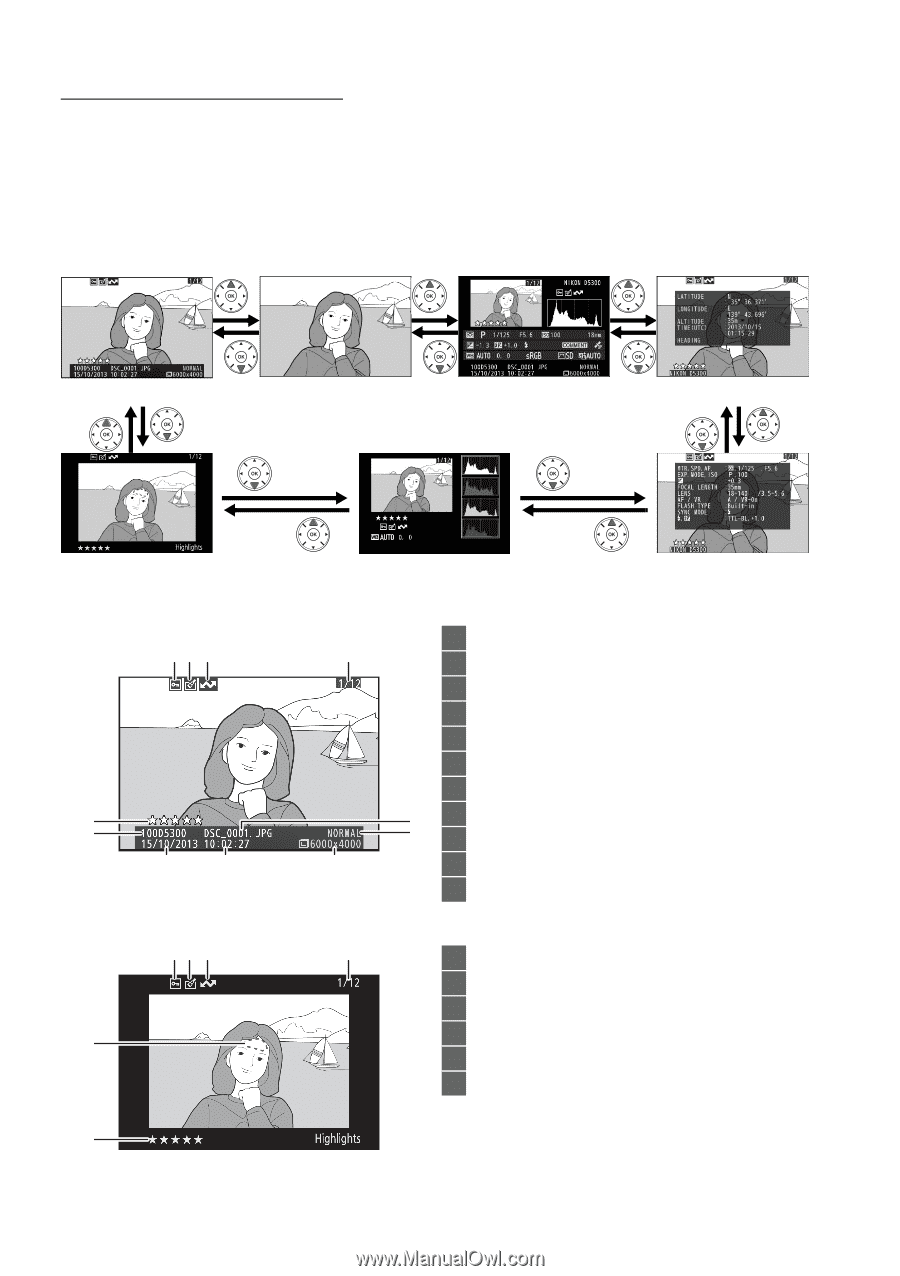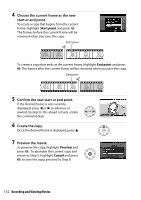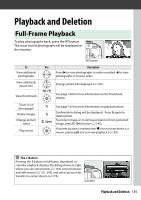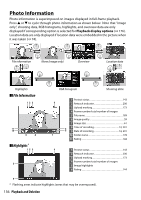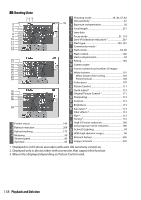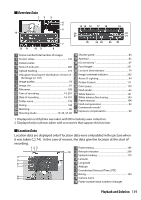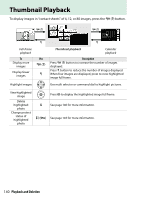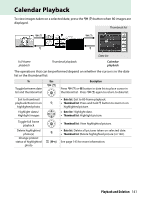Nikon D5300 Reference Manual - Page 156
Photo Information, Highlights
 |
View all Nikon D5300 manuals
Add to My Manuals
Save this manual to your list of manuals |
Page 156 highlights
Photo Information Photo information is superimposed on images displayed in full-frame playback. Press 1 or 3 to cycle through photo information as shown below. Note that "image only", shooting data, RGB histograms, highlights, and overview data are only displayed if corresponding option is selected for Playback display options (0 176). Location data are only displayed if location data were embedded in the picture when it was taken (0 74). File information None (image only) Overview Location data Highlights ❚❚ File Information 12 3 11 10 9 8 ❚❚ Highlights* 12 3 5 RGB histogram Shooting data 1 Protect status 143 4 2 Retouch indicator 206 3 Upload marking 173 4 Frame number/total number of images 5 File name 189 6 Image quality 59 7 Image size 61 5 8 Time of recording 14, 201 6 9 Date of recording 14, 201 7 10 Folder name 178 11 Rating 144 4 1 Protect status 143 2 Retouch indicator 206 3 Upload marking 173 4 Frame number/total number of images 5 Image highlights 6 Rating 144 6 * Flashing areas indicate highlights (areas that may be overexposed). 136 Playback and Deletion