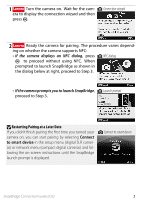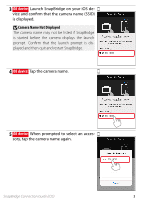Nikon D5600 Procedure for Pairing for the First Time iOS - English - Page 2
Restarting Pairing at a Later Date
 |
View all Nikon D5600 manuals
Add to My Manuals
Save this manual to your list of manuals |
Page 2 highlights
1 Camera: Turn the camera on. Wait for the cam- era to display the connection wizard and then press J. Connection wizard 2 Camera: Ready the camera for pairing. The procedure varies depend- ing on whether the camera supports NFC: • If the camera displays an NFC dialog, press NFC dialog J to proceed without using NFC. When prompted to launch SnapBridge as shown in the dialog below at right, proceed to Step 3. • If the camera prompts you to launch SnapBridge, Launch prompt proceed to Step 3. D Restarting Pairing at a Later Date If you didn't finish pairing the first time you turned your camera on, you can start pairing by selecting Connect to smart device in the setup menu (digital SLR cameras) or network menu (compact digital cameras) and following the on-screen instructions until the SnapBridge launch prompt is displayed. Connect to smart device SnapBridge Connection Guide (iOS) 2