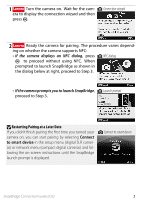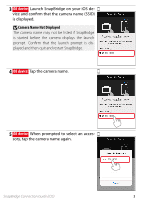Nikon D5600 Procedure for Pairing for the First Time iOS - English - Page 3
Camera Name Not Displayed
 |
View all Nikon D5600 manuals
Add to My Manuals
Save this manual to your list of manuals |
Page 3 highlights
3 iOS device: Launch SnapBridge on your iOS de- vice and confirm that the camera name (SSID) is displayed. D Camera Name Not Displayed The camera name may not be listed if SnapBridge is started before the camera displays the launch prompt. Confirm that the launch prompt is displayed and then quit and restart SnapBridge. 4 iOS device: Tap the camera name. 5 iOS device: When prompted to select an acces- sory, tap the camera name again. SnapBridge Connection Guide (iOS) 3

SnapBridge Connection Guide (iOS)
3
3
iOS device:
Launch SnapBridge on your iOS de-
vice and confirm that the camera name (SSID)
is displayed.
D
Camera Name Not Displayed
The camera name may not be listed if SnapBridge
is started before the camera displays the launch
prompt. Confirm that the launch prompt is dis-
played and then quit and restart SnapBridge.
4
iOS device:
Tap the camera name.
5
iOS device:
When prompted to select an acces-
sory, tap the camera name again.