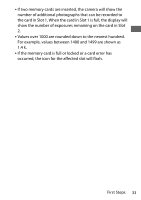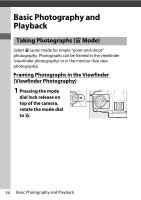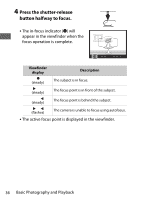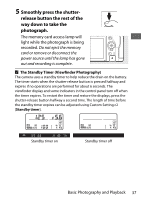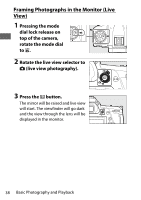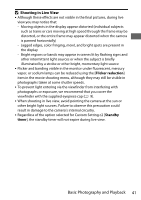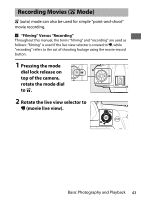Nikon D610 Users Manual - Page 62
Framing Photographs in the Monitor (Live View
 |
View all Nikon D610 manuals
Add to My Manuals
Save this manual to your list of manuals |
Page 62 highlights
Framing Photographs in the Monitor (Live View) 1 Pressing the mode dial lock release on top of the camera, rotate the mode dial to b. 2 Rotate the live view selector to C (live view photography). 3 Press the a button. The mirror will be raised and live view will start. The viewfinder will go dark and the view through the lens will be displayed in the monitor. 38 Basic Photography and Playback
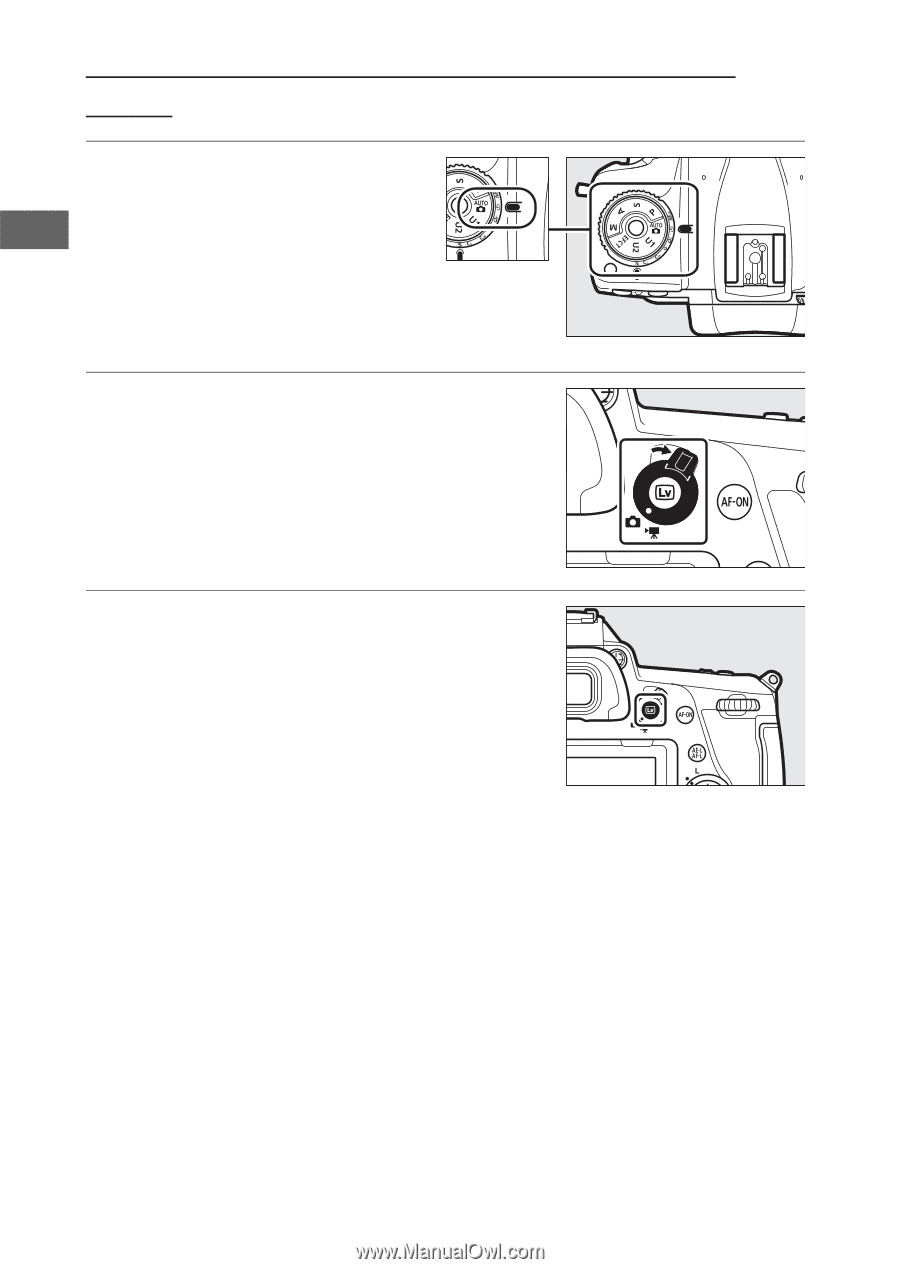
38
Basic Photography and Playback
F
raming Photographs in the Monitor (Live
Vie
w)
1
Pressing the mode
dial lock release on
top of the camera,
rotate the mode dial
to
b
.
2
Rotate the live view selector to
C
(live view photography).
3
Press the
a
button.
The mirror will be raised and live view
will start. The viewfinder will go dark
and the view through the lens will be
displayed in the monitor.