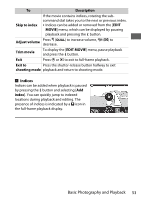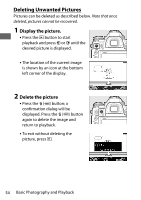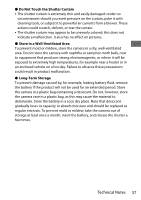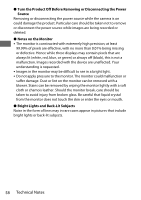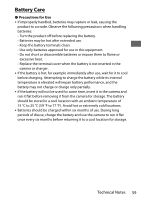Nikon D610 Users Manual - Page 78
Deleting Unwanted Pictures, Display the picture., Delete the picture
 |
View all Nikon D610 manuals
Add to My Manuals
Save this manual to your list of manuals |
Page 78 highlights
Deleting Unwanted Pictures Pictures can be deleted as described below. Note that once deleted, pictures cannot be recovered. 1 Display the picture. • Press the K button to start playback and press 4 or 2 until the desired picture is displayed. • The location of the current image is shown by an icon at the bottom left corner of the display. 2 Delete the picture • Press the O (Q) button; a confirmation dialog will be displayed. Press the O (Q) button again to delete the image and return to playback. • To exit without deleting the picture, press K. 54 Basic Photography and Playback
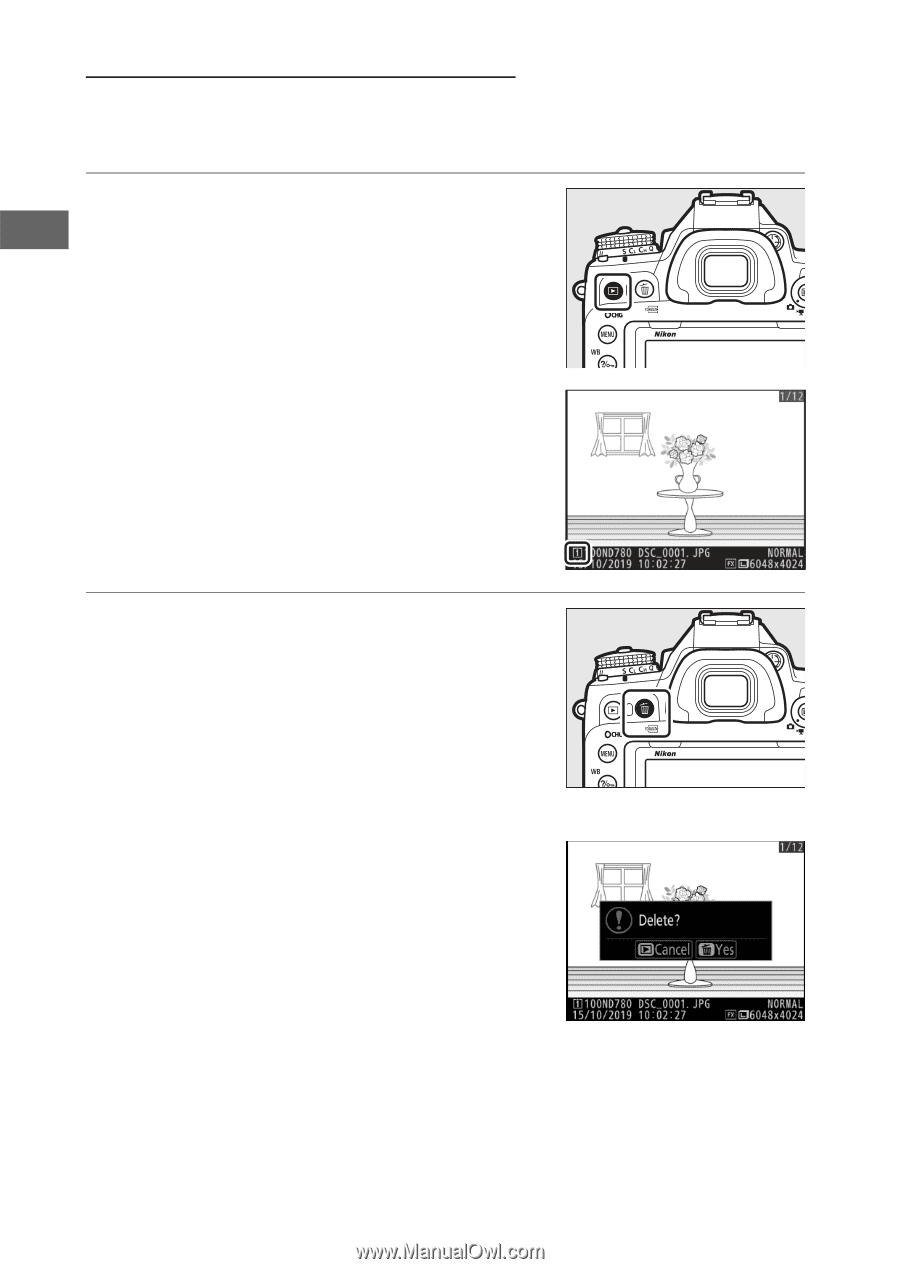
54
Basic Photography and Playback
Deleting Unwanted Pictures
Pictures can be deleted as described below.
Note that once
deleted, pictures cannot be recovered.
1
Display the picture.
•
Press the
K
button to start
playback and press
4
or
2
until the
desired picture is displayed.
•
The location of the current image
is shown by an icon at the bottom
left corner of the display.
2
Delete the picture
•
Press the
O
(
Q
) button; a
confirmation dialog will be
displayed. Press the
O
(
Q
) button
again to delete the image and
return to playback.
•
To exit without deleting the
picture, press
K
.