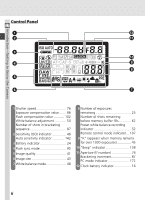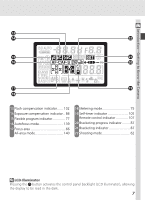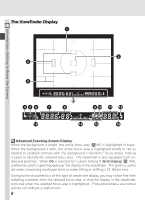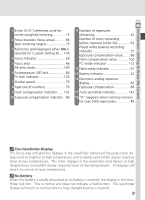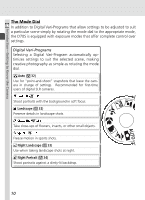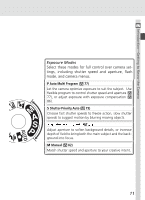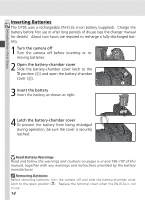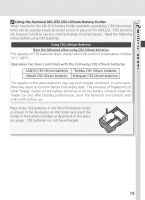Nikon D70s D70s User's Manual - Page 21
Exposure Modes, Select these modes for full control over camera set, tings - adjusting shutter speeds
 |
UPC - 018208099894
View all Nikon D70s manuals
Add to My Manuals
Save this manual to your list of manuals |
Page 21 highlights
Introduction-Getting to Know the Camera Exposure Modes Select these modes for full control over camera settings, including shutter speed and aperture, flash mode, and camera menus. P Auto Multi Program ( 77) Let the camera optimize exposure to suit the subject. Use flexible program to control shutter speed and aperture ( 77), or adjust exposure with exposure compensation ( 86). S Shutter-Priority Auto ( 79) Choose fast shutter speeds to freeze action, slow shutter speeds to suggest motion by blurring moving objects. Adjust aperture to soften background details, or increase depth of field to bring both the main subject and the background into focus. M Manual ( 82) Match shutter speed and aperture to your creative intent. 11
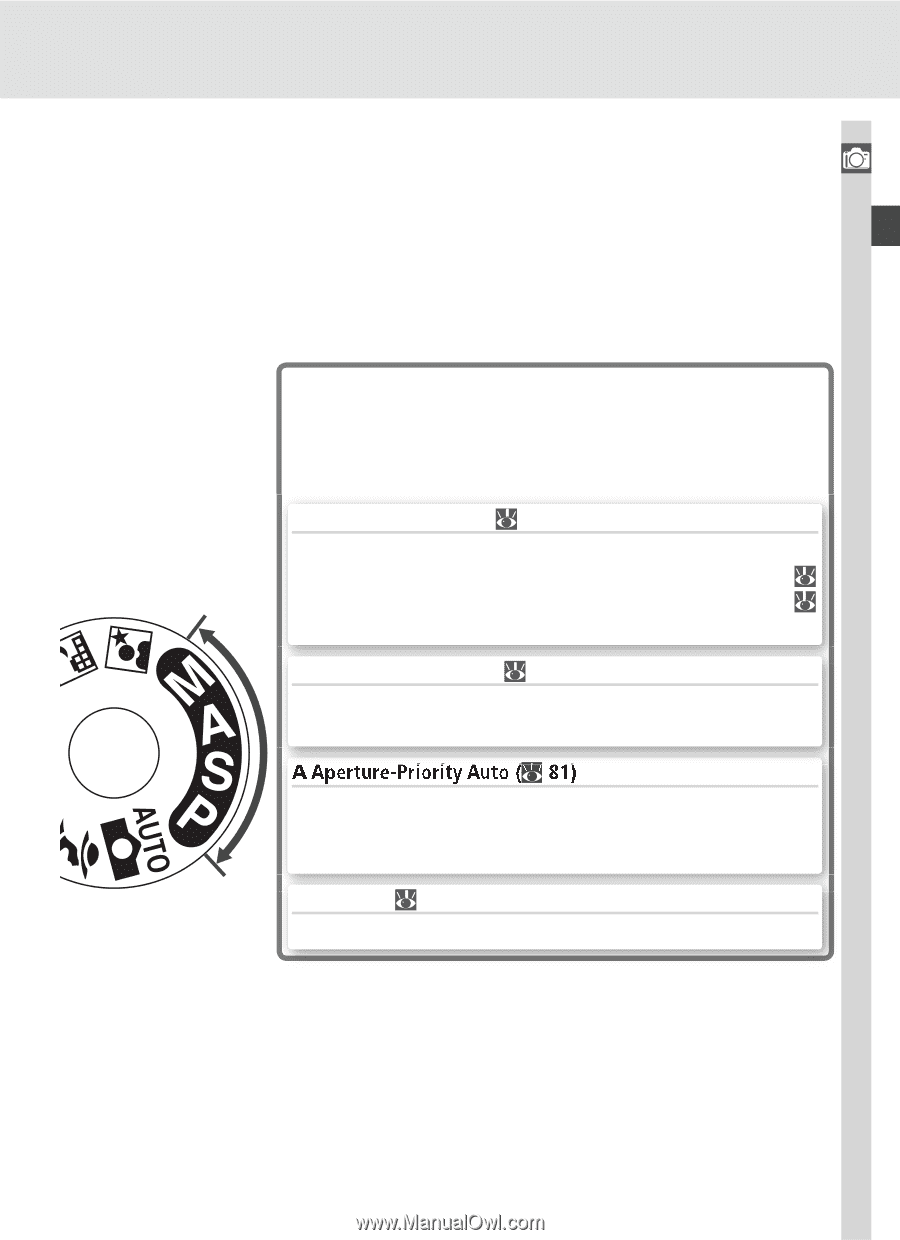
11
Introduction—Getting to Know the Camera
Exposure Modes
Select these modes for full control over camera set-
tings, including shutter speed and aperture, flash
mode, and camera menus.
P
Auto Multi Program (
77)
Let the camera optimize exposure to suit the subject.
Use
flexible program to control shutter speed and aperture (
77), or adjust exposure with exposure compensation (
86).
Adjust aperture to soften background details, or increase
depth of field to bring both the main subject and the back-
ground into focus.
S
Shutter-Priority Auto (
79)
Choose fast shutter speeds to freeze action, slow shutter
speeds to suggest motion by blurring moving objects.
M
Manual (
82)
Match shutter speed and aperture to your creative intent.