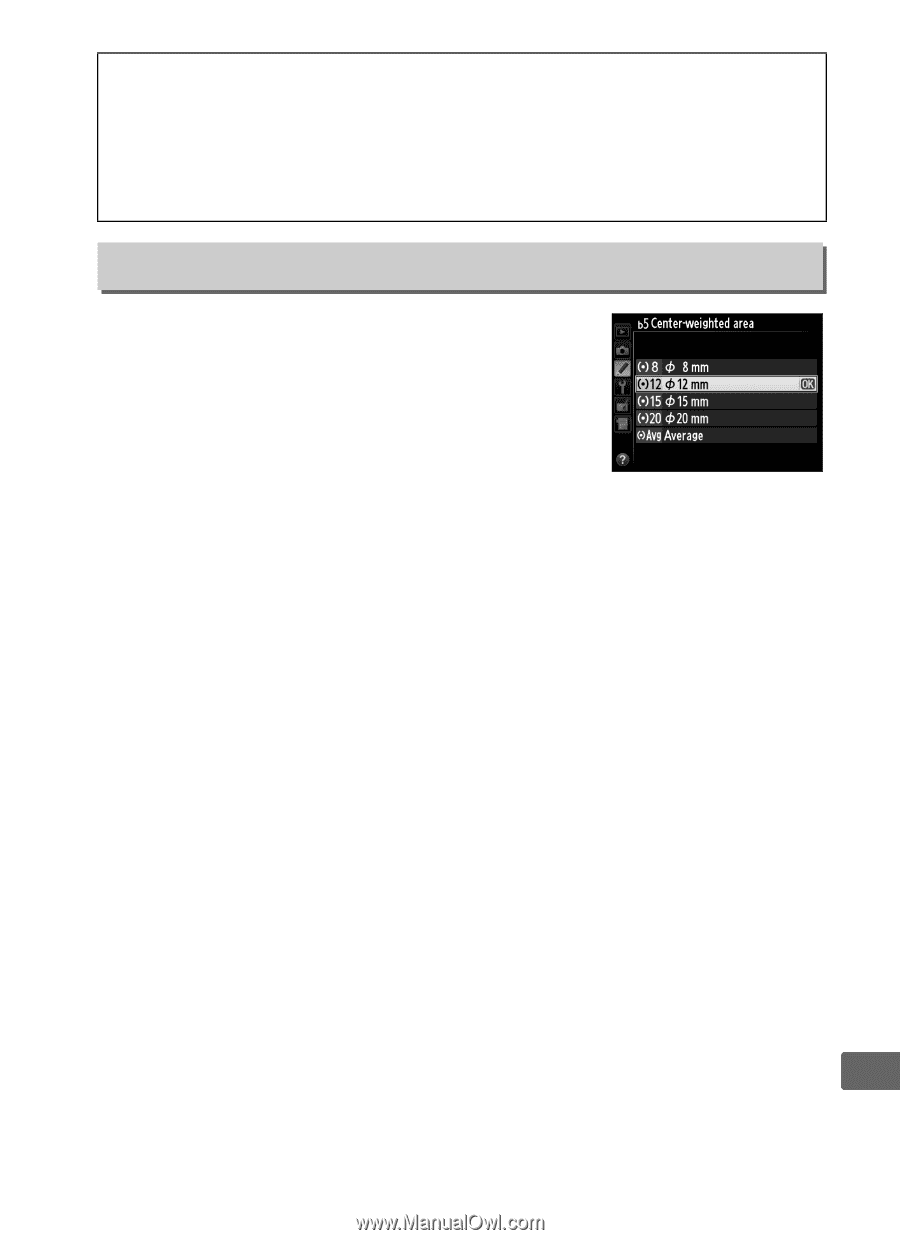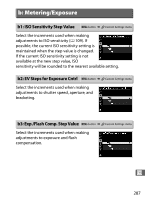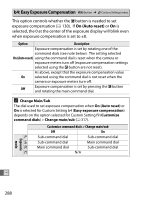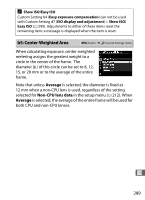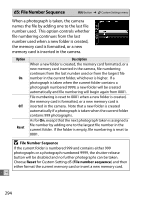Nikon D800E User Manual - Page 313
b5: Center-Weighted Area, Average, Non-CPU lens data
 |
View all Nikon D800E manuals
Add to My Manuals
Save this manual to your list of manuals |
Page 313 highlights
A Show ISO/Easy ISO Custom Setting b4 (Easy exposure compensation) can not be used with Custom Setting d7 (ISO display and adjustment) > Show ISO/ Easy ISO (0 295). Adjustments to either of these items reset the remaining item; a message is displayed when the item is reset. b5: Center-Weighted Area G button ➜ A Custom Settings menu When calculating exposure, center-weighted metering assigns the greatest weight to a circle in the center of the frame. The diameter (φ ) of this circle can be set to 8, 12, 15, or 20 mm or to the average of the entire frame. Note that unless Average is selected, the diameter is fixed at 12 mm when a non-CPU lens is used, regardless of the setting selected for Non-CPU lens data in the setup menu (0 212). When Average is selected, the average of the entire frame will be used for both CPU and non-CPU lenses. U 289