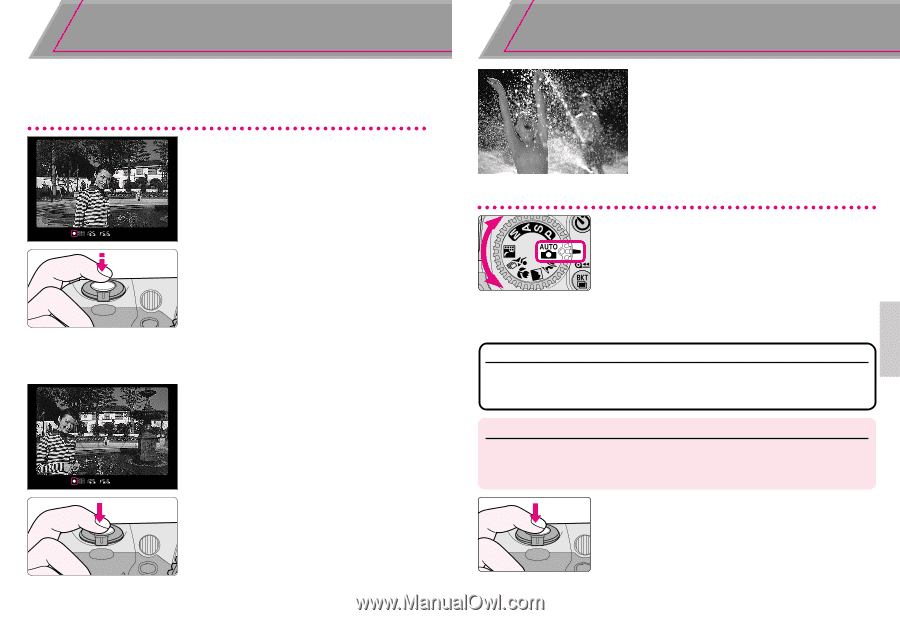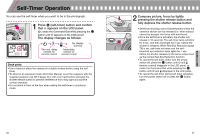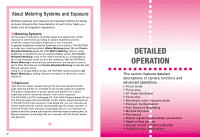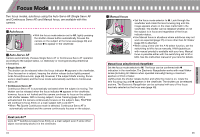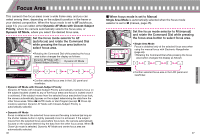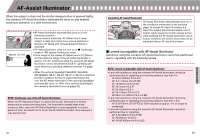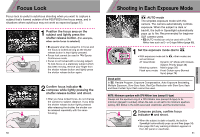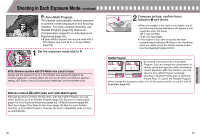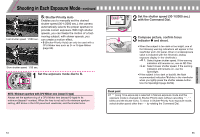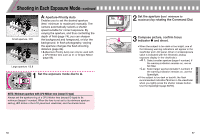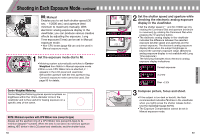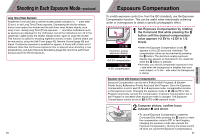Nikon F65 Instruction Manual - Page 26
Focus Lock, Shooting in Each Exposure Mode - slr
 |
UPC - 018208002320
View all Nikon F65 manuals
Add to My Manuals
Save this manual to your list of manuals |
Page 26 highlights
Focus Lock Focus lock is useful in autofocus shooting when you want to capture a subject that's framed outside of the F65/F65D's five focus areas, and in situations where autofocus may not work as expected (page 27). 1 Position the focus area on the subject and lightly press the shutter release button. (For example, when centre focus is selected.) • / appears when the subject is in focus and the focus is locked as long as the shutter release button is kept lightly pressed. • Focus lock cannot be used in g Sports Continuous mode. • Focus is not locked with a moving subject. To lock focus on a stationary subject which has been moving, remove your finger from the shutter release button and lightly press the shutter release button again. 2 Confirm focus indicator /, compose while lightly pressing the shutter release button and shoot. • After you have locked focus, do not change the camera-to-subject distance. If you keep the shutter release button lightly pressed after releasing the shutter, the shutter can be released repeatedly with the same focusing. 50 Shooting in Each Exposure Mode a: AUTO mode The simplest exposure mode with this camera. The camera automatically controls exposure. When the subject is dark or backlit, the built-in Speedlight automatically pops up to fire. Recommended for beginner SLR camera users. • a (AUTO mode) can only be used with a CPU Nikkor lens such as D- or G-type Nikkor (page 88). 1 Set the exposure mode dial to a. • With exposure mode set to a, other modes are set as follows: AF Area Mode: Dynamic AF Mode with ClosestSubject Priority (page 46) Metering system: Matrix (page 28) Flash sync mode: Front-Curtain sync (Normal Sync) (page 78) Check point In a, Flexible Program, Exposure Compensation, Auto Exposure Bracketing, Multiple Exposure, Slow Sync flash, Red-Eye Reduction with Slow Sync flash and Rear-Curtain Sync flash cannot be used. NOTE: Minimum aperture with CPU Nikkor lens (except G-type) Always set the aperture ring of a CPU Nikkor lens (except G-type) to its minimum (largest f-number). When the lens is not set to its minimum aperture setting, ƒEE blinks in the LCD panel and viewfinder, and the shutter locks. 2 Compose picture, confirm focus indicator / and shoot. • When the subject is dark or backlit, the built-in Speedlight automatically pops up and fires (page 34). • See page 99 if any warning indication appears in the LCD panel or viewfinder. 51 DETAILED OPERATION