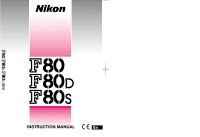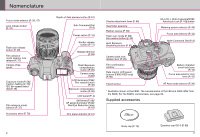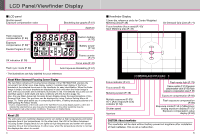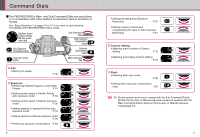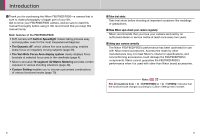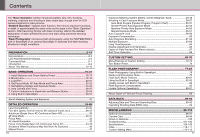Nikon F80QD User Manual
Nikon F80QD - F80 QD 35mm SLR Camera Manual
 |
UPC - 718122227020
View all Nikon F80QD manuals
Add to My Manuals
Save this manual to your list of manuals |
Nikon F80QD manual content summary:
- Nikon F80QD | User Manual - Page 1
(En) INSTRUCTION MANUAL En - Nikon F80QD | User Manual - Page 2
Auto Exposure[P.58]/ Autofocus Lock [P. 44]) button Metering system selector (P. 48) Focus area selector (P. 42) Main-Command Dial (P. 6) Camera back lock release lever (P. 20) Film confirmation window Data imprint LCD panel/ buttons (F80D/F80S only) (P. 90) Battery chamber cover lock lever (P. 16 - Nikon F80QD | User Manual - Page 3
16) DX indication (P. 36) Flash sync mode (P. 80) Frame counter (P. 21) Focus area (P. 42) Auto Exposure Bracketing (P. 61) * The illustrations are fully labelled for your reference. About Nikon Advanced Focusing Screen Display The new Nikon Advanced Focusing Screen Display of the F80/F80D/F80S - Nikon F80QD | User Manual - Page 4
F80/F80D/F80S's Main- and Sub-Command Dials are used alone or in combination with other buttons to select/set various functions or modes. See "Basic Operation" on pages 15 to 31 if you want to start shooting immediately with F80/F80D/F80S's basic mode. Exposure mode/ Custom Setting/ ISO film speed - Nikon F80QD | User Manual - Page 5
the Nikon F80/F80D/F80S-a camera that is sure to make photography a bigger part of your life. Get to know your F80/F80D/F80S camera, and be sure to read this manual thoroughly before using it. We recommend that you keep this manual handy. Main features of the F80/F80D/F80S: • SLR camera with - Nikon F80QD | User Manual - Page 6
Contents The "Basic Operation" section introduces battery, lens, film, focusing, metering, exposure and shooting in basic steps easy enough even for SLR camera beginners to take pictures. "Detailed Operation" explains each function, from lens to exposure functions, in detail, in approximately the - Nikon F80QD | User Manual - Page 7
Notes on Batteries P. 100 Lens Compatibility P. 34-35 Film...P. 36-37 Autofocus (P. 38), AF Area Mode (P. 39-41), Focus Area (P. 42), AF-Assist Illuminator (P.43), Focus Lock (P. 44-45), Situations Where Autofocus May Not Work As Expected (P. 46), Manual Focus (P. 47) Exposure Metering System - Nikon F80QD | User Manual - Page 8
common picture-taking situations when using Auto-Multi Progam exposure mode. The shooting modes explained in this section cover most of your shooting situations. Shooting modes/functions explained in this section are as follows: Lens attached D-type AF Nikkor Film speed setting s Film advance - Nikon F80QD | User Manual - Page 9
in the viewfinder turn off.) • For F80D/F80S only: Batteries in the camera body also power the Quartz Date. After installing batteries for the first time, set the date and time (page 90). Lightly press the shutter release button to activate the exposure meter. • Incorrect positioning of ´ and - Nikon F80QD | User Manual - Page 10
mount the lens to the camera body. 2.1 Check the lens type. Check points Use a D- or G-type AF Nikkor lens to utilise all of this camera's functions. (See page 34 for Lens Compatibility.) Make sure to turn the power switch off when attaching/detaching the lens. When attaching the lens, take care - Nikon F80QD | User Manual - Page 11
film is loaded with camera film speed set to s. Set film speed manually (page 36). • Frame number display remains when the power switch is off. • You can check the number of available exposures on the film roll through the film cartridge confirmation window. • Infrared films cannot be used since - Nikon F80QD | User Manual - Page 12
not attempt to rotate the lens focus ring manually while the focus mode is Autofocus detection can be set to start by pressing the AE-L/ AF-L button only (page 73). 4.2 Set the AF Area mode selector to g (Single Area AF). F80 F80D F80S • Set the AF Area mode selector firmly. 22 F80 F80D F80S - Nikon F80QD | User Manual - Page 13
F80D/F80S features Auto-Multi Progam, Shutter-Priority Auto, Aperture-Priority Auto and Manual exposure modes. Each exposure mode provides a choice of exposure controls for various shooting situations. See step 5.2 for a summary of each exposure mode and its reference page for operating instructions - Nikon F80QD | User Manual - Page 14
appears or blinks as follows. / appears: Subject is in focus. / blinks: Unable to focus using autofocus. • With dark subjects, the camera's AF-Assist Illuminator (page 43) is automatically activated to guide autofocus. • To take a picture of a subject outside the focus area, shift the focus area by - Nikon F80QD | User Manual - Page 15
and viewfinder. Refer to page 103 for troubleshooting. 7.3 Film starts to rewind automatically when film reaches the end of the roll. • When the subject is dark or the shutter speed is slower than 1/60 sec., use the built-in Speedlight to avoid picture blur (page 30). • If any warning indications - Nikon F80QD | User Manual - Page 16
coverage of 28mm lens with a guide number of 12 (ISO 100, m). Using a D- or G-type Nikkor lens enables use of 3D Multi-Sensor Balanced Fill-Flash. (For details, see page 78.) Be sure to remove (or store) the lens hood before flash shooting. Some lenses have limitations using the built-in Speedlight - Nikon F80QD | User Manual - Page 17
five available focus areas. Using D- or G-type Nikkor lenses, the F80/F80D/ F80S camera performs 3D Matrix Metering by adding distance information to determine correct exposure. See page 48. • Exposure Light from the subject passes through the lens and exposes the film. Shutter speed and aperture - Nikon F80QD | User Manual - Page 18
Lens Compatibility • Use a CPU lens (except IX-Nikkor) with this camera. D- or G-type AF lenses give you access to all available functions. See page 18. G-type Nikkor and other CPU Nikkor lens • The G-type Nikkor lens has no aperture ring; aperture should be selected from camera body. Unlike other - Nikon F80QD | User Manual - Page 19
is tested using camera settings of focus mode ¢, exposure mode ¢, shutter speed 1/125 sec. or faster, aperture other than maximum, at normal temperature of 20°C, with fresh batteries, for the 1st to 36th frames of a film. • When the film advance mode selector is set to Z, multiple exposure can be - Nikon F80QD | User Manual - Page 20
, the camera continuously focuses on a subject as long as the shutter release button is kept lightly pressed (Focus Tracking, page 88). c 11: Autofocus detection can be set to start by pressing the AE-L/AF-L button only (not by lightly pressing the shutter release button) (page 73). F80 F80D F80S - Nikon F80QD | User Manual - Page 21
you can avoid outof-focus pictures. • In Dynamic AF Mode lens is attached or the subject is very dark, the closest subject may not be selected. In this case, use Single Area AF. • Autofocus camera automatically focuses on the subject determining the data from the other focus areas. General shooting - Nikon F80QD | User Manual - Page 22
use of focus lock (page 44). 1 Rotate the AF Area mode selector to select Single Area AF g or Dynamic AF ©. F80 F80D F80S , camera's Illuminator turns on. • Autofocus using the camera's AF-Assist Illuminator cannot be performed due to vignetting with following lenses at shooting distance - Nikon F80QD | User Manual - Page 23
Focus Lock • Focus lock is useful in autofocus shooting when you want to capture a subject that's framed outside of the F80/F80D/F80S's five focus areas, and in situations where autofocus may not work as expected (page 46). Focus lock is operated differently in Single Servo AF or Continuous Servo AF - Nikon F80QD | User Manual - Page 24
(page 42). • When using a lens with the A-M select function, set the switch/ring to M to focus manually. If M/A (autofocus with manual priority) is available with your lens, Manual focus is possible either with the switch/ring set to M or M/A. See the instruction manual of your lens for details. 47 - Nikon F80QD | User Manual - Page 25
. • Metering systems cannot be used when a non-CPU Nikkor lens is attached. • Metering systems useful for basing exposure on a specific area of the scene. e: Spot Metering Exposure Matrix Metering provides correct exposure control using a 10-segment Matrix Sensor. With D- or G-type Nikkor lenses - Nikon F80QD | User Manual - Page 26
cannot be released. In this case, set the exposure mode to Manual (page 56) and set/confirm aperture with the lens aperture ring. Camera's exposure meter cannot be used. See "Lens Compatibility" on page 34 for details. 2 Compose picture, focus and shoot. • When the subject is too dark or bright - Nikon F80QD | User Manual - Page 27
with the lens aperture ring. Camera's exposure meter cannot be used. See "Lens Compatibility" on page 34 for details. • If buLb is selected in Manual exposure mode and the exposure mode is changed to Shutter-Priority Auto without cancelling buLb, buLb blinks and the shutter locks. To shoot in - Nikon F80QD | User Manual - Page 28
is attached, ƒ-- blinks in the LCD panel and viewfinder, and the shutter cannot be released. In this case, set the exposure mode to Manual (page 56) and set/confirm aperture with the lens aperture ring. Camera's exposure meter cannot be used. See "Lens Compatibility" on page 34 for details. 54 55 - Nikon F80QD | User Manual - Page 29
panel and viewfinder and the shutter locks. • When a non-CPU Nikkor lens is attached, ƒ-- appears in the LCD panel and viewfinder. Set/confirm aperture with the lens aperture ring. Camera's exposure meter cannot be used. See "Lens Compatibility" on page 34 for details. 2 Set the shutter speed and - Nikon F80QD | User Manual - Page 30
• When you want to control the exposure of a specific area within a scene, measure the exposure on the area with Spot or CentreWeighted Metering, press the , button to lock the exposure, then recompose the picture. Set exposure to a mode other than Manual. 1 Rotate the metering system selector to - Nikon F80QD | User Manual - Page 31
selected exposure in Manual exposure mode) for a selected number of shots (two or three) each time the shutter is released. For example, this is useful in selecting one shot out of several shots with Bracketed exposures after processing the film, when the subject has pronounced contrast in shooting - Nikon F80QD | User Manual - Page 32
after new film has been loaded. Also, if you turn the power switch off during Bracketing, the remaining shots can be taken after the power is turned back on. • Bracketing is performed with one frame at a time when the self-timer (page 68) is set. 62 Multiple Exposure • Multiple exposure consists - Nikon F80QD | User Manual - Page 33
counts up. c 14: The film advance mode in multiple exposure is normally set to singleframe shooting. However, it can be set to continuous shooting (page 74). Long Time Exposure • This function is useful for shooting nighttime scenes or stars, which require extended exposure of more than 30 sec. The - Nikon F80QD | User Manual - Page 34
or Manual exposure mode. By looking through the viewfinder, the approximate depth of field with the given aperture can be confirmed. • The film plane indicator shows the position of the film plane inside the camera body. • The film plane indicator shows the standard line of the shooting distance - Nikon F80QD | User Manual - Page 35
while pressing the film advance mode selector lock release. • Self-timer shooting cannot be performed unless the camera's shutter can be released (i.e. when subject cannot be brought into focus with autofocus in Single Servo AF). • To shoot in an exposure mode other than Manual, cover the eyepiece - Nikon F80QD | User Manual - Page 36
table at the end of this instruction manual. 1. Automatic film rewind at the end of film roll (page 29) Options: 0: Activated (initial setting) 1: Disabled At initial setting, film rewind is automatically started when the end of the film roll is reached. However, the camera can be set not to rewind - Nikon F80QD | User Manual - Page 37
performed by pressing the , button. However, Auto Exposure can be set to be locked by lightly pressing the shutter release button. 8. Auto film loading when camera back is closed (page 21) Options: 0: Enabled (initial setting) 1: Disabled At initial setting, film advances to the first frame when the - Nikon F80QD | User Manual - Page 38
, the F80S automatically sets the film speed of the loaded film when imprinting shooting data between film frames. However, it can be changed to be set manually. Note that Custom Setting Menu 19 can only be selected when the shooting data imprint between film frames is set on the camera. • Set - Nikon F80QD | User Manual - Page 39
the excitement of the Nikon F80/F80D/F80S's advanced flash technology by using the built-in Speedlight or an optional Speedlight. With the F80/F80D/F80S system you'll discover the benefits of flash for more picture-taking situations than ever. Make fill-flash a standard part of your photography - Nikon F80QD | User Manual - Page 40
F80/F80D/F80S camera and CPU Nikkor lens other than D/G-type. • Set the camera's exposure mode to any mode other than Manual and metering system to other than Spot when using Check the focus distance, aperture or flash shooting distance range and shoot again. • Accessory shoe • An optional - Nikon F80QD | User Manual - Page 41
selector to NORMAL.) ¤: Slow Sync Normally, the camera's shutter speed is automatically set to 1/60 to 1/125 sec. for flash photography in Auto-Multi Progam or Aperture-Priority Auto exposure mode. However, for shooting nighttime scenes, Slow Sync uses a slower shutter speed (down to 30 sec.) to - Nikon F80QD | User Manual - Page 42
automatically turns on to guide autofocus. • In Auto-Multi Progam exposure mode, the camera automatically controls maximum available aperture according to the film speed. See page 87. • Continuous shooting (˜) cannot be used in flash shooting. • With VR Nikkor lenses, the vibration reduction - Nikon F80QD | User Manual - Page 43
in underexposure with the following zoom lenses, which have limitations in usable focal length or shooting distance (With colour print film, vignetting is reduced since the edges of the frame are cropped out in film processing.): Lens Limitations AF-S 17-35mm f/2.8 ED 35mm focal length at 1.5m or - Nikon F80QD | User Manual - Page 44
D. *6 With the SB-29s/29 and SB-21B, autofocus can only be used when an AF Micro-Nikkor (60mm, 105mm, 200mm and 70-180mm) is attached. *7 Select exposure mode other than Manual or metering system other than Spot. *8 TTL auto flash is possible with TTL Remote Cord SC-23. In A or M flash mode, attach - Nikon F80QD | User Manual - Page 45
AF, camera continues to track subject (even with a subject which started moving in the middle of the focus detection) and focus is not locked. C O L U M N 88 DATA BACK Imprint the date and/or time on photographs with the data back of the Nikon F80D or F80S, and also shooting data between - Nikon F80QD | User Manual - Page 46
clock), Month/Day/Year or Day/Month/Year on your picture (in any exposure mode). Data imprint LCD panel Data imprint LCD panel ADJUST button ADJUST button F80D F80S SELECT button MODE button SELECT button MODE button Shooting data imprint dial • Adjusting date and time (Example: year 2000 - Nikon F80QD | User Manual - Page 47
• Batteries in the camera body also power the Quartz Date. Set the date and time after installing batteries for the first time. When changing batteries, date LCD will be imprinted on the picture. Select -- -- -- (no imprint) to cancel data imprint. Compatible film speeds for data imprinting are ISO32 - Nikon F80QD | User Manual - Page 48
the shooting data imprint between film frames is set on the camera. 94 MISCELLANEOUS The Nikon F80/F80D/F80S is a highperformance, precision instrument, designed to deliver superior pictures. You'll want to take good care of your camera to ensure the best possible performance. Take time to review - Nikon F80QD | User Manual - Page 49
be used to power the F80/F80D/F80S. When AAtype lithium batteries are used, usable number of film rolls increases and maintains stable performance at low temperatures. (Film advance speed in continuous shooting remains the same [as that of batteries installed only in the camera body] with the MB-16 - Nikon F80QD | User Manual - Page 50
water spray. 98 • Remove the batteries and store the camera with a desiccant If you do not intend to use the camera for a long time, remove the batteries to protect the camera from battery leakage. • In a humid environment, store the camera inside a plastic bag with a desiccant to keep out dust - Nikon F80QD | User Manual - Page 51
blink E blinks when exposure meter is turned on Err blinks • Film speed is set to • Load DX-coded film or 21, 36 DX and non-DX-coded set the film speed film is loaded. manually. E blinks when • Film remains in the • Remove the film 29 exposure meter camera after film cartridge. is turned - Nikon F80QD | User Manual - Page 52
Nikon dealer or service centre. o-- and • Camera back is frame counter opened during film blink rewind. •Close the camera back 36 immediately and restart rewinding film by pressing the two „ buttons. In certain cases, due to static electricity or poorly loaded batteries, the F80/F80D/F80S - Nikon F80QD | User Manual - Page 53
Auto ¢: Manual Picture format 24 x 36mm (standard 35mm film format) Lens mount Nikon F mount (with AF coupling, AF contacts) Lens • D- or G-type AF Nikkor: All functions possible • PC Micro-Nikkor 85mm f/2.8D: All functions except autofocus and exposure modes other than Manual possible without - Nikon F80QD | User Manual - Page 54
mirror not activated) 106 Film advance Film rewind Multiple exposure LCD panel information (illuminator built-in) Date/time imprint function (F80D/F80S only) Shooting data imprint function (F80S only) Camera back Power source Power switch Exposure meter Battery power confirmation • Automatic - Nikon F80QD | User Manual - Page 55
(with some exceptions) F80: Approx. 141.5 x 98.5 x 71mm F80D: Approx. 141.5 x 98.5 x 71.5mm F80S: Approx. 141.5 x 98.5 x 73.5mm F80: Approx. 515g F80D: Approx. 520g F80S: Approx. 525g Battery Pack MB-16, Soft case CF-59/60 All specifications apply when fresh batteries are used at normal temperature - Nikon F80QD | User Manual - Page 56
F Film advance mode 21, 37 Flash exposure compensation 85 Flash shooting distance range 83 Flash sync mode 80-81 Flexible Program 51 Focus brackets (area) .....4, 5, 23, 27, 42 Focus Lock 44-45, 46 Focus mode 22, 35, 38 Focus Tracking 38, 88 Front-Curtain Sync 30, 80 G G-type Nikkor lens - Nikon F80QD | User Manual - Page 57
only 2: Autofocus lock only 3: Auto Exposure lock (remains locked until button is pressed again) 4: AF operation only starts by pressing AE- L/AF-L button Function Command Dial functions 12 13 Film rewind Multiple exposure 14 Time delay for auto meter-switch-off 15 Self-timer duration 16 17 LCD - Nikon F80QD | User Manual - Page 58
114 115 - Nikon F80QD | User Manual - Page 59
No reproduction in any form of this manual, in whole or in part (except for brief quotation in critical articles or reviews), may be made without written authorisation from NIKON CORPORATION. K NIKON CORPORATION FUJI BLDG., 2-3, MARUNOUCHI 3-CHOME, CHIYODA-KU, TOKYO 100-8331, JAPAN Printed in

En
INSTRUCTION MANUAL
(En)