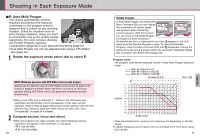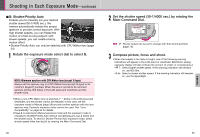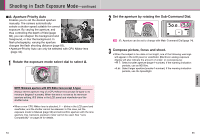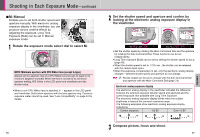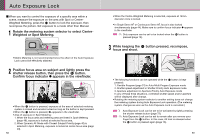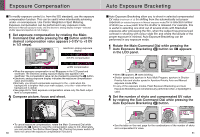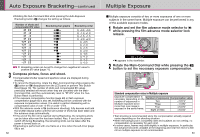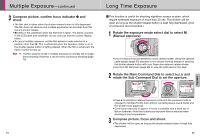Nikon F80QD User Manual - Page 31
Exposur, e Compensation, Auto Exposur, e Bracketing
 |
UPC - 718122227020
View all Nikon F80QD manuals
Add to My Manuals
Save this manual to your list of manuals |
Page 31 highlights
Exposure Compensation • To modify exposure control (i.e. from the ISO standard), use the exposure compensation function. This can be useful when intentionally achieving under- or overexposure. Use Centre-Weighted or Spot Metering. Exposure compensation can be performed in any exposure mode. (However in Manual exposure mode, only the electronic analog display changes-selected shutter speed and aperture do not change.) 1 Set exposure compensation by rotating the MainCommand Dial while pressing the ∆ button until the desired compensation value appears (-3 EV to +3 EV in 1/2 steps). Electronic analog exposure display -0.5 EV compensation +2 EV compensation • When the exposure compensation is set, = appears in the LCD panel and viewfinder. The Electronic analog exposure display also appears in the viewfinder. The compensation value can be checked by pressing the ∆ button. • Electronic analog exposure display indicates the exposure compensation value and 0 blinks. • Normally, you should compensate exposure to the + side when the background is brighter than your main subject, or to the - side when the background is darker. • See page 85 for flash exposure compensation where only the flash output level is compensated. 2 Compose picture, focus and shoot. Auto Exposure Bracketing • Auto Exposure Bracketing allow you to shoot in selected compensated EV value (maximum of ±2 EV) shifting from the automatically set proper exposure (or selected exposure in Manual exposure mode) for a selected number of shots (two or three) each time the shutter is released. For example, this is useful in selecting one shot out of several shots with Bracketed exposures after processing the film, when the subject has pronounced contrast in shooting with colour slide film and where the latitude of the proper exposure is minimal. Auto Exposure Bracketing can be performed in any exposure mode. 1 Rotate the Main-Command Dial while pressing the Auto Exposure Bracketing ¸ button so z appears in the LCD panel. • When z appears, = starts blinking. • Shutter speed and aperture in Auto-Multi Program, aperture in Shutter- Priority Auto and shutter speed in Aperture-Priority Auto and Manual exposure mode differ. • In any of the exposure modes, Flash Exposure Bracketing and Auto Exposure Bracketing are simultaneously performed when a Speedlight is used. 2 Set the number of shots and compensated EV value by rotating the Sub-Command Dial while pressing the Auto Exposure Bracketing ¸ button. Exposure • To cancel exposure compensation, rotate the Main-Command Dial while pressing the ∆ button to reset the compensation value to 0.0. Alternately, you can perform Two-Button Reset (page 76). (Turning the power switch off 60 does not cancel the exposure compensation function.) • See the table on the next page for the combinations of the number of shots and compensated EV value. 61