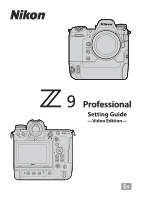Nikon Z 7 Setting Guide Video Edition - Page 4
Getting Ready, The Video Recording Workflow
 |
View all Nikon Z 7 manuals
Add to My Manuals
Save this manual to your list of manuals |
Page 4 highlights
Getting Ready The Video Recording Workflow 1 Prepare. Before making videos, learn the names and locations of camera controls and insert a battery and memory card. ● The supplied EH-7P charging AC adapter or an optional AC adapter is recommended for extended recording. The camera can also be powered via USB. For more information, see page 744 of the Z 9 Reference Guide, available from the Nikon Download Center's Z 9 product page (https://downloadcenter.nikonimglib.com/en/products/589/Z_9. html). ● Once you're ready to proceed, turn the camera on. 2 Select video mode by rotating the photo/video selector to 1. The camera is now ready to record. Adjust recording settings as desired. 3 Press the video-record button to start recording. ● Press the video-record button to start recording. ● You can also start recording via a control chosen using Custom Setting g2 [Custom controls] (0 52). ● A recording indicator will appear in the shooting display. The shoot- Video recording time ing display also shows the time remaining, or in other words the ap- (length of footage recorded) proximate amount of new footage that can be recorded to the mem- Recording Time ory card. indicator remaining ● Sound is recorded via the video microphone. Do not cover the video microphone during recording. 4 Getting Ready