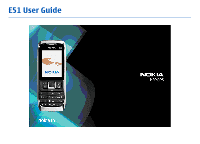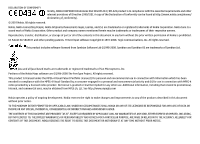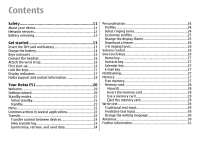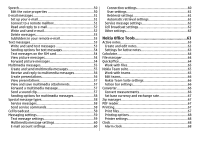Contents
Safety
.................................................................
11
About your device
....................................................................
11
Network services
.....................................................................
12
Battery removing
.....................................................................
12
Get started
..........................................................
13
Insert the SIM card and battery
..............................................
13
Charge the battery
...................................................................
14
Keys and parts
..........................................................................
15
Connect the headset
................................................................
16
Attach the wrist strap
.............................................................
16
First start-up
.............................................................................
16
Lock the keys
............................................................................
17
Display indicators
....................................................................
17
Nokia support and contact information
................................
19
Your Nokia E51
...................................................
20
Welcome
...................................................................................
20
Settings wizard
........................................................................
20
Standby modes
........................................................................
21
Active standby
.......................................................................
21
Standby
..................................................................................
21
Menu
.........................................................................................
21
Common actions in several applications
...............................
22
Transfer
.....................................................................................
23
Transfer content between devices
......................................
23
View transfer log
..................................................................
23
Synchronise, retrieve, and send data
.................................
24
Personalisation
........................................................................
24
Profiles
...................................................................................
24
Select ringing tones
..............................................................
24
Customise profiles
................................................................
25
Change the display theme
...................................................
25
Download a theme
...............................................................
26
3-D ringing tones
..................................................................
26
Volume control
........................................................................
26
One-touch keys
........................................................................
26
Home key
...............................................................................
27
Contacts key
..........................................................................
27
Calendar key
..........................................................................
27
E-mail key
..............................................................................
27
Multitasking
.............................................................................
27
Memory
.....................................................................................
27
Free memory
.........................................................................
27
Memory card
..........................................................................
28
MicroSD
................................................................................
28
Insert the memory card
.....................................................
28
Use a memory card
............................................................
29
Eject the memory card
.......................................................
29
Write text
.................................................................................
29
Traditional text input
...........................................................
29
Predictive text input
.............................................................
30
Change the writing language
..............................................
30
Antennas
...................................................................................
30
Further information
................................................................
31