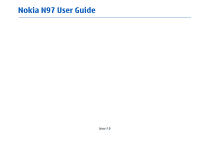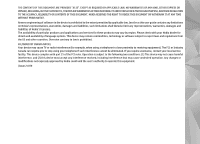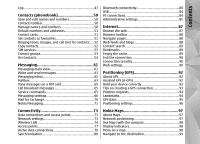Log
..................................................................................
47
Contacts (phonebook)
................................
50
Save and edit names and numbers
.............................
50
Contacts toolbar
............................................................
50
Manage names and numbers
.......................................
50
Default numbers and addresses
..................................
51
Contact cards
.................................................................
51
Set contacts as favourites
............................................
51
Ringing tones, images, and call text for contacts
......
52
Copy contacts
.................................................................
52
SIM services
....................................................................
53
Contact groups
..............................................................
53
Ovi Contacts
...................................................................
54
Messaging
..................................................
61
Messaging main view
...................................................
61
Write and send messages
............................................
61
Messaging inbox
...........................................................
62
Mailbox
...........................................................................
63
View messages on a SIM card
......................................
65
Cell broadcast messages
..............................................
65
Service commands
........................................................
65
Messaging settings
.......................................................
66
Mail for Exchange
..........................................................
70
Nokia Messaging
...........................................................
71
Connectivity
...............................................
73
Data connections and access points
...........................
73
Network settings
...........................................................
73
Wireless LAN
.................................................................
74
Access points
.................................................................
77
Active data connections
...............................................
79
Synchronisation
.............................................................
80
Bluetooth connectivity
.................................................
80
USB
..................................................................................
84
PC connections
..............................................................
84
Administrative settings
................................................
85
Internet
......................................................
87
Browse the web
............................................................
87
Browser toolbar
............................................................
88
Navigate pages
..............................................................
88
Web feeds and blogs
....................................................
88
Content search
...............................................................
89
Bookmarks
.....................................................................
89
Empty the cache
............................................................
89
End the connection
.......................................................
90
Connection security
......................................................
90
Web settings
..................................................................
90
Positioning (GPS)
........................................
92
About GPS
.......................................................................
92
Assisted GPS (A-GPS)
.....................................................
92
Hold your device correctly
............................................
93
Tips on creating a GPS connection
..............................
93
Position requests
..........................................................
94
Landmarks
.....................................................................
94
GPS data
.........................................................................
95
Positioning settings
......................................................
96
Nokia Maps
.................................................
97
About Maps
....................................................................
97
Network positioning
.....................................................
97
Use Maps with the compass
.........................................
98
Display indicators
..........................................................
98
Move on a map
..............................................................
98
Navigate to the destination
.........................................
99
Contents