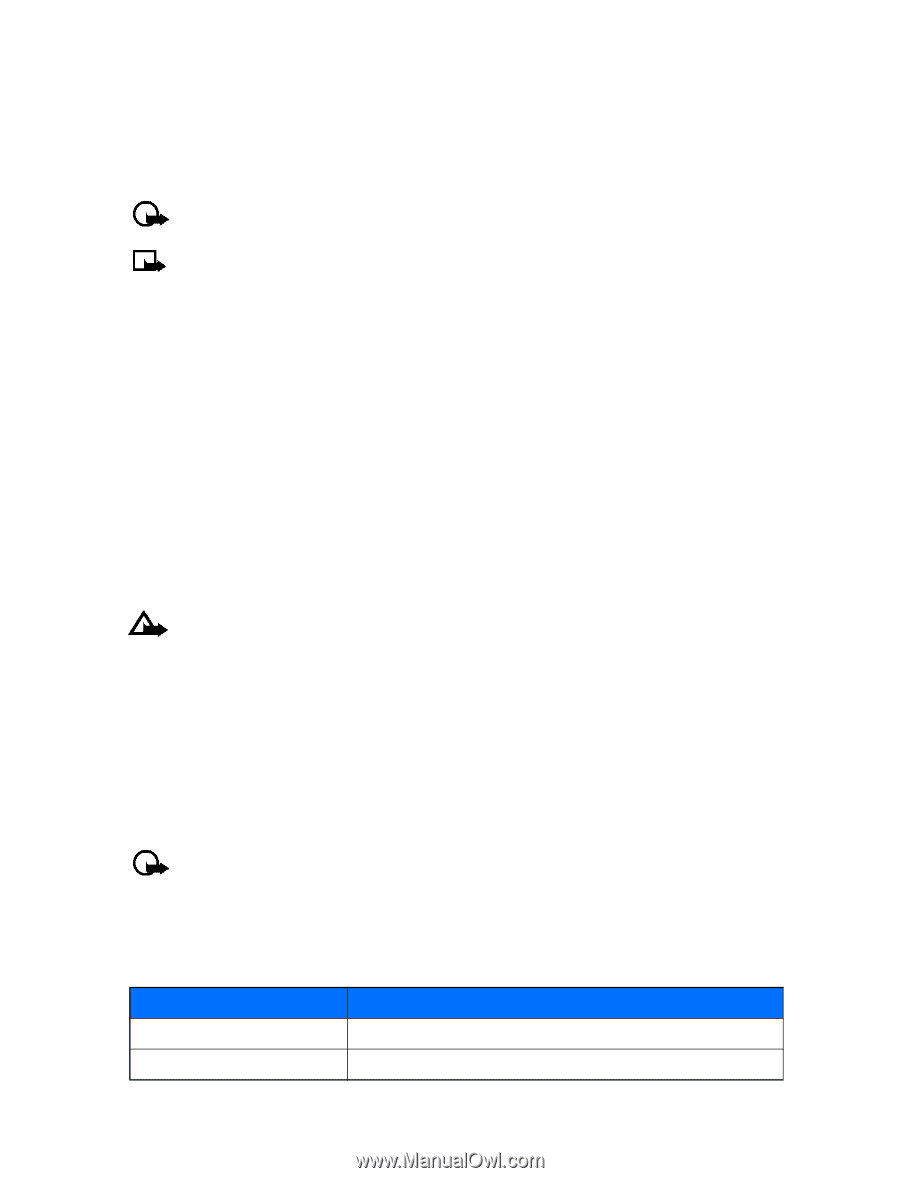Nokia 3586i Nokia 3586i User Guide in English - Page 31
Use call log shortcuts, DELETE RECENT CALL LISTS, USE CALL TIMERS - review
 |
UPC - 844602105455
View all Nokia 3586i manuals
Add to My Manuals
Save this manual to your list of manuals |
Page 31 highlights
Use call log shortcuts MISSED CALLS When you miss calls, the message Missed calls appears on the screen along with the number of calls missed. Important: You are notified of missed calls only if your phone was turned on and you are in a digital service area. Note: If you chose the Forward if not answered option in Call Forwarding, your phone treats these forwarded calls as missed calls. DIALED NUMBERS You can view the list of dialed calls without having to access the Call log menu. From the start screen: 1 Press the Send key to display the most recently dialed call. 2 Use the scroll up or the scroll down keys to view the other call log entries. 3 Press the Send key again to redial the number or press Options to work with the selected call log entry. • DELETE RECENT CALL LISTS Your phone's Call log uses call lists to store numbers of incoming, outgoing, and missed calls. Use the Delete recent call lists menu to delete the log of phone numbers dialed, received, or missed. The All option clears all numbers in all lists, whereas the other options clear only the numbers associated with that list. Caution: This operation cannot be undone. Clearing the Dialed numbers call list clears the list of dialed calls accessed by pressing the Send key. 1 Press Menu 2-4 (Call log > Delete recent call lists). 2 Use the scroll up or the scroll down keys to highlight the desired option: All, Missed, Dialed or Received. 3 Press Select to confirm your selection. • USE CALL TIMERS Your phone uses call timers to track the amount of time you spend on each call. You can review phone use by checking the phone's call timers. Important: The actual time invoiced for calls by your service provider may vary, depending upon network features, rounding-off for billing, and so forth. ACCESS THE VARIOUS CALL TIMERS: 1 Press Menu 2-5 (Call log > Call timers). 2 Use the scroll up or the scroll down keys to move through these options: Option Duration of last call Duration of received calls Description Displays elapsed time of the last call you made Displays total time for all incoming calls [ 26 ]