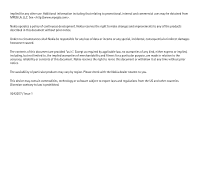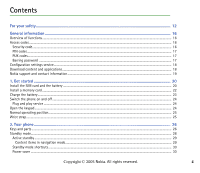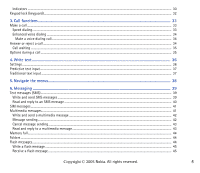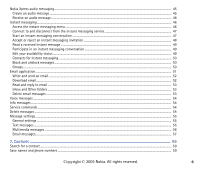8
Copyright ©
2005 Nokia. All rights reserved
.
Voice commands
..............................................................................................................................................................................
69
Connectivity
..........................................................................................................................................................................................
70
Bluetooth wireless technology
.....................................................................................................................................................
70
Set up a Bluetooth connection
....................................................................................................................................................
71
Bluetooth wireless connection
.....................................................................................................................................................
71
Bluetooth settings
...........................................................................................................................................................................
71
Infrared
...............................................................................................................................................................................................
72
Packet data
........................................................................................................................................................................................
72
Packet data connection
..................................................................................................................................................................
73
Packet data settings
........................................................................................................................................................................
73
Data transfer
.....................................................................................................................................................................................
74
Data transfer with a compatible device
....................................................................................................................................
75
Synchronize from a compatible PC
.............................................................................................................................................
75
Synchronize from a server
.............................................................................................................................................................
75
USB data cable
.................................................................................................................................................................................
75
Call
...........................................................................................................................................................................................................
76
Phone
......................................................................................................................................................................................................
77
Enhancements
......................................................................................................................................................................................
78
Configuration
.......................................................................................................................................................................................
78
Security
..................................................................................................................................................................................................
79
Restore factory settings
....................................................................................................................................................................
80
10.Operator menu
..............................................................................................................................
81
11.Gallery
............................................................................................................................................
82
Format memory card
..........................................................................................................................................................................
82
12.Media
.............................................................................................................................................
83
Camera
...................................................................................................................................................................................................
83
Take a photo
......................................................................................................................................................................................
83
Record a video clip
..........................................................................................................................................................................
84
Camera settings
................................................................................................................................................................................
84
Media player
.........................................................................................................................................................................................
84
Set up the phone for a streaming service
.................................................................................................................................
84