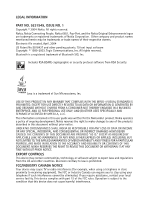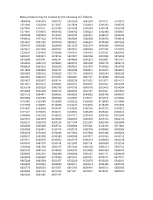Nokia 6651 Nokia 6651 User Guide in English
Nokia 6651 - Cell Phone - WCDMA Manual
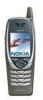 |
UPC - 844602105455
View all Nokia 6651 manuals
Add to My Manuals
Save this manual to your list of manuals |
Nokia 6651 manual content summary:
- Nokia 6651 | Nokia 6651 User Guide in English - Page 1
User Guide for Nokia 6651 Phone - Nokia 6651 | Nokia 6651 User Guide in English - Page 2
SPECIFICALLY AND SEPARATELY LICENSED BY MPEG LA, L.L.C. The information contained in this user guide was written for the Nokia 6651 product. Nokia operates a policy of ongoing development. Nokia . If you require assistance, contact your local service facility. This device complies with part 15 of - Nokia 6651 | Nokia 6651 User Guide in English - Page 3
Nokia products may be covered by the following U.S. Patents. 4868846 5151946 5271056 5371481 5400949 5446422 5551067 5594797 5675611 5729541 5805301 5835889 5859843 5898925 5917868 5953665 5963901 - Nokia 6651 | Nokia 6651 User Guide in English - Page 4
- Nokia 6651 | Nokia 6651 User Guide in English - Page 5
key 8 Java™ applications 8 Pop-port™ connection 8 Receiving settings over-the-air 8 4 Your phone 9 Keys 9 Three selection keys 10 Connectors 10 Standby mode and display indicators 11 Wallpaper and screen saver 11 Using the camera lens cover 13 Nokia 6651 User Guide v Copyright © 2004 - Nokia 6651 | Nokia 6651 User Guide in English - Page 6
and the battery 14 Installation 14 Charging the battery 15 Switching the phone on and off 16 The Antenna 17 Access codes 17 Using the camera 18 6 Basic functions 20 Making a call 20 Calling a phone number Accessing a menu function 28 List of menu functions 29 vi Copyright © 2004 Nokia - Nokia 6651 | Nokia 6651 User Guide in English - Page 7
and receiving a business card 52 1-touch dialing 53 Service numbers 54 My numbers 54 Caller groups 54 Sending a message from contacts 55 Profiles (Menu 4 55 Settings (Menu 5 56 Personal shortcuts 56 Time and date settings 57 Call settings 57 Nokia 6651 User Guide vii Copyright © 2004 - Nokia 6651 | Nokia 6651 User Guide in English - Page 8
Phone settings 59 Display settings 60 Tone settings 62 Enhancement settings 63 Security settings 63 Restoring factory settings 65 Camera (Menu 6 65 Taking timer 80 Stopwatch 81 Connectivity (Menu 12 82 Bluetooth wireless technology 82 Infrared 84 GPRS 85 viii Copyright © 2004 Nokia - Nokia 6651 | Nokia 6651 User Guide in English - Page 9
features for browser connections 94 Go to (Menu 14 95 SIM services (Menu 15 95 9 PC Connectivity 96 Nokia PC Suite 96 Using your phone as a modem 97 10 Reference Information 98 Charging and discharging 98 Enhancements, batteries from the FDA 115 Nokia 6651 User Guide ix Copyright © 2004 - Nokia 6651 | Nokia 6651 User Guide in English - Page 10
x Copyright © 2004 Nokia - Nokia 6651 | Nokia 6651 User Guide in English - Page 11
AND BATTERIES Use only approved enhancements and batteries. Do not connect incompatible products. CONNECTING TO OTHER DEVICES When connecting to any other device, read its user's guide for detailed safety instructions. Do not connect incompatible products. Nokia 6651 User Guide 1 Copyright - Nokia 6651 | Nokia 6651 User Guide in English - Page 12
may not support all language-dependent characters and services. Your service provider may have requested that certain features be disabled or not activated in your device. If so, they will not appear on your device menu. Contact your service provider for more information. Nokia 6651 User Guide - Nokia 6651 | Nokia 6651 User Guide in English - Page 13
sharing memory. For example, saving many images, Java applications, etc., may use all of the available memory. Your phone may display a message that the memory is full when you try to use a shared memory feature. In this case, delete some of the information or entries stored in the shared memory - Nokia 6651 | Nokia 6651 User Guide in English - Page 14
phone, beneath the battery • Your zip code Contact your service provider To use the network services available in your phone, you will need to sign up with a service provider. In many cases, the service provider will make available descriptions of their services and instructions for using features - Nokia 6651 | Nokia 6651 User Guide in English - Page 15
may be available at www.nokiahowto.com • REGISTER YOUR PHONE Be sure to register your phone at www.warranty.nokiausa.com or call 1-888-NOKIA-2U (1-888-665-4228) so that we can serve you better if you need to call a customer center or to have your phone repaired. Nokia 6651 User Guide 5 Copyright - Nokia 6651 | Nokia 6651 User Guide in English - Page 16
to making mobile phones easy to use for all individuals. For more information about phone features, enhancements, alternate format user guides, and other Nokia products designed with your needs in mind, visit the web site www.nokiaaccessibility.com or call 1-888-665-4228. • NOKIA PC SUITE Nokia PC - Nokia 6651 | Nokia 6651 User Guide in English - Page 17
the phone for GPRS (general packet radio service) high-speed data service. This is a network service. GPRS can be used for accessing WAP and Internet services, sending and receiving text and multimedia messages, and downloading Java games and applications (network services). Nokia 6651 User Guide - Nokia 6651 | Nokia 6651 User Guide in English - Page 18
use network services such as WAP, MMS and GPRS, you need to have the proper settings on your phone. If you can receive the settings as an over-the-air (OTA) message, you only need to save them in your phone. For availability of the settings, contact your service provider. 8 Copyright © 2004 Nokia - Nokia 6651 | Nokia 6651 User Guide in English - Page 19
Each key performs the function that is displayed above it. For example, pressing Menu in standby mode opens the list of menu functions. 6 dials a phone number or answers a call. Pressing this key in standby mode shows the most recently dialed numbers. Nokia 6651 User Guide 9 Copyright © 2004 - Nokia 6651 | Nokia 6651 User Guide in English - Page 20
. Three selection keys The function of these keys depends on the guiding text displayed above them. The left selection key ( ) usually takes you to your contacts, or some other function customized by your service provider. • CONNECTORS 1 Infrared port for wireless connection with a compatible - Nokia 6651 | Nokia 6651 User Guide in English - Page 21
set the phone to display a background picture, known as wallpaper, when the phone is in standby mode. Screen saver is a power saving feature that is activated in standby mode if the phone is not used for a certain length of time. For more information, see Display settings. Nokia 6651 User Guide 11 - Nokia 6651 | Nokia 6651 User Guide in English - Page 22
lines, the indicator displays the selected phone line. Forward all voice calls. All calls are forwarded to another number. If you have two phone lines, the indicator for line 1 is and for line 2 . The loudspeaker is activated. Calls are limited to a closed user group. 12 Copyright © 2004 Nokia - Nokia 6651 | Nokia 6651 User Guide in English - Page 23
can be started by opening the lens cover at the back of the phone. To open the cover, slide it toward the bottom of the phone to the position shown in the figure. When you stop using the camera, close the lens cover carefully. See also Using the camera. Nokia 6651 User Guide 13 Copyright © 2004 - Nokia 6651 | Nokia 6651 User Guide in English - Page 24
5 Getting started • INSTALLING THE SIM CARD AND THE BATTERY Keep all SIM cards out of the reach of small children. For availability and information on using SIM card services, contact your SIM card vendor. This may be the service provider, network operator, or other vendor. The SIM card and its - Nokia 6651 | Nokia 6651 User Guide in English - Page 25
of the phone (1). 3 Lift the battery off the phone (2). 4 Install a new battery and replace the cover in the same way as when you install a SIM card. • CHARGING THE BATTERY Do not charge the battery when the back cover of the phone is removed. See Charging and discharging. Nokia 6651 User Guide 15 - Nokia 6651 | Nokia 6651 User Guide in English - Page 26
code (PIN, UPIN, or security code), key in the code and press OK. See Access codes. • If the phone displays Insert SIM card even though the SIM card is properly inserted, or SIM card not supported, contact your service provider. Your phone does not support 5-V SIM cards. 16 Copyright © 2004 Nokia - Nokia 6651 | Nokia 6651 User Guide in English - Page 27
with the SIM card and is required to access some functions, such as charging unit counters. If you enter an incorrect PIN2 code three times in succession, you are asked for the PUK2 code. • PUK and PUK2 codes: The PUK and PUK2 codes may be supplied with Nokia 6651 User Guide 17 Copyright © 2004 - Nokia 6651 | Nokia 6651 User Guide in English - Page 28
, see page 63. • Wallet code: The wallet code is needed to use the wallet services, see page 73. • UPIN and UPUK codes: The UPIN code may be supplied with the USIM card. The USIM card is an enhanced version of the SIM card and is supported by WCDMA mobile phones. The UPIN code protects the USIM card - Nokia 6651 | Nokia 6651 User Guide in English - Page 29
(network service) or using an infrared or Bluetooth connection to a compatible device. You can also attach a portrait photo to a name or phone number in contacts. A video clip can be sent in a multimedia message only if the length of the clip is 15 seconds at the most. Nokia 6651 User Guide 19 - Nokia 6651 | Nokia 6651 User Guide in English - Page 30
code) and key in the country code, area code (omit the leading one, if necessary) and phone number with the phone number. Scroll to the name with or . To view the default phone number saved with mailbox (network service) in standby mode, press and hold , or press and . If the phone asks for the - Nokia 6651 | Nokia 6651 User Guide in English - Page 31
service that allows up to six people to participate in the same call. 1 Make a call to the first participant. 2 To make a call to a new participant, press Options and select New call. Key in the phone Conference. 6 To end the conference call, press . Nokia 6651 User Guide 21 Copyright © 2004 - Nokia 6651 | Nokia 6651 User Guide in English - Page 32
phone number in contacts. If you have saved the same phone number with several names, the phone number will be shown. If the network does not inform the phone of the caller's phone during a call are network services. To check availability, contact your service provider. Press Options during a call - Nokia 6651 | Nokia 6651 User Guide in English - Page 33
to the phone, the Handset option is replaced with Handsfree or Headset, and the selection key Normal changes to Handsfr. or Headset, respectively. The loudspeaker is automatically deactivated when you end the call or connect an enhancement, such as a headset, to the phone. Nokia 6651 User Guide 23 - Nokia 6651 | Nokia 6651 User Guide in English - Page 34
phone is in your handbag. To lock the keypad, press Menu in standby mode and then 1.5 seconds. within To unlock the keypad, press Unlock . During the call, the phone can be operated normally. When you end or reject the call, the keypad will automatically be locked. 24 Copyright © 2004 Nokia - Nokia 6651 | Nokia 6651 User Guide in English - Page 35
official emergency number programmed into your phone. Enter the emergency number and press dictionary list. Predictive text input is only available for the languages on the list. • case, press repeatedly and check the indicator, for example Abc, at the top of the display. Nokia 6651 User Guide - Nokia 6651 | Nokia 6651 User Guide in English - Page 36
Key in the first part of the word and confirm it by pressing . Repeat this with the last part of the word. 26 Copyright © 2004 Nokia - Nokia 6651 | Nokia 6651 User Guide in English - Page 37
until the desired character is displayed. Not all available characters are printed on the keys. The characters available depend on the language selected in the Language settings case, press indicator at the top of the display. repeatedly and check the Nokia 6651 User Guide 27 Copyright © 2004 - Nokia 6651 | Nokia 6651 User Guide in English - Page 38
text, press Back. The help text can be set to on or off using the Help text activation function in the Phone settings menu, see page 59. • ACCESSING A MENU FUNCTION BY SCROLLING 1 Press Menu in standby mode. 2 Scroll with . Repeat this for the submenu and setting option. 28 Copyright © 2004 Nokia - Nokia 6651 | Nokia 6651 User Guide in English - Page 39
to voice messages 2 Voice mailbox number 5 Info messages 1 Info service 2 Topics 3 Language 4 Info topics saved on SIM card1 5 Read2 6 Message Shown only if info message topics can be saved to the SIM card. 2 Shown only if info messages have been received. Nokia 6651 User Guide 29 Copyright © - Nokia 6651 | Nokia 6651 User Guide in English - Page 40
Fixed dialing1 5 Closed user group 6 Security level 7 Access codes 9 Restore factory settings 6 CAMERA 1 Standard photo 2 Portrait photo 3 Night mode 4 Video 5 Settings 1 Shown if supported by your SIM card. For availability, contact your service provider. 2 Shown only if the phone is or has been - Nokia 6651 | Nokia 6651 User Guide in English - Page 41
5 Bluetooth settings 2 Infrared 3 GPRS 1 GPRS connection 2 GPRS modem settings 1 Shown only if supported by your SIM card. Nokia 6651 User Guide 31 13 SERVICES 1 Home 2 Bookmarks 3 Download links 4 Last web addr. 5 Service inbox 6 Settings 7 Go to address 8 Clear the cache 14 GO TO 15 SIM - Nokia 6651 | Nokia 6651 User Guide in English - Page 42
settings. Note: The message function can be used only if it is supported by your service provider. Only phones that offer compatible message features can receive and display messages. WRITING AND SENDING A TEXT OR PICTURE MESSAGE 1 Press Menu in standby mode, and select Messages, Text messages and - Nokia 6651 | Nokia 6651 User Guide in English - Page 43
select Save message. 3 To send the message, press Send or , key in the recipient's phone number or search for it in contacts, and press OK. Alternatively, press Options and select Sending about different folders for text and picture messages, see page 35. Nokia 6651 User Guide 33 Copyright © 2004 - Nokia 6651 | Nokia 6651 User Guide in English - Page 44
an indication that the message has been received at the intended destination. For more details about messaging services, check with your service provider. READING AND REPLYING TO A TEXT OR PICTURE MESSAGE When you receive a message, the indicator and the number of new messages followed by messages - Nokia 6651 | Nokia 6651 User Guide in English - Page 45
the date and time of receipt. FOLDERS FOR TEXT AND PICTURE MESSAGES The phone has different folders for saving sent and received text and picture messages. To open a folder, press Menu in standby a folder, press Options and select the desired function. Nokia 6651 User Guide 35 Copyright © 2004 - Nokia 6651 | Nokia 6651 User Guide in English - Page 46
phone can send and receive multimedia messages. This is a network service. Note: Only devices that offer compatible multimedia message or e-mail features from being copied, modified, transferred or forwarded. • Your phone supports the sending and receiving of multimedia messages that contain several - Nokia 6651 | Nokia 6651 User Guide in English - Page 47
message to several recipients, press Options and select Send to many. 5 Key in the recipient's phone number or e-mail address, or search for it in contacts. Press OK to send the message. If you pressed Options and selected Send to many in step 4, press Nokia 6651 User Guide 37 Copyright © 2004 - Nokia 6651 | Nokia 6651 User Guide in English - Page 48
support multimedia messaging, the network may send a text message to the recipient that includes an Internet address where the multimedia message can be viewed (network service). READING AND REPLYING TO A MULTIMEDIA MESSAGE While the phone object. If the message contains a 38 Copyright © 2004 Nokia - Nokia 6651 | Nokia 6651 User Guide in English - Page 49
that is not supported by the phone, the object may be replaced with its name and the text Object format not supported. • Copyright protections may prevent some images, ringing tones, and other content from being copied, modified, transferred or forwarded. Nokia 6651 User Guide 39 Copyright © 2004 - Nokia 6651 | Nokia 6651 User Guide in English - Page 50
and one of the following folders: • Inbox where the phone saves received messages. • Sent items where the phone saves sent messages if the Save sent messages setting in the . Key in or search contacts for the phone number of the person with whom you want to chat, and press OK. 40 Copyright © 2004 - Nokia 6651 | Nokia 6651 User Guide in English - Page 51
the info messages. Message settings Text message settings affect the sending of text messages. Multimedia message settings affect the sending and receiving of multimedia messages. The Font size setting in the Other settings submenu affects both text and multimedia messages. Nokia 6651 User Guide - Nokia 6651 | Nokia 6651 User Guide in English - Page 52
SIM card supports several profiles. Default profile is the sending profile that the phone will use if you do not select another profile. Select • Message center number to save the phone number needed for sending text and picture messages. You obtain this number from your service provider. • Messages - Nokia 6651 | Nokia 6651 User Guide in English - Page 53
msgs. Select • Save sent messages and Yes to set the phone to save sent multimedia messages in the Sent items folder. If them. See also Keying in the service settings manually. For proper settings, contact your service provider. • Allow adverts to allow Nokia 6651 User Guide 43 Copyright © 2004 - Nokia 6651 | Nokia 6651 User Guide in English - Page 54
to send the request. For proper commands, contact your service provider. Distribution lists You can create distribution lists for sending text and picture messages to several recipients at a time. You may to the desired name, press Options and select Delete contact. 44 Copyright © 2004 Nokia - Nokia 6651 | Nokia 6651 User Guide in English - Page 55
AND DIALED CALLS • The phone registers missed and received calls. The network must support these functions and the phone must be switched on and within the network's service area. • If the phone number of a registered call has been saved with a name Nokia 6651 User Guide 45 Copyright © 2004 - Nokia 6651 | Nokia 6651 User Guide in English - Page 56
phone number, save it in contacts, delete it from the list or send a message to the number. Call counters and call timers Note: The actual invoice for calls and services from your service provider may vary, depending upon network features the data count. The security code is needed to clear the - Nokia 6651 | Nokia 6651 User Guide in English - Page 57
the phone number, including the area code, and press OK to save it. • If you want to use the phone number while abroad, press twice (for the + character), and key in the country code, area code (omit the leading zero, if necessary) and phone number. Nokia 6651 User Guide 47 Copyright © 2004 Nokia - Nokia 6651 | Nokia 6651 User Guide in English - Page 58
Press Options, and select Add number, Add detail or Change type. • To add a phone number, select Add number and one of the following number types: General, Mobile, Home, Work or Fax. Key in the number, and press OK to save it. name, press Add and select the number type. 48 Copyright © 2004 Nokia - Nokia 6651 | Nokia 6651 User Guide in English - Page 59
to a name or phone number, open the lens phone number, press or in standby mode. Key in the first letters of the name and scroll to the desired name. To view the default phone number for the name, press and hold , if the Contacts view setting is other than Name and number. Nokia 6651 User Guide - Nokia 6651 | Nokia 6651 User Guide in English - Page 60
delete. Press Delete and then Yes. To delete all the names and numbers, select Delete all and scroll to the desired contacts list, that is Phone or SIM card. Press Delete and Yes, key in the security code and press OK. 50 Copyright © 2004 Nokia - Nokia 6651 | Nokia 6651 User Guide in English - Page 61
can dial a phone number by saying one or more words ('voice tag') attached to it. The voice tag can be, for example, a name. Voice tags are saved in the phone. All the voice tags are deleted if you insert another SIM card into the phone and save new voice tags. Nokia 6651 User Guide 51 Copyright - Nokia 6651 | Nokia 6651 User Guide in English - Page 62
making a call by saying a voice tag, hold the phone in the normal position near to your ear. • Very phone in the normal position near to your ear. The phone plays the voice tag and dials the related phone Voice tags. Select the desired name or phone number and the function you want. Sending - Nokia 6651 | Nokia 6651 User Guide in English - Page 63
phone or other device which supports PHONE NUMBER TO A 1-TOUCH DIALING KEY Press Menu in standby mode and select Contacts and 1-touch dialing. Scroll to the desired key and press Assign. Press Find and select the name and number you want to assign to the selected key. Nokia 6651 User Guide - Nokia 6651 | Nokia 6651 User Guide in English - Page 64
numbers You can call the service numbers of your service provider if they are available on your SIM card (network service). Press Menu in standby mode and select Contacts and Service numbers. Scroll to the desired service name and press to call it. To view the phone number saved with the name - Nokia 6651 | Nokia 6651 User Guide in English - Page 65
change. For example, select the Silent profile if you want to mute all the phone tones. 2 Select Activate, Customize or Timed. • To activate the selected profile, select Activate or Timed. To activate the profile for a certain amount of time, select Timed Nokia 6651 User Guide 55 Copyright © 2004 - Nokia 6651 | Nokia 6651 User Guide in English - Page 66
In this menu, you can change various settings of the phone. You can also reset some menu settings to their default that can be accessed by pressing Go to (if available) in standby mode or by entering the Go to menu the Go to menu. The Go to key is available in standby mode if you have selected Go to - Nokia 6651 | Nokia 6651 User Guide in English - Page 67
such as Messages, Call log, Alarm clock and Calendar. If the battery is removed from the phone for a long time, you may need to set the time again. phone number (network service). Forwarding options that are not supported by your SIM card or your service provider may not Nokia 6651 User Guide - Nokia 6651 | Nokia 6651 User Guide in English - Page 68
Forward if not available, you can also select the feature. • Line for outgoing calls to select the phone line 1 or 2 for making calls (network service). For example, you can use line 1 for personal calls and line 2 for business calls. Calls on both lines can be answered 58 Copyright © 2004 Nokia - Nokia 6651 | Nokia 6651 User Guide in English - Page 69
phone. Enter the emergency number and press . • Cell info display to set the phone service). • Welcome note to create a note that is shown briefly when the phone is switched on. Key in the note and save it by pressing Save. To delete the note, press Options and select Delete. Nokia 6651 User Guide - Nokia 6651 | Nokia 6651 User Guide in English - Page 70
another SIM card is inserted into the phone. • Confirm SIM service actions to set the phone to show confirmation messages (Yes) when you use SIM card services. See also SIM services (Menu 15). • Help text activation to set the phone to show help texts that guide you in using the menu functions. See - Nokia 6651 | Nokia 6651 User Guide in English - Page 71
saver by pressing any key. The screen saver is automatically deactivated when the phone moves out of the network's coverage area. • Display contrast to change the contrast of the display. Press to decrease or to increase the contrast level, and press OK. Nokia 6651 User Guide 61 Copyright © 2004 - Nokia 6651 | Nokia 6651 User Guide in English - Page 72
a member to a caller group, see Caller groups. ADDING NEW TONES TO YOUR PHONE For availability of tones using the text messaging (SMS), multimedia messaging (MMS) or browser service, contact your service provider. The tones are saved in the Gallery menu. Nokia 6651 User Guide 62 Copyright © 2004 - Nokia 6651 | Nokia 6651 User Guide in English - Page 73
into the phone. • PIN code request (or UPIN code request, depending on the Code in use setting) to set the phone to ask for the PIN code of the SIM card (or the UPIN code of the USIM card) when the phone is switched on. Some cards do not allow this setting to be changed. Nokia 6651 User Guide 63 - Nokia 6651 | Nokia 6651 User Guide in English - Page 74
change this setting, the numbers in the menus Missed calls, Received calls and Dialed numbers are deleted. • Access codes to change the security code, PIN code, PIN2 code, restriction password or UPIN code. The codes can only include numbers from 0 to 9. Nokia 6651 User Guide 64 Copyright © 2004 - Nokia 6651 | Nokia 6651 User Guide in English - Page 75
security code and press OK. This function does not delete the information you have saved or downloaded to the phone. • CAMERA (MENU 6) In this menu, you can start the camera and adjust its settings. To access this menu, press Menu in standby mode and select Camera. The Nokia 6651 phone supports an - Nokia 6651 | Nokia 6651 User Guide in English - Page 76
, recordings, tones and video clips saved in the phone. These files are arranged in folders. The gallery service (network service). Select Graphic downloads, Tone downloads, or Video downloads. A list of bookmarks is shown. Select More bookmarks to view the bookmarks available Nokia 6651 User Guide - Nokia 6651 | Nokia 6651 User Guide in English - Page 77
and try to connect to the page again. For the availability of different browser services, pricing and fees, contact your service provider. Important: Only install from sources that offer adequate scroll to the desired folder, press Options and select Save. Nokia 6651 User Guide 67 Copyright © 2004 - Nokia 6651 | Nokia 6651 User Guide in English - Page 78
the memory size and memory use of the folder. • Activation key list to view the list of available usage rights. Scroll to the desired file and press Options. Select Details to view the usage rights. from being copied, modified, transferred or forwarded. Nokia 6651 User Guide 68 Copyright © 2004 - Nokia 6651 | Nokia 6651 User Guide in English - Page 79
THE ALARM TIME EXPIRES The phone will sound an alert tone and flash Alarm! and the current time on the display. Press Stop to stop the alarm. If you let the phone alarm for a minute or press Snooze, the alarm stops for about ten minutes and then resumes. Nokia 6651 User Guide 69 Copyright © 2004 - Nokia 6651 | Nokia 6651 User Guide in English - Page 80
- ) and the first day of the week (Week starts on). With Auto-delete you can set the phone to delete old notes automatically after a certain length of time. Repeated notes, for example birthday notes, will not the day, press Add note to create a new note. Nokia 6651 User Guide 70 Copyright © 2004 - Nokia 6651 | Nokia 6651 User Guide in English - Page 81
in the note and press Save. To set the alarm for the note, select Alarm on and set the alarm time. • Call: Key in the phone number, press Save, key in the name and press Save. Or, if you want to search for the name and number in Nokia 6651 User Guide 71 Copyright © 2004 - Nokia 6651 | Nokia 6651 User Guide in English - Page 82
select With tone or Silent (no alarm tone) and set the alarm time. WHEN THE PHONE SOUNDS AN ALARM FOR A NOTE The phone beeps and displays the note. When a Call note is displayed, you can call the or delete all the notes that you have marked as done. Nokia 6651 User Guide 72 Copyright © 2004 - Nokia 6651 | Nokia 6651 User Guide in English - Page 83
with your phone in browser services which support this code, key in *#7370925538# in standby mode and enter the security code info to save, for example, your credit card number • User info to save your user name and password • Shipping info to save your contact information Nokia 6651 User Guide - Nokia 6651 | Nokia 6651 User Guide in English - Page 84
to buy. See also Making a connection to a browser service. 2 Read carefully through all the instructions available at the browser service. 3 To pay for your purchase, press Options and select Use wallet info. 4 Select the card you want to use for payment. Nokia 6651 User Guide 74 Copyright © 2004 - Nokia 6651 | Nokia 6651 User Guide in English - Page 85
game and start it by pressing Open or . For other functions that you can access by pressing Options in the game list, see Other options available for an application or application set. Nokia 6651 User Guide 75 Copyright © 2004 - Nokia 6651 | Nokia 6651 User Guide in English - Page 86
to the page again. Follow the instructions available in the browser service. For the availability of different browser services, pricing and fees, contact your service provider. When downloading a game, it or to launch the application or to open the Nokia 6651 User Guide 76 Copyright © 2004 - Nokia 6651 | Nokia 6651 User Guide in English - Page 87
to set the phone to use specific service settings if the application needs them. The phone uses as default the service settings for the Services menu, return to the Applications menu and try to connect to the page again. Follow the instructions available in the browser service. Nokia 6651 User Guide - Nokia 6651 | Nokia 6651 User Guide in English - Page 88
mode, and select Extras. Calculator The calculator in your phone adds, subtracts, multiplies, divides, calculates the square and square root, and converts currency values. To access this menu, press Menu in standby mode, and select Extras and Calculator. Nokia 6651 User Guide 78 Copyright © 2004 - Nokia 6651 | Nokia 6651 User Guide in English - Page 89
is designed for simple calculations. CONVERTING CURRENCY The phone includes a calculator that can also be used rate, press Options and select Exchange rate. Select either of the available conversion options. Key in the exchange rate (press for a decimal Nokia 6651 User Guide 79 Copyright © 2004 - Nokia 6651 | Nokia 6651 User Guide in English - Page 90
. If the alarm time is reached when the phone is in standby mode, the phone sounds a tone and shows the note, if available, or Countdown time up. If you press Restart, you can start the countdown timer again. If you want to stop the alarm, press Exit. Nokia 6651 User Guide 80 Copyright © 2004 - Nokia 6651 | Nokia 6651 User Guide in English - Page 91
or allowing it to run in the background when using other features increases the demand on battery power and reduces the battery life. VIEWING AND DELETING PREVIOUSLY TAKEN TIMES In the Stopwatch menu set you want to delete, and press Delete and Yes. Nokia 6651 User Guide 81 Copyright © 2004 - Nokia 6651 | Nokia 6651 User Guide in English - Page 92
. The Bluetooth connection can, however, be subject to interference from obstructions such as walls or other electronic devices. For compatibility between your phone and another Bluetooth device, consult the device's documentation and your Nokia dealer. Nokia 6651 User Guide 82 Copyright © 2004 - Nokia 6651 | Nokia 6651 User Guide in English - Page 93
device. If you want to check which device using Bluetooth technology is currently connected to the phone, from the Bluetooth menu, select View active device and Active device. If you want to close the connection to the selected device, press Disconnect. Nokia 6651 User Guide 83 Copyright © 2004 - Nokia 6651 | Nokia 6651 User Guide in English - Page 94
use for connecting your phone to another IrDA-compliant device. Over infrared connection, you can transfer, for example, business cards and calendar notes. To activate the infrared port, press Menu in standby mode, and select Connectivity and Infrared. Nokia 6651 User Guide 84 Copyright © 2004 - Nokia 6651 | Nokia 6651 User Guide in English - Page 95
can define when the phone connects to the GPRS network (network service). You can also define the GPRS settings for using the phone as a modem with a PC (network service). To access this menu, press Menu in standby mode, and select Connectivity and GPRS. Nokia 6651 User Guide 85 Copyright © 2004 - Nokia 6651 | Nokia 6651 User Guide in English - Page 96
in the access point name and press OK. Contact your service provider for the access point name. If the access point name is set both in the phone and in the Nokia Modem Options software on your PC, the name defined in the Nokia Modem Options will be used. Nokia 6651 User Guide 86 Copyright © 2004 - Nokia 6651 | Nokia 6651 User Guide in English - Page 97
Active service settings, the new settings are saved under the first free connection set. If there are settings saved in Active service settings, Activate saved service settings? will be displayed. To activate the saved settings, press Yes, or to save them only, press No. Nokia 6651 User Guide 87 - Nokia 6651 | Nokia 6651 User Guide in English - Page 98
service Manual or Automatic. If you select Automatic, the phone uses the Password setting that you have defined. User name: Key in the user name and press OK. Password: Key in the password and press OK. This setting is shown only if the Login type setting is Automatic. Nokia 6651 User Guide - Nokia 6651 | Nokia 6651 User Guide in English - Page 99
). USING THE PHONE KEYS WHILE BROWSING • Use the scroll keys or to browse the page. • To select a highlighted item, for example a link shown as underlined text, press Open or . Tip: The function of the middle selection key depends on the item you have selected on the page. Nokia 6651 User Guide 89 - Nokia 6651 | Nokia 6651 User Guide in English - Page 100
example, you can open the contacts list or make a phone call. Ending a browser connection To quit browsing, press Options and select Quit. When Quit browsing? is shown, press Yes. Alternatively, press twice. The phone ends the connection to the service. Nokia 6651 User Guide 90 Copyright © 2004 - Nokia 6651 | Nokia 6651 User Guide in English - Page 101
in the Services menu. 2 Scroll to the desired bookmark and press Select (or ) to make a connection to the page associated with the bookmark, or press Options for the following functions: View, Edit or Delete to view, modify or delete the selected bookmark. Nokia 6651 User Guide 91 Copyright - Nokia 6651 | Nokia 6651 User Guide in English - Page 102
it later. To view the message later, press Menu in standby mode, select Services and Service inbox and scroll to the desired message. When a connection is in progress Press Options, select Other options and Service inbox and scroll to the desired message. Nokia 6651 User Guide 92 Copyright © 2004 - Nokia 6651 | Nokia 6651 User Guide in English - Page 103
the cache after each use. To empty the cache memory: • When no connection is in progress, press Menu in standby mode, and select Services and Clear the cache. • When a connection is in progress, press Options and select Other options and Clear the cache. Nokia 6651 User Guide 93 Copyright © 2004 - Nokia 6651 | Nokia 6651 User Guide in English - Page 104
for increased security to be available. Certificates have a restricted phone. The security indicator is displayed during a connection, if the data transmission between the phone service provider secures the data transmission between the gateway and the content server. Nokia 6651 User Guide 94 - Nokia 6651 | Nokia 6651 User Guide in English - Page 105
messages sent between your phone and the network when you are using a SIM service. Select the option Yes in the Confirm SIM service actions setting. Using SIM services may involve sending a text message or making a phone call for which you may be charged. Nokia 6651 User Guide 95 Copyright © 2004 - Nokia 6651 | Nokia 6651 User Guide in English - Page 106
multimedia files. • Nokia PC Sync to synchronize contacts, calendar, and to-do notes between your phone and a compatible PC. • Nokia Phone Browser to view the contents of the Gallery folder of your phone on a compatible PC. You can browse picture files, video Nokia 6651 User Guide 96 Copyright - Nokia 6651 | Nokia 6651 User Guide in English - Page 107
during a PC connection is not recommended as it might disrupt the operation. During an IR connection, place the phone on a stationary surface with the keypad facing down for better performance during data calls. Do not move the phone during a data call. Nokia 6651 User Guide 97 Copyright © 2004 - Nokia 6651 | Nokia 6651 User Guide in English - Page 108
will eventually wear out. When the talk and standby times are noticeably shorter than normal, buy a new battery. Use only Nokia approved batteries, and recharge your battery only with Nokia approved chargers designated for this device. Unplug the charger from the electrical plug and the device when - Nokia 6651 | Nokia 6651 User Guide in English - Page 109
phone and all its parts and accessories out of the reach of small children. • Keep the phone battery and allow the device to dry completely before replacing it. • Do not use or store the device in dusty, dirty areas. Its moving parts and electronic components can be damaged. Nokia 6651 User Guide - Nokia 6651 | Nokia 6651 User Guide in English - Page 110
damage batteries, and warp or melt certain plastics. • Do not store the device in cold areas. When the device returns to its normal temperature, moisture can form inside the device and damage electronic circuit boards. • Do not attempt to open the device other than as instructed in this guide. • Do - Nokia 6651 | Nokia 6651 User Guide in English - Page 111
or if you have any questions. Switch off your phone in health care facilities when any regulations posted in these areas instruct you to do so. Hospitals or health care facilities some hearing aids. If interference occurs, consult your service provider. Nokia 6651 User Guide 101 Copyright © 2004 - Nokia 6651 | Nokia 6651 User Guide in English - Page 112
a potentially explosive atmosphere and obey all signs and instructions. Potentially explosive atmospheres include areas where you would normally off the device at refueling points such as near gas pumps at service stations. Observe restrictions on the use of radio equipment in fuel © 2004 Nokia - Nokia 6651 | Nokia 6651 User Guide in English - Page 113
this guide or your service provider. When making an emergency call, give all the necessary information as accurately as possible. Your wireless phone may be the only means of communication at the scene of an accident. Do not end the call until given permission to do so. Nokia 6651 User Guide 103 - Nokia 6651 | Nokia 6651 User Guide in English - Page 114
for wireless mobile phones employs a unit of measurement known as the Specific Absorption Rate base station antenna, the lower the power output. Before a phone model is available for sale to the user guide, is 0.51 W/kg. (Body-worn measurements differ among phone models, depending upon available - Nokia 6651 | Nokia 6651 User Guide in English - Page 115
accessory and are not holding the phone at the ear, position the handset a minimum of 5/8-inch (1.5 cm) from your body when the phone is switched on. *In the United States and Canada, the SAR limit for mobile phones product information at www.nokia.com. Nokia 6651 User Guide 105 Copyright © 2004 - Nokia 6651 | Nokia 6651 User Guide in English - Page 116
Feature Specification Weight 148 g (5.2 oz) with 1000 mAh BLC-2 Li-Ion Battery features used, battery age and condition (including the effect of charging habits), temperatures to which battery is exposed, use in digital mode, and many other factors. Please note that the amount of time a phone - Nokia 6651 | Nokia 6651 User Guide in English - Page 117
of Nokia, including damage caused by shipping. b) The Product has been damaged from external causes such as collision with an object, or from fire, flooding, sand, dirt, windstorm, lightning, earthquake or damage from exposure to weather conditions, an Act of Nokia 6651 User Guide 107 Copyright - Nokia 6651 | Nokia 6651 User Guide in English - Page 118
Product prepaid and insured to: Nokia Inc., Attn: Repair Department 795 West Nasa Blvd. Melbourne, FL 32901 c) The Consumer shall include a return address, daytime phone number and/ or fax number, complete description of the problem, proof of purchase and service agreement (if applicable). Expenses - Nokia 6651 | Nokia 6651 User Guide in English - Page 119
the problem with performance and reliability specifications. 10 ANY IMPLIED NOKIA KNEW OF THE LIKELIHOOD OF SUCH DAMAGES. NOKIA SHALL NOT BE LIABLE FOR DELAY IN RENDERING SERVICE UNDER THE LIMITED WARRANTY, OR LOSS OF USE DURING THE PERIOD THAT THE PRODUCT IS BEING REPAIRED. Nokia 6651 User Guide - Nokia 6651 | Nokia 6651 User Guide in English - Page 120
Customer Service 7725 Woodland Center Blvd., Ste. 150 Tampa, FL 33614 Telephone: 1-888-NOKIA-2U (1-888-665-4228) Facsimile: (813) 287-6612 TTY/TDD Users Only: 1-800-24-NOKIA (1-800-246-6542) 17 The limited warranty period for Nokia supplied attachments and accessories is specifically defined within - Nokia 6651 | Nokia 6651 User Guide in English - Page 121
Appendix A Message from the CTIA (Cellular Telecommunications & Internet Association) to all users of mobile phones © 2001 Cellular Telecommunications & Internet Association. All Rights Reserved.1250 Connecticut Avenue, NW Suite 800, Washington, DC 20036. Phone: (202) 785-0081 111 - Nokia 6651 | Nokia 6651 User Guide in English - Page 122
. Carefully read your instruction manual and learn to take advantage of valuable features most phones offer, including automatic redial and memory. Also, work to memorize the phone keypad so you can use the speed dial function without taking your attention off the road. 2 When available, use a hands - Nokia 6651 | Nokia 6651 User Guide in English - Page 123
phone at your side, help is only three numbers away. Dial 9-1-1 or other local emergency number in the case merit a call for emergency services. But you still can use your wireless phone to lend a hand. If educational outreach to inform wireless phone users of their responsibilities as safe drivers - Nokia 6651 | Nokia 6651 User Guide in English - Page 124
114 - Nokia 6651 | Nokia 6651 User Guide in English - Page 125
Appendix B Message from the FDA Appendix B Message from the FDA (U.S. Food and Drug Administration) to all users of mobile phones ©July 18, 2001For updates: http://www.fda.gov/cdrh/phones 115 - Nokia 6651 | Nokia 6651 User Guide in English - Page 126
Drug Administration 1. Do wireless phones pose a health hazard? The available scientific evidence does not show that any health problems are associated with using wireless phones. There is no proof, however, that wireless phones are absolutely safe. Wireless phones emit low levels of radiofrequency - Nokia 6651 | Nokia 6651 User Guide in English - Page 127
are the subject of this update? The term wireless phone refers here to hand-held wireless phones with built-in antennas, often called cell mobile or PCS phones. These types of wireless phones can expose the user to measurable radiofrequency energy (RF) because of the short distance between the - Nokia 6651 | Nokia 6651 User Guide in English - Page 128
research will include both laboratory studies and studies of wireless phone users. The CRADA will also include a broad assessment of agencies. The FCC limit for RF exposure from wireless telephones is set at a Specific Absorption Rate (SAR) of 1.6 watts per kilogram (1.6 W/kg). The FCC limit - Nokia 6651 | Nokia 6651 User Guide in English - Page 129
Determining the Spatial-Peak Specific Absorption Rate (SAR) in the Human Body Due to Wireless Communications Devices: Experimental Techniques, sets forth the first consistent test methodology for measuring the rate at which RF is deposited in the heads of wireless phone users. The test method uses - Nokia 6651 | Nokia 6651 User Guide in English - Page 130
IEEE in 2000. FDA continues to monitor the use of wireless phones for possible interactions with other medical devices. Should harmful interference be conduct testing to assess the interference and work to resolve the problem. 12. Where can I find additional information? For additional information

User Guide for
Nokia 6651 Phone