Nokia 6651 Nokia 6651 User Guide in English - Page 51
Voice messages, Info messages, Message settings, Each phone line may have its own voice mailbox number
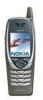 |
UPC - 844602105455
View all Nokia 6651 manuals
Add to My Manuals
Save this manual to your list of manuals |
Page 51 highlights
Another way to start a chat: While reading a text message, press Options and select Chat. 2 Key in your nickname for the chat and press OK. 3 Write your message, and press Send or to send it. 4 The reply message from the other person is shown above the message you sent. To reply to the message, press OK and repeat step 3. 5 To end the chat, press Options and select Quit in the editor screen. During a chat, you can press Options and select Chat history to view the most recent messages of the current chat, or select Chat name to edit your nickname. Voice messages Voice mailbox is a network service and you may need to subscribe to it before using it for the first time. Press Menu in standby mode, and select Messages and Voice messages. Select Voice mailbox number to save the number of your voice mailbox or Listen to voice messages to call it. Each phone line may have its own voice mailbox number, see Line for outgoing calls on page 58. Tip: Press and hold for fast access to your voice mailbox. Info messages This network service allows you to receive messages on various topics from your service provider. Press Menu in standby mode, and select Messages and Info messages. For available topics and their numbers, contact your service provider. In WCDMA networks, it may not be possible to receive the info messages. Message settings Text message settings affect the sending of text messages. Multimedia message settings affect the sending and receiving of multimedia messages. The Font size setting in the Other settings submenu affects both text and multimedia messages. Nokia 6651 User Guide 41 Copyright © 2004 Nokia















