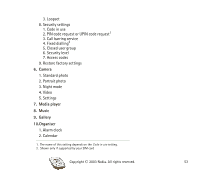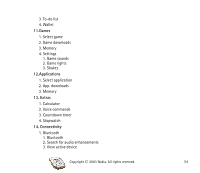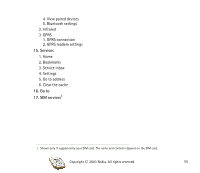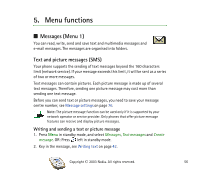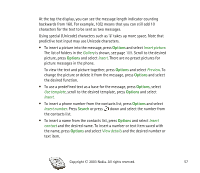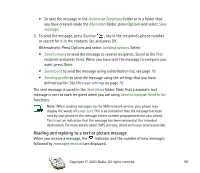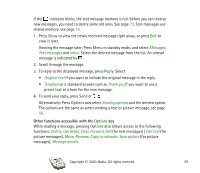Nokia 7600 User Guide - Page 54
Games, Applications, Extras, Connectivity, Game lights
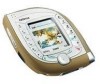 |
UPC - 738642102898
View all Nokia 7600 manuals
Add to My Manuals
Save this manual to your list of manuals |
Page 54 highlights
3. To-do list 4. Wallet 11.Games 1. Select game 2. Game downloads 3. Memory 4. Settings 1. Game sounds 2. Game lights 3. Shakes 12.Applications 1. Select application 2. App. downloads 3. Memory 13. Extras 1. Calculator 2. Voice commands 3. Countdown timer 4. Stopwatch 14. Connectivity 1. Bluetooth 1. Bluetooth 2. Search for audio enhancements 3. View active device Copyright © 2003 Nokia. All rights reserved. 54

Copyright
©
2003 Nokia. All rights reserved.
54
3. To-do list
4. Wallet
11.Games
1. Select game
2. Game downloads
3. Memory
4. Settings
1. Game sounds
2. Game lights
3. Shakes
12.Applications
1. Select application
2. App. downloads
3. Memory
13. Extras
1. Calculator
2. Voice commands
3. Countdown timer
4. Stopwatch
14. Connectivity
1. Bluetooth
1. Bluetooth
2. Search for audio enhancements
3. View active device