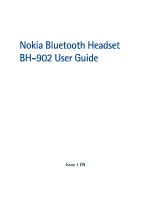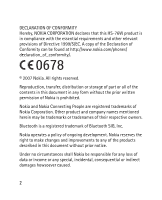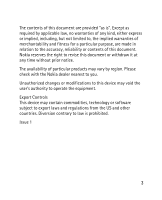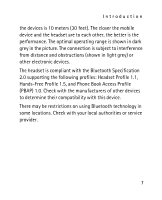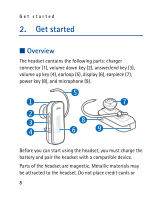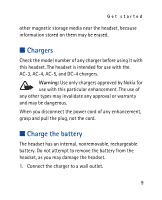Nokia BH 902 User Guide - Page 4
Contents - headset
 |
UPC - 758478010549
View all Nokia BH 902 manuals
Add to My Manuals
Save this manual to your list of manuals |
Page 4 highlights
Contents Contents 1. Introduction 6 Bluetooth wireless technology 6 2. Get started 8 Overview ...8 Chargers...9 Charge the battery 9 Switch on or off 11 Pair the headset 11 Disconnect the headset 12 Reconnect the headset 13 Display...13 3. Basic use 16 Place the headset over the ear 16 Carrying options 17 Call handling 18 Menu functions 20 Move within the menus 20 View recent calls 20 Manage paired devices 21 4

Contents
4
Contents
1. Introduction
..............................................................
6
Bluetooth wireless technology
...............................................................
6
2. Get started
.................................................................
8
Overview
.......................................................................................................
8
Chargers
........................................................................................................
9
Charge the battery
.....................................................................................
9
Switch on or off
.......................................................................................
11
Pair the headset
.......................................................................................
11
Disconnect the headset
.....................................................................
12
Reconnect the headset
......................................................................
13
Display
........................................................................................................
13
3. Basic use
..................................................................
16
Place the headset over the ear
............................................................
16
Carrying options
......................................................................................
17
Call handling
............................................................................................
18
Menu functions
.......................................................................................
20
Move within the menus
....................................................................
20
View recent calls
.................................................................................
20
Manage paired devices
......................................................................
21