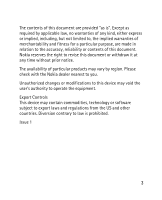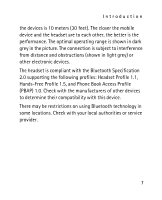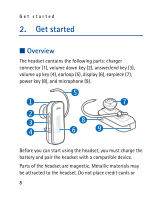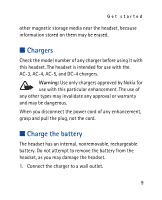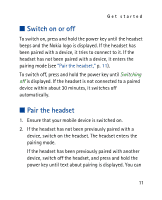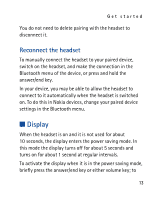Nokia BH 902 User Guide - Page 8
Get started, Overview - compatible
 |
UPC - 758478010549
View all Nokia BH 902 manuals
Add to My Manuals
Save this manual to your list of manuals |
Page 8 highlights
Get started 2. Get started ■ Overview The headset contains the following parts: charger connector (1), volume down key (2), answer/end key (3), volume up key (4), earloop (5), display (6), earpiece (7), power key (8), and microphone (9). 5 1 7 2 3 8 4 6 9 Before you can start using the headset, you must charge the battery and pair the headset with a compatible device. Parts of the headset are magnetic. Metallic materials may be attracted to the headset. Do not place credit cards or 8
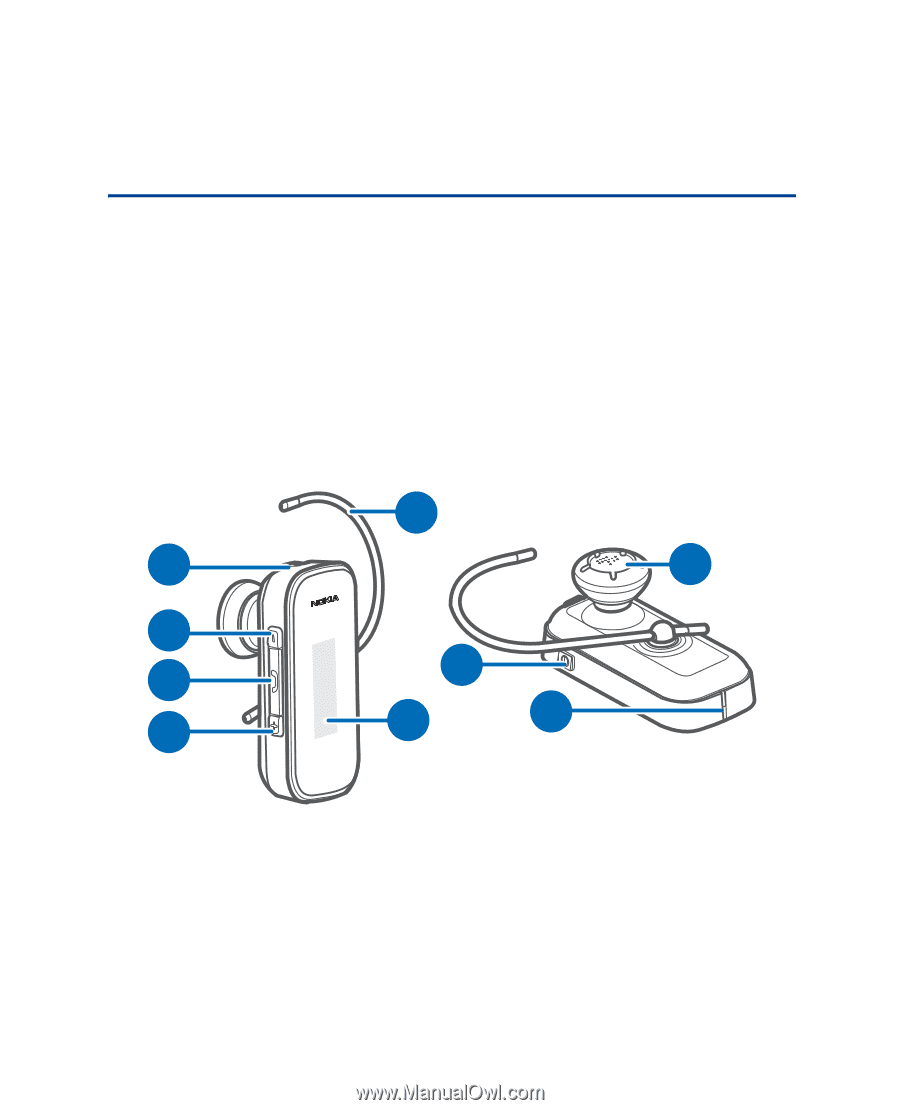
Get started
8
2.
Get started
■
Overview
The headset contains the following parts: charger
connector (1), volume down key (2), answer/end key (3),
volume up key (4), earloop (5), display (6), earpiece (7),
power key (8), and microphone (9).
Before you can start using the headset, you must charge the
battery and pair the headset with a compatible device.
Parts of the headset are magnetic. Metallic materials may
be attracted to the headset. Do not place credit cards or
1
2
3
4
5
8
6
9
7