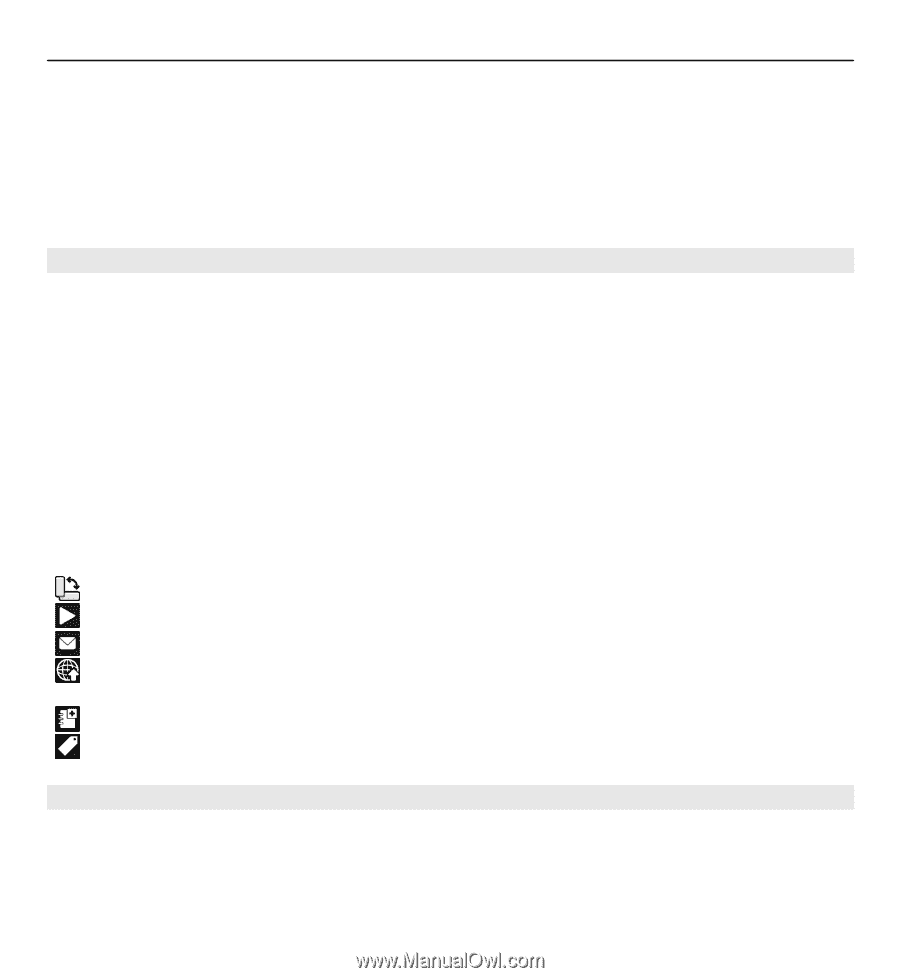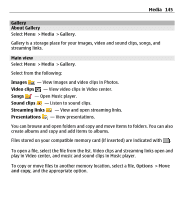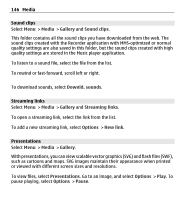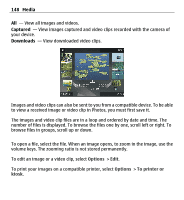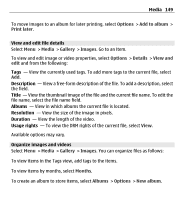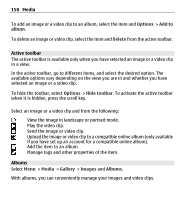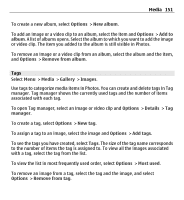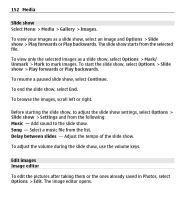Nokia E5-00 Nokia E5-00 User Guide in US English - Page 150
Active toolbar, Albums, Media
 |
View all Nokia E5-00 manuals
Add to My Manuals
Save this manual to your list of manuals |
Page 150 highlights
150 Media To add an image or a video clip to an album, select the item and Options > Add to album. To delete an image or video clip, select the item and Delete from the active toolbar. Active toolbar The active toolbar is available only when you have selected an image or a video clip in a view. In the active toolbar, go to different items, and select the desired option. The available options vary depending on the view you are in and whether you have selected an image or a video clip. To hide the toolbar, select Options > Hide toolbar. To activate the active toolbar when it is hidden, press the scroll key. Select an image or a video clip and from the following: View the image in landscape or portrait mode. Play the video clip. Send the image or video clip. Upload the image or video clip to a compatible online album (only available if you have set up an account for a compatible online album). Add the item to an album. Manage tags and other properties of the item. Albums Select Menu > Media > Gallery > Images and Albums. With albums, you can conveniently manage your images and video clips.